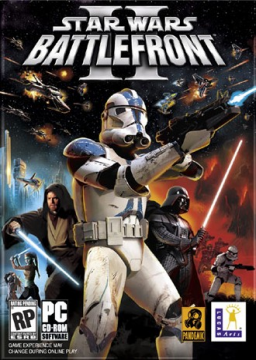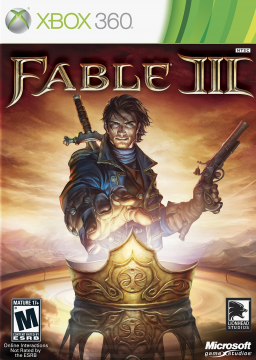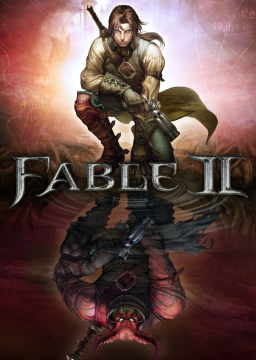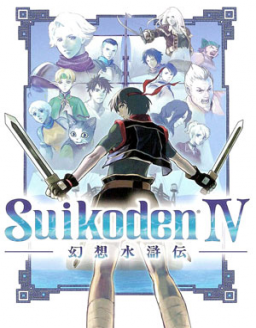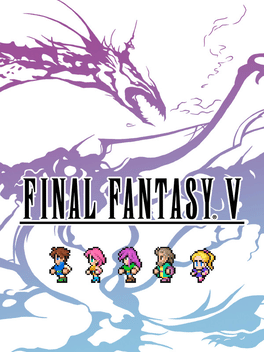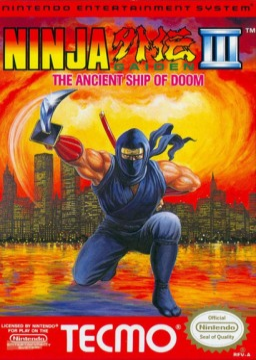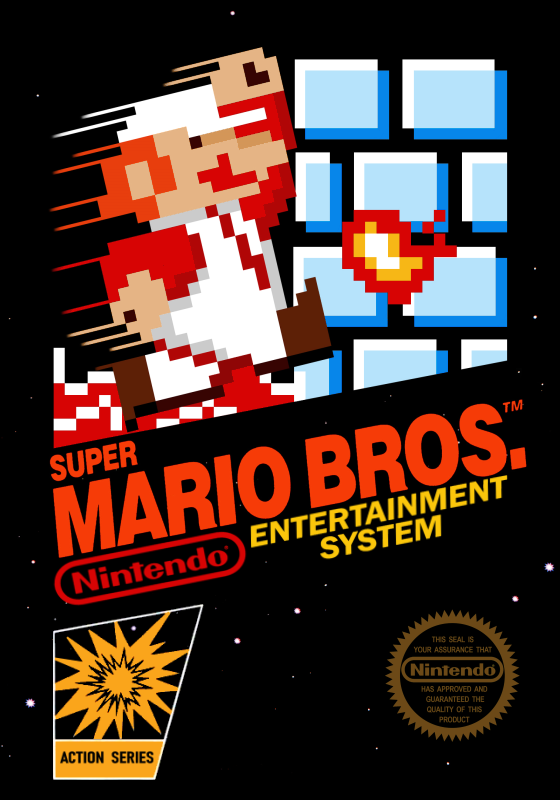Hello there @KingNoctis420 . Yes I can definitely look into creating a co-op on the leaderboard. Will this be done on console or PC version? I may need to watch your run first so that I can set some proper ground rules for everyone such as when timer starts and ends.
For now, feel free to post your run here or on the #fable3 channel on our discord (we can also talk about it more there if you wish!) whenever you guys get around to doing a run. Thanks!
Seems interesting, I will give a try it someday and check out how it works. Thanks!
(I just noticed the thread, sorry for late reply). Webcam pointed at your TV could work like Ghost_Train mentioned but could potentially be reject if the quality is really bad.
However, there is a better alternative for you since you are on Xbox series X. Microsoft consoles allow you to stream your gameplay to twitch. No extra tools needed. While you may not be interesting in streaming, it would still allow you to put your gameplay out there with good quality (better than a webcam at any rate). Just make sure to activate the VoD option on twitch so that the twitch gets saved, it is disabled by default now I believe.
Hey! Every Xbox consoles are allowed for the leaderboards. Speedruns are ranked with time without loads. I did mine on Xbox 360 and Xbox One X a while ago.
For submission, feel free to submit your normal RTA time and I'll find your time without loads during verification.
Update to this mod was made in 2021, I recommend using the updated one for speedrunning. Have fun!
PSP has been added, I actually forgot it existed sorry haha. I don't know much about it, I think you just don't campaign on PSP right?
Hey n1mr0d, yes you can as mentioned in the category rules: "AI unit per team = Default is 16 but 32 units can be used"
Updated video guide
imo the best way to capture to avoid fps issues is: 1-Play in windowed mode 2-OBS capture with Display Capture (not game capture) , you can then do some cropping if needed 3-Disable the stream/record preview once everything is ready to go
Key Kaptain! I heard that a lot people had that issue when jumping around the ship near the power cell. I would recommend avoiding to jump the ship maybe? Where on the map does it usually crash for you?
No you are stuck with that weapon forever as far as I know. xD
I was annoyed too when I started on PC because on Xbox I grinded them myself of course. But I got used to swapping weapons without accidently firing the remote rocket.
For Felucia you could use the presicion pistol and fire the acklays legs instead of a rocket shot. It is more consitent and barely slower (about 0.5 to a full second?).
Hey there Einoshi! Not really sure what to tell sure but the infinite sprint is VERY precise. Keep in mind that if you fall/drop from too high it will cancel the sprint and so it is impossible to do the buffered version if the ledge is too high.
Hey o/
An update to anyone looking to install the load remover script. I made a new and improved tutorial on how to install it. There is actually 2 ways to install it and this tutorial shows you the best way to install it because there can be some issues with one of the methods.
Here it is:
Hey o/
An update to anyone looking to install the load remover script. I made a new and improved tutorial on how to install it. There is actually 2 ways to install it and this tutorial shows you the best way to install it because there can be some issues with one of the methods.
Here it is:
Everything has been added! Let me know here or on discord if you find any errors. Welcome to BF2 speedruns btw aswankylemon! Good luck and have fun!
Found a way to make it work without breaking the current IL leaderboard. It will take a little bit of time but I will slowly make it work and add everything. :)
I just hope that people will have an actual interest in submitting more times to the IL leaderboard and not just to get quick an easy WR on their speedrunner page. :)
It does not seem like you can set it up without the access to internet unfortunately :( . Something to try maybe if your computer at least as a wifi card would be to create a hotspot with your phone and connect your computer to it and then configure livesplit. Once it is configured you probably don't need internet access anymore.
@Anyone who wants to install the load remover with livesplit
A lot of people are still having issues with this so here's a step by step reminder on how install the load remover for steam:
1.Download the file
- The file can be downloaded from our ressources section here on speedrun.com "Load Remover Steam Version 12/01/2018"
- Extract the file from the .zip folder somewhere on your computer (you probably want to keep near your splits folder or something but it is up to you).
- Current file name is "Working SWBF2 LR.asl"
2.Write the specific "correct" name of the game in livesplit
-
Official name of the game is "Star Wars: Battlefront II" BUT YOU DON'T WANT TO USE THAT.
-
Right Click --> Edit Splits... Write the game name as so:"Star Wars Battlefront II" (notice of the ":" is not there).
-If done correctly you should see a message above the Real Time and Game Time tabs:"Load Removal is available. (By lako3000)"
3.Install the file downloaded from speedrun.com
-
Still in the "Edit Splits..." window, you want to press the Activate button. Then press Settings.
-
A new window will pop up when pressing Settings. Click "Browse..." and select the Working SWBF2 LR.asl you previously downloaded
-
Once that is done, press OK to close out the Component Settings tab (ignore the options that are under Script Path)
- Set livesplit to Game Time
-
By default livesplit is set to Real Time. We need it to be set to Game Time for the script to work.
-
Right Click --> Compare Against --> Game Time
So there you go, if everything here is done right the load remover should work for you. Remember that the only thing the script does is pausing the timer for you, so you will need to start the timer on your own and also press the split button when you reach a victory screen.
Make sure the steam version of this game is to the lastest version.
Happy speed running, may the RNG be with you.
@Anyone who wants to install the load remover with livesplit
A lot of people are still having issues with this so here's a step by step reminder on how install the load remover for steam:
1.Download the file
- The file can be downloaded from our ressources section here on speedrun.com "Load Remover Steam Version 12/01/2018"
- Extract the file from the .zip folder somewhere on your computer (you probably want to keep near your splits folder or something but it is up to you).
- Current file name is "Working SWBF2 LR.asl"
2.Write the specific "correct" name of the game in livesplit
-
Official name of the game is "Star Wars: Battlefront II" BUT YOU DON'T WANT TO USE THAT.
-
Right Click --> Edit Splits... Write the game name as so:"Star Wars Battlefront II" (notice of the ":" is not there).
-If done correctly you should see a message above the Real Time and Game Time tabs:"Load Removal is available. (By lako3000)"
3.Install the file downloaded from speedrun.com
-
Still in the "Edit Splits..." window, you want to press the Activate button. Then press Settings.
-
A new window will pop up when pressing Settings. Click "Browse..." and select the Working SWBF2 LR.asl you previously downloaded
-
Once that is done, press OK to close out the Component Settings tab (ignore the options that are under Script Path)
- Set livesplit to Game Time
-
By default livesplit is set to Real Time. We need it to be set to Game Time for the script to work.
-
Right Click --> Compare Against --> Game Time
So there you go, if everything here is done right the load remover should work for you. Remember that the only thing the script does is pausing the timer for you, so you will need to start the timer on your own and also press the split button when you reach a victory screen.
Make sure the steam version of this game is to the lastest version.
Happy speed running, may the RNG be with you.
You are allowed to use a segment of your attempt to submit as an IL. Just create another video featuring only that mission and then submit to the leaderboard.