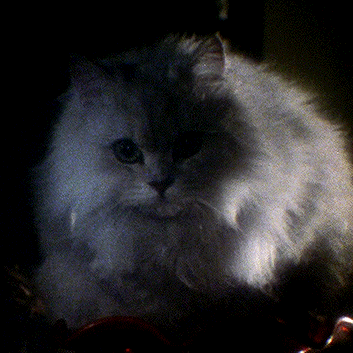Hi everyone,
The RE3 overlay is up and working.
https://github.com/hntd187/RE2-Speedrun-Overlay
You can get the artifacts here https://ci.appveyor.com/project/hntd187/re2-speedrun-overlay/build/artifacts or the releases page https://github.com/hntd187/RE2-Speedrun-Overlay/releases Note that artifacts expire after 6 months, but the releases page will always have the latest version for you to use.
Please ensure you are using DIRECTX 11 when launching the game with this in the same folder, otherwise your game will likely crash.
I am still working out the enemy health since it changed a little since 2 but I should have that working again soon. Otherwise all functionality should be there and working.
I've release 1.0.13, this should fix enemy health issues.
@pappgamer can you give me details? Are you running DX11? Are you making sure you get the right version for RE3 and not the RE2 version?
My game actually closes itself as well, from time to time at least. Here are my observations:
- overlay itself seems to be working fine in general
- game seems to be closing when I tab out of the game and back in
- using dx11
- can't reproduce this 100%
- definitely using the RE3-version
Don't know if this is of any help to you, if you need more info I would be happy to provide
Hmm thanks for the info @Nneoh, I've seen the alt-tab crash the game as well, but I've seen it even without the overlay. It just seems to happen from time to time it. Issues like this are incredibly hard to debug sadly, but if anyone else has more information that'd be helpful as well.
In addition I'll be updating today with release 1.0.13, this will
- Re-enable enemy detection
- Make the overlay a bit more compact, for example rather than current health and current health percentage being on their own line they will be on the same line in a format of X (X%) the same has been done for DA
- Fixed key binding for reset button not showing up and not writing properly into the config so you had to set the button every time you loaded.
I am toying with some additional options any feedback on them would be nice.
- A "boss mode" where the overlay mostly goes away, but when you engage a boss it will instead display their health as a bar similar to your health bar.
- Configuring colors of the bars of health and enemy health buttons
- Adding some "cosmetic" configuration options, for example increasing RE3's LOD Range, which is abysmally low, this will make far away enemies update more often and not have that "disconnected, laggy" style look
- Adding some helpful speedrun options such as "you ignore all grabs and you always perfect dodge"
- Support for DX12
Created an account just to thank you for your work. I use a single monitor so this helps a lot. Unfortunately, I only discovered your work on the RE2 Remake when I was almost done with that game so I was looking forward to the RE3 version.
I was actually contemplating messaging your earlier today if you need an extra pair of hands with this since I'm really bored due to the lockdowns everywhere (I'm a C++ dev but with no experience in game development). I have the source code open right now and was checking out the RE class internals header file, familiarizing myself with the draw enemies method and the enemy manager class lol.
It shows you current in-game time of your run and your DA-Rank. Also, once @hntd187 brings the update, it will again show enemy health. And you can assign a hotkey that brings you back to the main-menu, to restart your run. Small QoL
Exactly (-: I use the overlay here because I only use a single monitor and therefore can't display the srt-overlay.
i can ...but the health isnt showing when i record properly so my health is in numbers 1200 being max in green 870 orange and 400 below in red.
along with enemy health points and % with the IGT which is basically what i want really
Wait really? I remember having some problems when I tried to set it up for RE2 back then, I think I wasn't able to have it shown without playing on windowed mode (which I didn't want to do).
I could be totally wrong tho, but since the overlay here were really easy to set-up I didn't bother reading into SRT more (-:
You also have to make sure you select "capture third party overlays" in your obs capture. I'll be releasing the update shortly sorry for the delay.
This may sound like a dumb question: But how do you get this to work? I copied the file to the right location (and I dl the correct file). But when I start the game I don't see the overlay. I also am running in direct x 11.
You have to rename dinput_re3.dll to dinput8.dll, the automated release wouldn't let me have two identical files or create a folder so the RE2 version and the RE3 version needed a different name. Sorry for the confusion, but if you rename it and when you open the game press the insert key on keyboard if the menu doesn't open automatically.