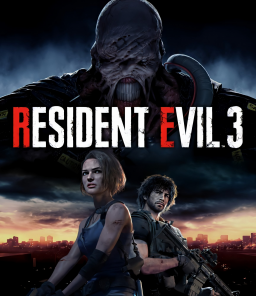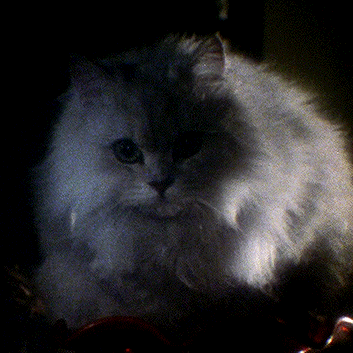SRT tool is available! Links below!
Latest downloads:
.NET Core 3.1+ required, download at https://dotnet.microsoft.com/download/dotnet-core/thank-you/runtime-desktop-3.1.8-windows-x64-installer
Source code:
https://github.com/Squirrelies/SRTHost https://github.com/Squirrelies/SRTPluginProviderRE3 https://github.com/Squirrelies/SRTPluginUIJSON https://github.com/Squirrelies/SRTPluginUIRE3WinForms
Video tutorial(s):
1.0.2.0 Alpha has been released to GitHub. This is the initial release. Inventory icons are missing yet but everyything else works including inventory quantity, there is just no image.
Download 1.0.4.0 Beta (2020-04-05) Added the inventory icons. Adjusted the JSON endpoint to listen on IPv6 as well as IPv4. Moved some variables around in the Sample JSON HTML file. User configurable settings are near the top now.
1.0.3.0 Alpha (2020-04-03) Fix for JSON endpoint not listening on all interfaces. Listens on all IPv4 interfaces now.
i tried it on mine running DX12 and when i tr to set it up in my obs it freezes it for some reason
Edit: I see now that the overlay icons still has bugs. SRT window icons work though. Keep up the good work.
can i remove the timer from srt ?
also how can i reposition stuff for example 7rayd has Enemy Hp on the left side and DA level on the right or is that from OBS ?
Hey all, sorry for the bother but I'm having some trouble getting the SRT working. Are there any tutorials or guides on how to get it up and running? Thank you in advance!
damiPXB, I believe he is cropping out portions if the SRT window in OBS.
CBItemBox, you should be able to extract the .7z file into a folder and run RE3REmakeSRT.exe.
Hi i see DX Overlay must be on otherwise its not allowing the game to display but freezes the screen (cant even see mouse moving weird freeze not a not responding freeze)
it is giving the game bit of a performance drop though.
game on Max settings in 2560x1080 runs at up to 90-130 frames but i ran this on lowest (wanted to see if the timmer goes slower etc been readin up on that)
edit: turns out this happens IF i am running it with v-sync off,,,,drops from 110 to 80 but it then stutters nothing to do with this srt
I'm having the same issue as CBiIemBox. when I download the file and extract it there are no .exe apps to be found anywhere.
@Backyardcaveman you sure its RE3REmakeSRT.exe
its about the config file check your antivirus maybe it flagged it and quarantined it.
no virus found but maybe yours just dont like the file
The SRT has gone through many iterations throughout the years. Today, we're taking the next step. I am pleased to release SRT Host, a plugin framework for game memory retrieval.
I am certain one of the first questions will be what is changed and how does this affect me? Well the first change you'll notice is the folder layout is different. You'll be running SRTHost.exe but you'll also notice a plugins folder and that is where the meat and potatoes of the logic is. Each game will have its own memory provider plugin and you can optionally choose what user interface you'd like to use. Unlike previous SRT iterations, if you do not want to use one of the user interfaces, you can remove the plugin and it can't run because the code isn't there anymore. Another thing to note is the move to .NET Core. Previous versions targeted .NET Framework 4.7.2 which was commonly bundled with Windows. .NET Core is a separate download and is REQUIRED. The latest release at the time of this post is .NET Core 3.1.3 located here https://dotnet.microsoft.com/download/dotnet-core/thank-you/runtime-desktop-3.1.3-windows-x64-installer In the default package it'll seem mostly the same for simplicity sake but there have been improvements in efficiency under the hood as well as the segmentation of logic. For the technically inclined, I'll give as brief summary of the plugins included.
SRTPluginProviderRE3 This is a memory provider for RE3 REmake. This is a required plugin if you wish to run the SRT with RE3 REmake as this plugin is responsible for reading the game memory. SRTPluginUIJSON This is a user-interface for the SRT. This is an optional plugin and is used typically for OBS browser source display of a memory provider's values such as the plugin mentioned previously. SRTPluginUIRE3WinForms This is a user-interface for the SRT. This is an optional plugin and is used typically in multi-monitor situations where you want a simple dialog showing the game values. This plugin is tightly coupled with the interfaces present in SRTPluginProviderRE3 and must be present for this plugin to work.
So what does all of that mean? Well one use-case is for the streamer who doesn't actually look at the SRT regularly or at all. If the streamer is using the browser source plugin, why spend CPU and GPU drawing the dialog? With the new plugin system, this user could delete the SRTPluginUIRE3WinForms plugin folder and that code is no longer be running, saving resources. The inverse is also true. If you're not a streamer or you prefer the old dialog, you don't need the JSON web server running, it is just wasted resources. The old SRT always ran it whether you wanted it to or not. Now you have the option to delete the SRTPluginUIJSON plugin and it won't run because it isn't there anymore.
Source code repositories:
https://github.com/Squirrelies/SRTHost https://github.com/Squirrelies/SRTPluginProviderRE3 https://github.com/Squirrelies/SRTPluginUIJSON https://github.com/Squirrelies/SRTPluginUIRE3WinForms
Got this error trying to run the host :
Any clue ?
Will double check the tutorial. Thanks by advance ! :)