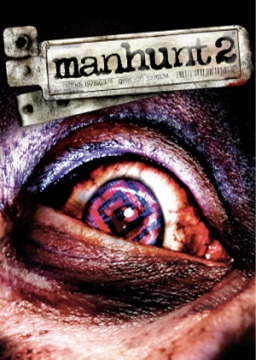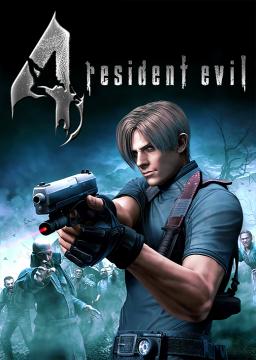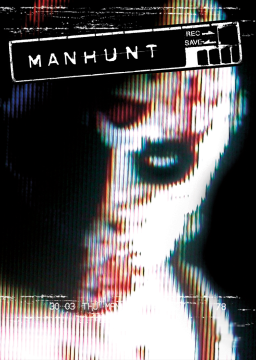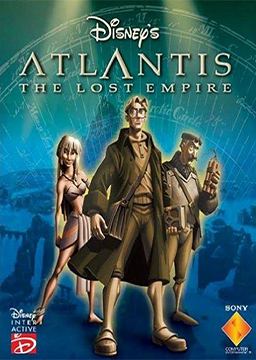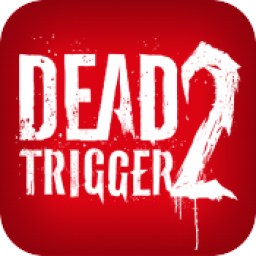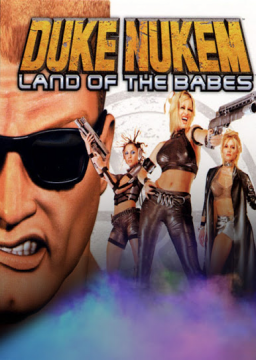No, it's wrong for obvious reasons and it's taking an unfair advantage of those who play legitimately.
All right, I'll remove the paid weapons rule. But this will only apply in “solo”, now in “co-op” it will still be allowed.
Because first of all, there's no way to restrict paid weapons in the game, everything is free.
Obviously, there's no way of knowing if players have these weapons and if they're paid for.
and if I tell them to change those weapons, they'll refuse and they'll question it and the co-op category will be dead and we'll only be able to play solo
unless the game is updated and more restrictions are added to the Quest and Challenge Quest, avoiding these weapons
Note: In my co-op runs I have no idea if those weapons they used were paid for and what resources they have.
Thanking the site moderation for adding me as a Super Mod on this leaderboard for my request, so for the new runners don't worry that your runs will be analyzed with no problem of inactivity.
Please, for the old moderator who does not feel uncomfortable with these changes, I will not do any harm, joke or harm the game leaderboard anymore, I will just take responsibility.
- Rules updates;
- Themes added;
- I've removed most of the categories because I don't see the need for them and they wouldn't encourage many people to do them;
- The use of modified apps (APK MOD) will be allowed as was the case with the decent runs, as the game is pay to win I will allow the modified app so that there is no problem with coins and you can complete the stages using as many coins as you want, the important thing is to pass the stage as quickly as possible with the fewest deaths;
- Read the rules carefully because you won't be allowed to use resources in the races, as I said earlier that the game is pay to win, so these coins are only used for one function and not to buy resources in the game (regardless of the version);
- More categories and resources will be added soon.
Thanking the site moderation for adding me as a Super Mod on this leaderboard for my request, so for the new runners don't worry that your runs will be analyzed with no problem of inactivity.
Please, for the old moderator who does not feel uncomfortable with these changes, I will not do any harm, joke or harm the game leaderboard anymore, I will just take responsibility.
- Rules updates;
- Themes added;
- Runs and times reanalyzed;
- New categories created;
- I've removed most of the categories of missions from the respective stages and placed them in subcategories to make them easier to find and to avoid cluttering up the leaderboard;
- I removed the International Gunz server, obviously because it has no online players, and added Universe Gunz, which has a community;
- Added solo and co-op subcategories - NOTE: the Co-op will work in a different way, as you have no idea what the other players' weapons are and there's no way of restricting weapons, I've left everything free, because some missions take too long to go through alone or there's no way you can go through them alone, unless you have a lot of patience and skill;
- Create a guide for combinations;
- The "Challenge Quest" category has been created with all the acts;
- The "Survival" category has been created;
- The difficulty levels have been added;
- The remaining stages (up to 40 and SuperFlip) from Skillmaps have been added.
All the informations, combinations and items are in the links below for those who are lost or don't know:
https://freestylersworld.com/forum.php
https://freestylersworld.com/showthread.php?113269-Quest-Drop-icons-V8
https://freestylersworld.com/showthread.php?113268-Challenge-Quest-Drop-icons-V8
Thank you!
entre no nosso servidor no discord que te ajudamos
I don't understand, please speak on discord.
Não há muita necessidade, pode só criar as categorias e pronto.
e mais esse tanto de categoria, poderia fazer uma run de cada uma delas pra ver se ela é bem desfiadora.
[PT-BR] English por favor
- É uma boa proposta, já que criaram a categoria com GCN USB, poderia criar PS2 USB para evitar injustiça com quem joga em disco
vamos aguardar a resposta dos moderadores
[EN-US] English please
- Is a good proposal, since you created the category with GCN USB, you could create PS2 USB to avoid injustice to those who play on disc
let's wait for the response from moderators
It is a way for you to record your time to avoid the misuse of "Splicing" (when you compile several videos into one) and shows that you finished the game in a single segment, and save the game shows your number of saves;
if 001 appears in "Saves" on the machine it proves that you did it in a single segment;
and this detail is very important in the console versions because it does not have autosplit and many people post runs just showing a short video of the runner saving the game at the end of the game (which in my opinion should no longer be allowed) because it is easy to catch another runner;
in the steam version LRT is used and IGT is still valid, but it does not mean that you can or can not save the game in the last save option;
this detail is still maintained since the leaderboard went through several updates and with old moderators.
30/03/2023 Reanalisei as runs postadas na leaderboard e esse foi resultado, que é muito bom
Incluindo a nova fase Coin Shoot que eu quero que adicionem na "Level Leaderboard"
IMAGEM:

Já publiquei as runs com esse novo método de tempo: Adicionei tempo no Sony Vegas Gravei com Mobizen Jogo no Moto E2, Android 6.0
@Kromer @Escaloni
#PT-BR Isso é meio que uma continuação desse post Com loads/sem loads https://www.speedrun.com/re4_lite/thread/xttvv
Eu voltei a correr o jogo mas fazendo fases individuais, mas eu comecei a ficar frustrado com uma coisa, toda vez que uma run morria eu tive que ir abrir inventário, ir na sessão de opções, clicar na opção ”Abort Mission” selecionar “Retire” e sair da fase; Eu voltava pro o menu, selecionava dificuldade de novo, selecionar a fase de novo, confirmar a fase de novo e até iniciar uma nova run.
Tentando fazer isso várias e várias vezes com várias tentativas de PB/WR. eu resolvi usar a opção “Retry” como vocês podem ver na imagem abaixo, Que é mais rápido que o normal que facilitou na tentativas.
IMAGEM 1

Só que tinha um pequeno detalhe como visto no post anterior em relação as telas de load. Sim, as telas de load vão variar do seu celular de alguns segundos a mais, então para solucionar esse problema de telas de load eu resolvi iniciar as runs em um frame específico.
Essa é uma imagem de exemplo de como as runs deveriam começar, que é o primeiro frame que aparece a introdução da fase principalmente o ícone de pular a introdução Porque quando você dá um “Retry” é mais rápido a missão iniciar do que você clicar em “Start Mission”, porque na maioria das vezes você sempre vai tentar iniciar através do “Retry” pelo instinto mesmo.
IMAGEM 2

Eu comecei a fazer runs iniciando na opção “Start Mission” e também pela opção “Retry” fazendo várias tentativas coloquei no Sony Vegas para fazer uma comparação e vi que os tempos variam, porque depende da missão que você está fazendo, missões longas podem ter mais tempo e fases curtas pode ter menos tempo.
Então não dava para ter uma noção de como pegar os tempos iniciados no “Start Mission” e deixá-los bem cronometrados com opção “Retry” então para solucionar isso eu inicio o tempo quando aparece a introdução
E o outro detalhe, quando eu estava começando a testar as fases; Existem duas fases em que não tem introdução, que você apenas ganha o controle do Leon e segue normalmente que essas fases são: 12 - The Strongest Assassin e 18 - Basement Passage então a solução é que o tempo inicia no primeiro Frame que você ganha o controle do Leon Como é mostrado nas imagens abaixo:
IMAGEM 3

IMAGEM 4

Estão concluindo, essa atualização pode dar uma melhorada na Leaderboard como a maioria das runs são postadas no YouTube, existem várias ferramentas que te auxiliam para saber qual o tempo você bateu; Como nessa imagem de exemplo eu consigo facilmente analisar o tempo de cada run e que cada tempo bate exatamente com os outros; E se essa mudança acontecer pode incentivar outros runners a correrem de novo; Como é mostrado nessa imagem de exemplo:
IMAGEM 5

Se for possível os moderadores reanalizassem os tempos vai ser uma boa mudança, mas caso não tiverem paciência para isso vocês podem me adicionar como verificador que eu faço essas análises em um dia só em todas as runs, lembrando que isso é focado apenas nas runs de fases individuais e nas runs da campanha inteira vão ser o mesmo método de cronometragem.
Fale comigo no discord para troca uma idéia. Wagner Brasil#4709
#EN-US Translated with DeepL This is kind of a continuation of this post With loads/without loads https://www.speedrun.com/re4_lite/thread/xttvv
I started running the game again but doing individual phases, but I started getting frustrated with one thing, every time a run died I had to go open inventory, go to the options section, click on the option "Abort Mission" select "Remove" and exit the phase I would go back to the menu, select difficulty again, select the phase again, confirm the phase again, and even start a new run.
trying to do this several and several times with several PB/WR attempts. I decided to use the "Retry" option as you can see in the image below, which is faster than the normal which facilitated the attempts
IMAGE 1

But there was a small detail as seen in the previous post about the load screens Yes, the load screens will vary from your phone a few seconds more, so to solve this problem I decided to start the runs in a specific frame
This is an example image of how the runs should start which is the first frame that shows the intro of the stage, mainly the intro skip icon Because when you give a "Retry" it is faster to start the mission than when you click on "Start Mission", because most of the times you will always try to start with the "Retry" by instinct.
IMAGE 2

I started making runs using the "Start Mission" option and also the "Retry" option. I tried several times and put it in Sony Vegas to make a comparison and saw that the times vary because it depends on the mission you are doing, long missions can have more time and short phases can have less time.
so I couldn't get a sense of how to get the times started in the "Start Mission" and leave them well timed with the "Retry" option, so to solve this I start the time when the introduction appears
And the other detail when I was starting to test the phases there are two phases that have no introduction, that you just gain control of the Lion and follow normally these levels are: 12 - The Strongest Assassin and 18 - Basement Passage so the solution is that time starts in the first Frame that you gain control of Leon As it is shown in the images below
IMAGE 3

IMAGE 4

In conclusion, this update can give an improvement to the Leaderboard as most of the runs are posted on YouTube, there are several tools that help you to know what time you beat As in this example image I can easily analyze the time of each run that each time exactly matches the others and if this change happens it can encourage other runners to run again As it is shown in this example image
IMAGE 5

If it is possible the moderators reanalyze the times will be a good change, but if you do not have patience for this you can add me as a checker that I do this analysis in a single day in all runs, remembering that this is focused only on the runs of individual phases and the runs of the entire campaign will be the same method of timing.
Talk to me on discord to exchange an idea Wagner Brasil#4709
PT-BR Explicação ao bug da maleta
Em relação a um bug que aconteceu comigo
Eu estava jogando e do nada eu não consegui acessar as opções no inventário acessar a maleta o touch screen simplesmente não funcionava arrastando a tela Isso aplicava também na hora de selecionar a missão
Fiquei bastante frustrado porque eu troquei de celular para o mais recente Galaxy A11, Android 12
Pesquisando bastante na internet de como corrigir esse bug eu cheguei algumas conclusões
Muitos falam que é só ficar apertando várias vezes na tela do inventário (não sei quanto tempo você tinha que ficar apertando alguns utilizavam um aplicativo de "Auto Click" no celular) que o bug corrigia e alguns vídeos isso funcionava mesmo, mas o porém é que quando você fecha o jogo o bug vai voltar isso poderia se tornar algo muito irritante que deixa o jogo injogável
Alguns falavam que quando você jogava o modo Mercenários o bug parava
Um falou que é pra você ir em Options > Controls > Other Settings > Icon Layout. Escolham do número 2 ao 12.
O nº 1 é o que ativa o bug atualmente, portanto é só excluí-lo.
Eu tentei fazer esses métodos mas não funcionava Então checando os comentários das pessoas em relação a esses vídeos de corrigir o bug da maleta eu vi uns comentários interessantes desse video aqui:
SOLUÇÃO PARA O BUG DO INVENTÁRIO RE4 MOBILE
Créditos: Wanderson Revolution
Comentários:
Comentário 1 Josenilson Carvalho: Nunca tinha dado problema no meu android 6.
Mas no android 10 sempre. Isso se dá pela má otimização e pelo dpi dos aparelhos mais recentes, já que o jogo foi feito pra hardwares mais fracos.
Sempre que instalo no meu aparelho pergunta se quero rodar o jogo em tela cheia e quando fico alternando essa config buga o inventário na msm hora.
Comentário 2 HUG-z: Isso acontece porque o jogo foi criado para versões antigas do android tipo 5.0 pra baixo ele nem roda em um android de versão 10 o milagre foi vc ter conseguiu jogar no android de versão 9 o que uma gabiarra não arruma
Comentário 3 Angel Gamer X: no meu moto g2 é android 6 e não dava esse bug , e agora to com o xiaomi redmi 6A, e ele é android 9 e tava dando bug, eu só conseguia sair do bug depois de passar a 3° fase no RE4 mobile .
Eu jogo RE4 Mobile e fazia runs no Moto E2, Android 6.0 que uso até hoje
E outros que eu tinha que eu só testei:
Moto G3, Android 6.0
LG K10, Android 7.0
Conclusão
A minha conclusão é: tenha um celular com Android 6 (recomendado) ou 7.
8 pra cima disso você pode ter esse problemas como se trata de um aplicativo muito antigo e não tem atualizações pode se tornar injogável.
EN-US Translated with DeepL Explanation of the briefcase bug
Regarding a bug that happened to me I was playing the game and out of nowhere I couldn't access the options in the inventory to access the case, the touch screen just wouldn't work when dragging the screen.
I was very frustrated because I changed my phone to the latest Galaxy A11, Android 12 Searching a lot on the internet on how to fix this bug I came to some conclusions Many say that you just have to keep pressing several times on the inventory screen (I don't know how long you had to keep pressing it for, some used an Auto Click application on their phone) and the bug would fix it, and some videos say it actually worked, but the problem is that when you close the game the bug will come back and this could become something very annoying that makes the game unplayable.
Some said that when you play the Mercenaries mode the bug stops
One said that you should go to Options > Controls > Other Settings > Icon Layout. Choose from number 2 to 12. Number 1 is the one that currently activates the bug, so just delete it.
I tried these methods but it didn't work Then checking people's comments regarding these videos to fix the briefcase bug I saw some interesting comments from this video here: SOLUTION FOR THE RE4 MOBILE INVENTORY BUG Credits: Wanderson Revolution
Comments: Comment 1 Josenilson Carvalho I've never had a problem with my android 6.
But on android 10 always. This is due to poor optimization and the dpi of newer devices, since the game was made for weaker hardware.
Whenever I install on my device asks if I want to run the game in full screen and when I'm alternating this setting bug the inventory msm hour.
Comment 2 HUG-z This happens because the game was created for old versions of android like 5.0 down he does not even run on an android version 10 the miracle was you have managed to play on android version 9 what a bitch can not fix
Comment 3 Angel Gamer X I've been playing RE4 Mobile for a while now, and I've been playing it on android 9 for a while now. I've been playing RE4 Mobile for a while now, and I've been playing it on android 6 for a while now, and I've been playing it on android 9 for a while now.
I play RE4 Mobile and did runs on Moto E2, Android 6.0 that I use until today
And others that I had that I only tested: Moto G3, Android 6.0 LG K10, Android 7.0 Galaxy J7 Pro not tested, because it had touch problems
Conclusion My conclusion is have a phone with Android 6 (recommended), 7 or 8, above that you can have this problems as it is a very old application and has no updates it can become unplayable.
▶ The Level categories (Village, Castle and Island) could be used for a category called "Segments" as was done in RE4's leaderboard PC07.
● IMAGE

▶ New category for Level Leaderboard SW+ Chapter X
● IMAGE

▶ New category "Softlock%" (which was created by me in October 2020).
● IMAGE

▶ RUN TIME RTA 2m 48s 750ms Time starts at 6.300 and ends at 2:55.050, at 20 fps. Retimed using SPRT. PC [EUR] on 2022-10-01
I understand, it's customary
the game's arrow system is very broken you can do the movement without making any mistakes in the 4th movement you just press several times the X/O button and it follows
Did you disable VSync in the PSXfin emulator settings?
it is possible, but you need to prepare well like game audio, quality, recording time, no disturbances (like someone calling you), memory, recording application.
Problems recording the game "Manhunt 2" with OBS https://www.speedrun.com/manhunt_2/thread/ihmgy
About "Windowed Mode" https://www.speedrun.com/manhunt_2/thread/sipzd
Categories allowed on this leaderboard: https://www.speedrun.com/re4pc07 Now for Category Extension on this leaderboard it should NOT be allowed, because all consoles compete against each other and it would be unfair because the difference is so big that you can be first in all categories (of course it depends on your PC).
So posting speedruns on this leaderboard is optional (also for console leaderboards), that's why there is a PC07 leaderboard for that, including adding LRT
After playing so much I decided to share these loadings tests of some emulators/old versions.
Maybe these can't be the same loadings as your emulator because of my configuration, but it is interesting to know that the comparisons are quite different.
#Emulator settings
EMU ePSXe X.Y.Z and more emulators and consoles - PS1 settings

#Console/Emulators - Times
In some versions the music has delays, which makes it difficult to do the commands and has a lot of delay. So I will discard some versions.
pSXfin v1.13 - 0:09.650 ePSXe v1.5.2 - 0:09.800 PSXjin v2.0.2 - 0:09.900 ePSXe v1.7.0 - 0:10.150 ePSXe v1.6.0 - 0:10.200 ePSXe v1.9.25 - 0:10.300 ePSXe v1.8.0 - 0:10.700 ePSXe v1.9.0 - 0:10.850 Duckstation - 0:11.900 ePSXe v2.0.0 - 0:11.900 ePSXe v2.0.5 - 0:11.900
I selected a frame before the loading screen appeared as shown in the images:

Bust a Groove 1 - Loadings comparison (PS1 emulators) #1
Bust a Groove 1 - Loadings comparison (PS1 emulators) #2
Bust a Groove 1 - Loadings comparison (PS1 emulators) #3
As in the same example in Bust a Groove 2 https://www.speedrun.com/bust_a_groove_2/thread/46ud1 it has a certain delay when you finish a song, when "Heat Wins!" appears in which the character has an animation that you wait for longer, I don't know if this depends on the character, but I noticed this delay analyzing the first place run with my video; And in all the stages there is this delay when the music starts.
I selected a frame before the loading screen appeared as shown in the images:

Bust a Groove 1 - Loadings comparison (Full run) #4
Bust a Groove - Any%/Heat/Easy (29:13) -
https://www.speedrun.com/bust_a_groove/run/y888pw5y - New Game in 29m 40s by RAIGEKISGKPC11 - 1st place
Note: when you win you have a celebration animation, and I noticed that they don't have the same animation time as analyzed in this video below, the difference is a few thousandths and with FeverTime or not.
Bust a Groove 1 - Animations comparison
#Conclusion All runners can beat the same time and the best version for you to be playing this game is pSXfin v1.13.