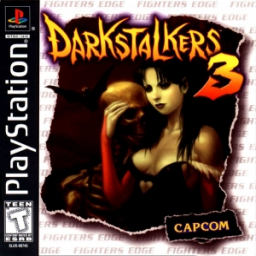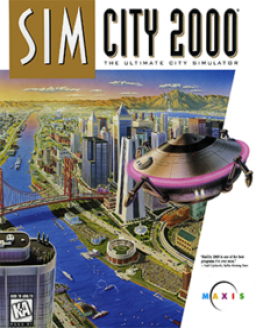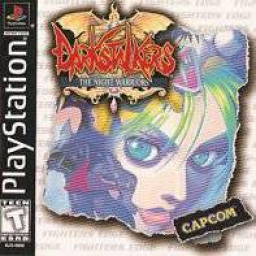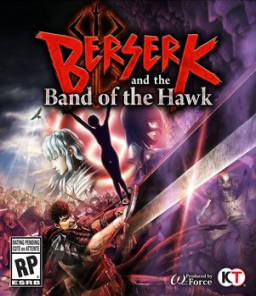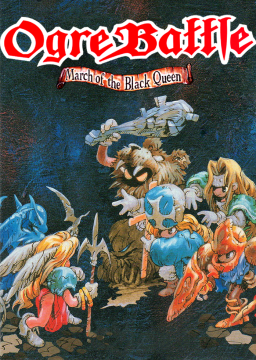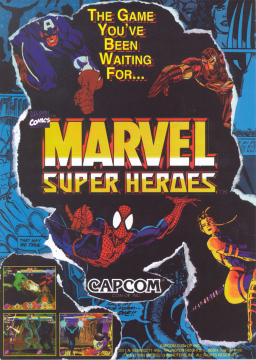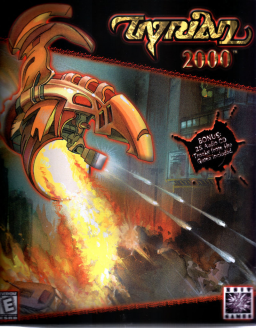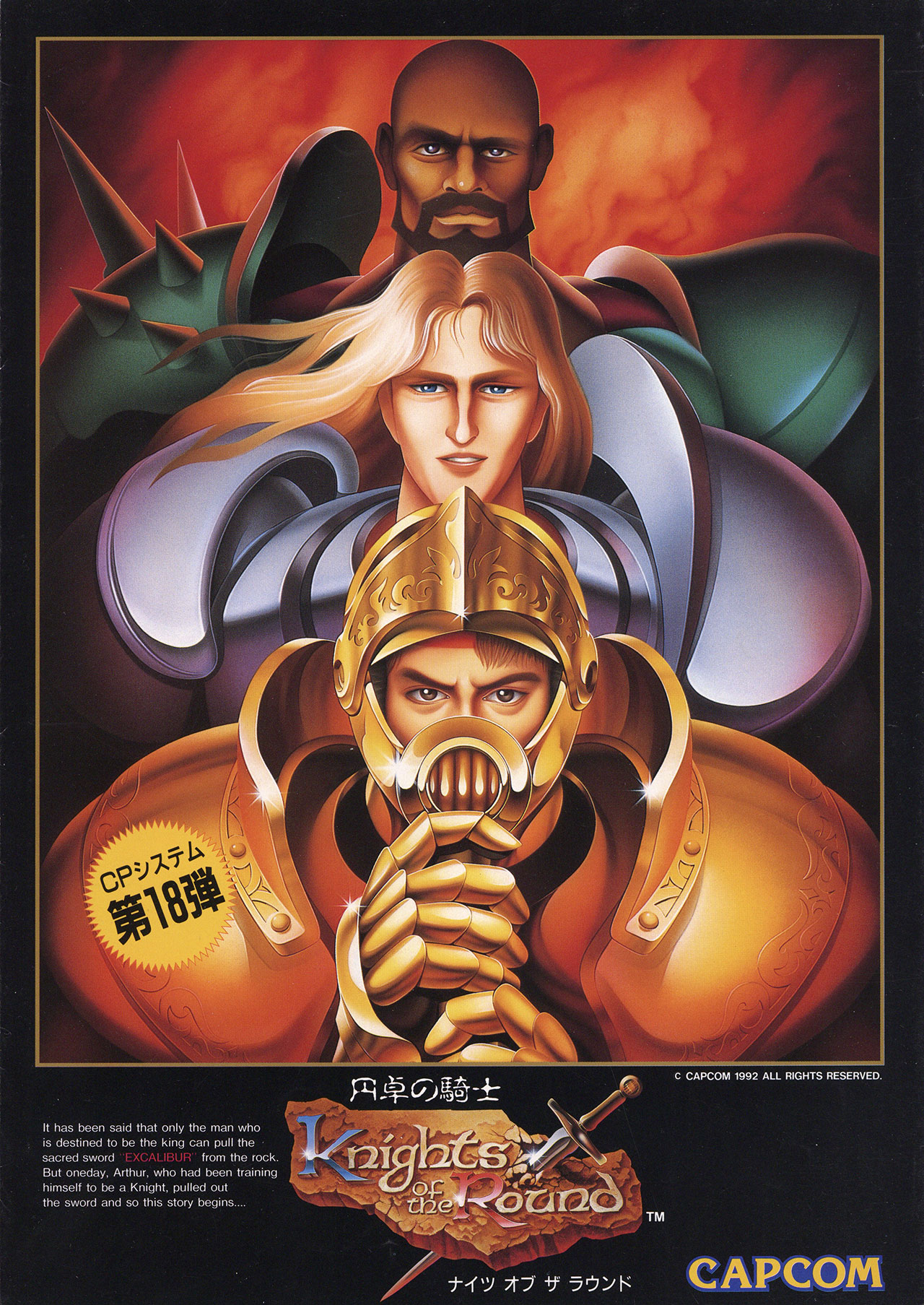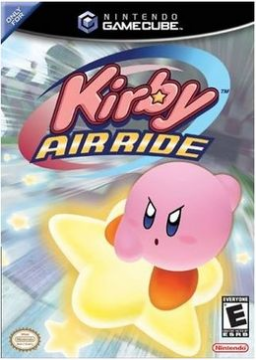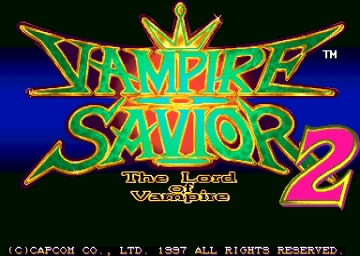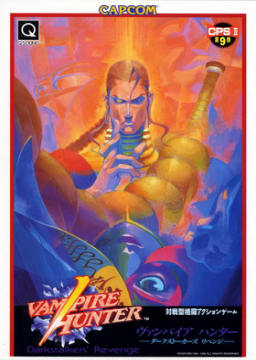So @firefyte, you're partly right. looks like the invincibility twiddle and plasma storm makes for extremely quick boss kills, but only in certain situations. Pretty much instant on the first one. But really not useful once the bosses get past a certain point in health, and near useless against multistage bosses. I could be doing something wrong though.
Here's the video of the first boss:
Here's a few of the later ones:
Also, in Super Tyrian, I was wrong the twiddle doesn't cost armor, but it does cost all your shields. Could be worth it in some situations. It really doesn't last very long though, and the recharge on it seems like its 3-4 seconds (based on your shields).
I keep revising this, damn.
So in my testing with the debug cheat, Tyrian runs at 47-48 FPS in Turbo.
Long story short on the testing:
-
Tyrian runs at 47-48 FPS in turbo, not 35 FPS. Weirdly enough, this is seemingly confirmed by Jason Emery himself in this thread that I didn't notice till now: https://www.gog.com/forum/tyrian_2000/how_to_get_60fps
-
Playing with fixed CPU cycles does not increase the FPS, no matter how high or low you go. It does eventually slow down the game and cause various sound issues though!
-
Playing with Ctrl + F12's 5% CPU overclock on the normal MAX setting in DOSBOX does nothing to FPS.
-
There's little time difference in killing the first boss quick or leaving the top behind.
-
Detail settings don't affect FPS.
Here's the Video:
Takeaways:
- Kill Bosses any way you like for speed.
- Play any detail setting you want - no affect on speed.
- Changing the dosbox CPU game settings does not affect FPS positively.
- The FPS is 47-48 on turbo. so close range kills and the top screen warp are at most a 20-30 second time save. This also explains some of the weird inconsistent frame counts on certain specials, and my odd screen tearing and sound issues that I don't see on real DOS with a CRT. Basically my 7 year old monitor sucks and can't stay in sync to such an odd value.
- There's a lot of menuing and screen transitions in this game! Probably at least 4.5 minutes worth. If there ever was a Menu% category, it would likely be the least fun cat.
Interesting, the first u-ship seems to give a repulser in Super Tyrian. Not sure if it drops any other specials.
The speed of the projectiles in this mode seems to negate a lot of it's usefulness though. It's not easy mode with it like the rest of the game modes, but it does seem to help a lot for bosses.
Hmm, so my theory doesn't seem to pan out. If anything, ramming bosses while using plasma storm seems to deal tons of damage and perhaps even kill them faster, but it's not instant, even with pause. I'll have to try the USP invincibility next.
Well, it looks like I'm only partly crazy. There's no difference in how Tyrian runs on a real non-vm DOS machine that I've seen yet, but there does seem to be a difference in how it runs outputting to a CRT. No stuttering or tearing. The sound is a bit better as well for some reason. Maybe something to do with video sync? Still have a few more things to test, but it might all be CRT related.
That might be an extension of what I was seeing with the pause/framestep cheat.
My theory is that if you can get all of the plasma storm to insta deploy, it should be an instant kill. Wonder if plain pause does the same thing.
The invulnerability twiddle likely would act similarly. Since your sheilds deal tons of damage, and there is no knock back effect, you can deal tons with it over only a few frames. We might even be able to use pause to achieve similar without the twiddle!
I think it costs armor. It would certainly be needed for levels, but not indefinitely usable for bosses.
I played part of EP3 last night on slow and it was doable. I think with a lot of practice I could do it all on normal. But the bosses on EP4 would really be the endurance test.
You'd need the lighting twiddles and maybe the hotdog blast one for the EP4 bosses, hilariously enough.
I could do it, but I'd probably need to map a gamepad at this point. My keyboard is still not up to snuff.
Nah, not rude at all.
Actually, it could partly be my monitor, but there's occasionally some odd delays with keys and crackling in the sound. It's likely just an annoyance, not something that affects runs, but it's not how I remember Tyrian in the 90's.
I built one in VMWare Player (the free one) based on some IBM DOS 5.0 disks I had lying around. Then I used WinImage to add the GoG version to the image. I could post a guide or add a disk image of Free DOS to resources.
There's really not much point to the Virtual Machine. It actually seems like Tyrian runs a bit slower than in DOSBox. Granted I haven't touched the settings (or DOS in years for that matter) and there's certainly some better suited VM software out there that properly emulates Sound Blaster cards.
I might give vDOS and a few others a whirl as well. I don't like the DOSBox setup on my machine and I'm trying to find a replacement or tweak it to my liking.
For the life of me I can't figure out how Super Tyrian is even feasible with the late game levels. I can get up to Assassin on normal speed with no deaths, but that's as far as I can go. Can't get past the boss without lowering things to Slower or Slug mode.
I'm certainly not quite as skilled as that Eric guy on YouTube, but even his videos seem to end at Assassin, and probably for good reason.
If some one wanted to brute force it for kicks on Slow / Slower, I did some quick calculations:
First level runs about 10 minutes on slower. 30 major levels with bosses. Assuming you'd switch between speeds during the downtime in levels to save time, you'd still be looking at a run of at least 5 hours on average. Probably more since this mode follows arcade rules for bonus levels.
Yipes.
Maybe one day when I'm unfathomably bored.
Just accidentally discovered it while doing a run of Part 2:
It would be inanely difficult to actually take advantage of during a run, and without a way to fix your max mana, it's reset on level up. Still though, if you get lucky, it might shorten an otherwise terrible run into something competitive.
So yeah, Custom icons that actually work with this game are difficult to make, mostly because the tools and settings are hard to find and harder to get working on modern OSes. They really don't provide any benefit and they glitch out 10% of the time when you load saves, but here's how you can get them working and even make your own to add that extra early 90's swagger to your runs!
Full guide is below, but I'll attempt to summarize: http://37911.activeboard.com/t55774287/found-out-how-to-get-icons-working/
Get the EDITICONS program here: http://people.umass.edu/~verts/software/software.html#EDITICONS
Extract the files within and open the one labeled 32x32 4bit.
Open an icon with it or roll your own in the editor.
Place the new icon in the same folder as Castle of the Winds.
In the character creator, just type the name of the icon and click the custom icon toggle.
If the icon isn't showing up (you're on an OS that doesn't natively support 256 color mode, like Windows XP), go to the Castle executable and right click to choose proprieties from the context menu. Go to the compatibility tab, then click the 256 color checkbox under display settings. Reopen the game and you should be set! ...At least until it glitches out.
Have fun!
For Arcade mode I've been toying around with Zica instead of Laser due to it's higher damage output at lower levels. Since there's no generator and the goal is to get the repulser special, Zica might actually be the better weapon for Arcade. I don't know, in my testing I sort of still prefer the laser.
Here's the damage tables form OpenTyrian that -nic pulled:
Name Lvl Cost Dmg Dly DPS Pwr Pwr/s Special attributes Laser 1 900 0.3 1 10 20 600 Laser 2 1800 0.7 1 20 20 600 Laser 3 4500 1 1 30 20 600 Laser 4 9900 1 1 30 20 600 Laser 5 18900 1.5 1 45 20 600 Laser 6 32400 2 1 60 20 600 Laser 7 51300 2 1 60 20 600 Laser 8 76500 2.5 1 75 20 600 Laser 9 108900 3.5 1 105 20 600 Laser 10 149400 4 1 120 20 600 Laser 11 198900 6 1 180 20 600
Name Lvl Cost Dmg Dly DPS Pwr Pwr/s Special attributes Zica Laser 1 1100 7 10 21 90 270 Zica Laser 2 2200 9 9 30 90 300 Zica Laser 3 5500 11 9 36.7 90 300 Zica Laser 4 12100 13 8 48.8 90 337.5 Zica Laser 5 23100 17 8 63.8 90 337.5 Zica Laser 6 39600 18 8 67.5 90 337.5 Zica Laser 7 62700 20 8 75 90 337.5 Zica Laser 8 93500 30 7 128.6 90 385.7 Zica Laser 9 133100 34 7 145.7 90 385.7 Zica Laser 10 182600 38 8 142.5 90 337.5 Zica Laser 11 243100 44 8 165 90 337.5
Also just a point on #2: you CAN kill most of the U ships and still get a secret level orb spawn. You just can't kill the middle ships in the first line. It's not terribly helpful to do in Arcade though.
FYI, Tyrian actually runs at 35 frames per second on Turbo according to Gamfaq's -nic who has been going through the OpenTyrian source code here: https://gamefaqs.gamespot.com/pc/564490-tyrian/faqs/75999/what-is-this-guide
So this is a little bit less of a time save, but not by much. Probably a 40 to 50 second time save if executed really well.
Check out the guide's info! There's some interesting stuff there. Not much that isn't already obvious, but at least there's numbers to back things up now!
So yeah, both of these things do save time.
Tyrian is a pretty unique game in that it has a common TAS and speed runners tool built right in. You can frame step with one of the cheat codes - Num Lock + Backspace. This is how I tested.
Tyrian looks like it runs at 30 frames per second. On average, being close to the boss saves about 10 frames, and being close to the top of the screen seems to save 8-10 frames.
On top of all of that, Plasma Storm is definitely the fastest way to kill a boss due to piercing and it's rather unique instant deploy. I'd thought the game skipped ahead, but with some further testing it turns out that you can literally deploy all of the plasma on single frames, so it looks like 6 frames in total. The game doesn't appear to know how to handle that with the pause cheat so it just acts as if they were all deployed on the first frame.
You should also be able to get a quick kill on the first boss (AKA, kill it without leaving the top part of the boss behind to finish off) if you wait for it's firing noise every time. Whether this actually saves a huge amount of time is doubtful though, as, I'm guessing the boss is vulnerable shortly before that. It might actually be faster to just use the close range and top screen warp time saves and not really care about this.
If executed well, you might save about a minute over the course of the 30 levels with bosses where this is applicable, but obviously some level layouts might make this unsafe to do.
Here's the video:
I also test out how many frames it takes for the SDF to fire of the screen and recharge, and for the Plamsa to be off the screen. And in case you were wondering how many frames it takes to get full shields, and out of invulnerability, that's in there as well. Spoilers, it's about 100 and 200 frames respectively.
Just some thoughts based on observations:
-
The closer you are to the top of the screen, it appears like it takes less time to clear the the level after beating the boss. You seem to see the text faster.
-
This is fairly logical, but weapons that are fixed and do piercing damage per tick (like the SDF Cannon, Plasma Storm, and other side kicks and specials) appear to do their damage quicker when you're closer to the top of the screen.
I'll report back if I prove these.