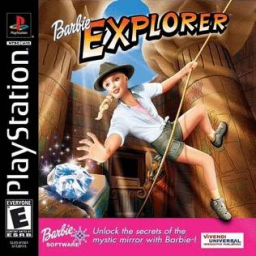Good day! I've been thinking about attempting a speedrun of the PC version of this game, but I need to set it to Window mode first or else LiveSplitter will be hidden behind it and glitch, not to mention I'll have to use it blindly. The problem is that I can't set the game to Window mode. The game doesn't have this option, I tried pressing Alt + Enter and adding "-window" and "-w" to the game's address, but nothing works. When I googled the issue, I didn't find a solution for this game specifically, too. Does anyone have a solution?
My OS is Windows 7 (64 bit)
There's programs like dxwnd that help window games that don't support it natively, maybe try that?
Hello, rythin! I downloaded DxWnd and followed the instructions, but despite I left Run in Window checked, when I launch the game through DxWnd it still opens in fullscreen mode.
No clue then, sounds like you might be doing something wrong? You could also try d3dwindower, it's another app that's supposed to do the same, maybe that one will work?
I downloaded D3DWindower and I think I figured out how it works (the readme file is poorly translated into English, so I needed to think...), but with or without emulation (IDK what exactly it emulates) it still opens the game in fullscreen.
Are you sure you set everything correctly? I downloaded the PC version and ran it with these settings and it worked fine.
I didn't choose width and height. I did now, but even now the game opens in fullscreen.
Maybe the problem stems from the fact that I downloaded an ISO file from which I installed the game and which I have to open if I want to play the game? I directed DxWnd and D3DWindower to the file which installs and launches the game, the file is located on the ISO.
If you used the same ISO l found, there's an exe that installs it, but then there's a separate exe that just starts the game, try pointing it to that.
Alright, so I found the game's folder on my PC and looked into its files, but... there aren't any EXE files... It doesn't even have an uninstaller, though there are icons for the game and uninstaller. Should I try downloading the game somewhere else where I can launch the game without opening the installer first?
The executable is located on the ISO itself. In the folder named "Explorer". Select Barbiex.exe with D3Dwindower and it should work.
Also make sure to run D3Dwindower as an admin. It doesn't work if you don't. Also in the future, make sure you mount Barbie to the same drive letter each time so that D3D knows where to look.
Hello, MasterLeoBlue! Oh my gosh, I didn't think of checking that folder, I'm so slow. I directed the program to that file and it works!
Thank you and sorry for inconvenience.