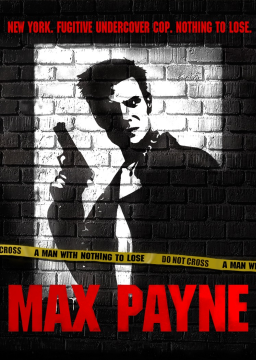This is a patch collection you might need to run Max Payne on modern systems.
-
Startup hang patch - fixes an error when the game launcher doesn't pop up;
-
JPEG error patch - fixes "Corrupt JPEG data" error that happens on AMD or Intel processors;
-
Sound Patch v1.12 - restores some of the game audio which sometimes is lost on Steam version;
-
Widescreen fix - makes the game not look stretched on widescreen monitors;
-
Also there's a file that fixes a problem when your laptop doesn't recognize your actual graphics card (without it, the game will only recognize the built-in graphics card).
Installation:
Simply put the files of the necessary patch into the game folder. Create backups if necessary.
For sound patch, run MaxBatch.bat in the game folder, type "C" and press Enter. The patch will do the rest of the work.
If you get your anti-virus or Windows defender pissed when downloading these files (for example, d3d8.dll file), turn it off temporarily and add the file to exceptions.