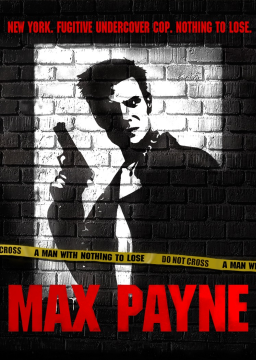Patch: Rebind quicksave / quickload keys
Updated by liz4rdx
Installation
If you have widescreenfix installed, simply extract the files MaxPayne.Binds.asi and MaxPayne.Binds.ini into the game folder. Or install https://github.com/ThirteenAG/Ultimate-ASI-Loader/releases/download/Win32-latest/d3d8-Win32.zip
Configuration
You can bind your buttons in the file MaxPayne.Binds.ini (default Z to save and X to load). Notice that F5 and F9 will also work https://learn.microsoft.com/en-us/windows/win32/inputdev/virtual-key-codes
Recent runs