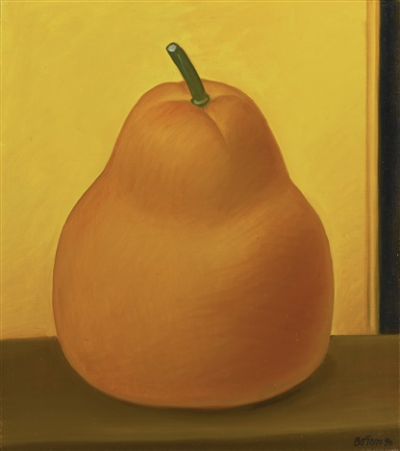-
Press Windows Key + R to start up the Run dialogue box.
-
Type in and Enter: steam://open/console
-
In the console, type in and enter: download_depot 1082710 1082711 7259360511993317704
This will download version 1.0.5b and report the location of the downloaded files. To download another version, replace the third number with one from here:
(Version) Manifest ID:
(1.1?) 2731072503751003994
(1.0.5b?) 7259360511993317704
(1.0.5) 7008096010311096322
(1.0.4) 3239480861461539599
(1.0.3g?) 5933537566477153848
(1.0.3f?) 2040403076190726108
(1.0.3e?) 3336960736243885450
(1.0.3d?) 8840740701211059572
(1.0.3c?) 8861256774650182480
(1.0.3b) 2741367721416602799
(1.0.3a?) 5619061093027188904
(1.0.3) 2483271304175580873
(1.0.2) 701852172185428136
(1.0.0d?) 4521841759294409384
(1.0.0c?) 68246109289665199
(1.0.0b?) 8540336613179117556
(1.0.0?) 5217361061908074349
Other update Manifest IDs can be found here: https://steamdb.info/app/1082710/patchnotes/
Compare dates to find the ID you want. Click on the patch title, and see what the "Manifest ID" was changed to.