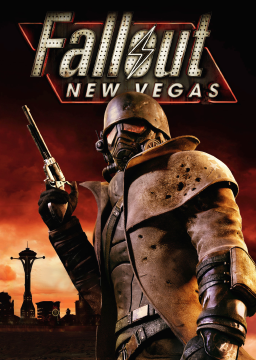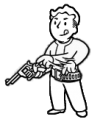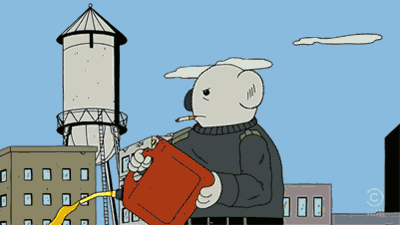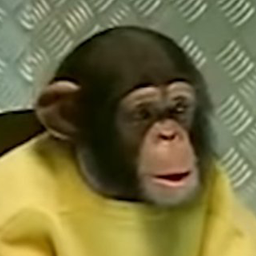[big][center]Fallout: New Vegas Any% Detailed Text Route/Guide[/center][/big]
These notes works better if you've watched a run before you start reading.
This guide is intended for the PC (English) version of the game. Console players will unfortunately have great difficulty going fast due to the lack of quicksave.
When I write LEFT, RIGHT, UP, DOWN in the guide I'm referring to the Arrow Keys on the keyboard.
I've also made a mediocre video guide on any%, linked below (Although it's a bit outdated). I still recommend reading through the rest of the notes.
[section=Before Starting] Before starting, make sure you've capped your framerate to 60 or below. (VSync is shit and still makes the game run faster than hard capping with 3rd party tools such as Dxtory or MSI Afterburner)
The latest steam version (Or the GOG version) for the game is what the run is performed on (Patch 1.4). The only difference between the Ultimate Edition and the regular is that Ultimate Editon includes all DLC released for the game.
Have only the Caravan Pack DLC enabled, disable all other DLC. (You need to actually delete/rename the DLC from the \Data\ folder since disabling them through the launcher/steam won't do anything) The reason you don't want them is because they give you a pop-up ingame, which wastes time.
Rebind Quicksave and Quickload to keys that you easily can reach (For example I have quicksave bound to Q and quickload bound to G).
Use Livesplit as timer and set your game in the split file as Fallout: New Vegas, then activate the load remover (Make sure you're comparing against Game Time. Right Click > Compare Against > Game Time).
If you have issues with mouse acceleration in menus, try this fix:
- Go to the installation folder.
- Open Fallout_default.ini
- Find the section: [Controls]
- Add these lines:
fForegroundMouseAccelBase=0 fForegroundMouseAccelTop=0 fForegroundMouseBase=0 fForegroundMouseMult=0
If you have issues with the game crashing in load zones, find the following line in the fallout_default.ini:
bUseThreadedAI=0
change the line to 1 and add the line iNumHWThreads=2 underneath it. (Should look like the lines below, if 2 doesn't work, try having a 1 instead)
bUseThreadedAI=1 iNumHWThreads=2
If editing fallout_default.ini didn't work, try also editing the fallout.ini file in the my documents\my games\FalloutNV folder.
If you want to be advanced and use Italian voice files (Saves only 4 seconds, it is in no way required for the current optimization level of any% runs), you can install them by backing up your english installation, then switching your language to italian in steam (Properties > Language > Italian), find the "Fallout - Voices1.bsa" file in the \Data\ folder and copy it. Go back to english and paste the italian voice file in the english \Data\ folder. Note that some steam regions do not have access to italian (EU2 version most notably).
Your game will crash. A lot. The duct taped mess of an engine this game was made on doesn't run very well, neither does it handle the speed from reload dashing well. Crashes, freezes and the odd softlock is stuff you have to deal with when running this game, but due to frequent quicksaves you shouldn't lose too much time because of it (Providing you exit and relaunch your game quickly).
[section=Glitches used / Useful things to know] Some relevant terms and techniques used when running, or other stuff that's useful to know.
Controls = Most of the keys are rebindable in the controls menu, but some actions are hardcoded and cannot be rebound, such as menuing with the Arrow keys, and bringing up/switching screens on the pip-boy with the F-keys (F1, F2, F3). The vendor menus are also unrebindable.
Load Screen Movement = After any load screen the screen will fade in from black, taking an extra second before you can see anything. You can control your character during this fade in, so plan your movement accordingly.
QSQL = QuickSave and QuickLoad. Technique used to abuse several game mechanics such as skipping dialogue, negate fall damage, clip through walls and reset NPC attack animations.
FT = Fast Travel. It's what you do to quickly warp to a point on the map which you've already explored.
Text Mashing = Mashing Left Mouse Button and ENTER is the fastest way to get through dialogue. This however risks skipping triggers, but the only time this matters in Any% is with Doc Mitchells dialogue (But you can mash with both regular enter and the numpad enter to get a safe fast text here), but if you do other categories such as Max Quests this is something to keep in mind.
coc Warp/Void Warp = Every interior cell in the game has a set spawn point where actors go when they for some reason fall out of bounds. This also applies to the player, so we can use that engine mechanic to our advantage in several locations to warp us to beneficial places. (coc stands for "center on cell" and is what the warp point is called within the engine)
Reload Dashing = Is the main movement technique used in the run. You perform this glitch by reloading a weapon with a one at the time animation such as the .357 Revolver, bringing up the pip-boy menu and then unequipping it whilst moving in a direction. The .357 Revolver is the fastest one to get and instead of shooting 1 bullet and then reloading the gun, it's faster to buy 2 different ammo types and simply swap between them with the Ammo Swap button (bound to 2 by default). I recommend learning how to navigate the pip-boy menu without using the mouse, since moving the mouse around tends to sometimes make dashes not work (it's also slower). The most optimal way to dash is to double tap ammo swap, press F2 quickly after and then interrupt the animation with your Fire Weapon key (most likely LMB). This will instantly bring up your pipboy and allow for faster chaining. This glitch also has a high risk of crashing the game in several ways unfortunately.
Inputs: 2, 2, F2, LMB, Up, Enter, TAB.
Other strange traits and effects regarding this glitch you might want to know is that if you have crippled legs, or QSQL'd too close to the ground after falling a great distance, dashing won't work. To fix this, QS>Quit to Main Menu>Load save.
The pip-boy menu will default to the last thing you clicked (even when just binding), so when exiting the menu make sure the .357 was the last thing you clicked.
If your pc is weak your dashes might end up going a shorter distance over a pc that can keep a steady 60 fps.
If you press Enter twice on the same item in the pip-boy menu, the game will crash.
You can curve dashes by swiping the mouse left or right after initiating the dash. (Don't do it too early, or you risk making the dash not work at all)
TPI (Third Person Interaction) = An unintended mechanic that allows the player to interact with objects through walls by distorting the camera in third person mode. Simply stand against a wall, enable third person mode and interact with object through wall (might also twist the camera like shown here https://gfycat.com/HeftyThickHarpyeagle )
Time Stop = Bring up the map screen and mash/time Right Click (Much, much easier to do if you unbind right click from anything). If done correctly you will have a "Do you want to place a custom marker?" text box in the middle of your screen and everything around you should be frozen, but you can still move around.
Speedcripple = A now obsolete glitch due to Reload Dashing being found. By crippling your legs and quickly uncrippling them by loading a save the moment you cripple them, you can gain a ~50% movement speed increase. This works because the game is fooled into thinking you got crippled (removing ~50% movement speed) but since you loaded a save where they aren't crippled (100% movement speed), the game tries to give the lost speed from having crippled legs back to you (~150% movement speed). Speedcripple is very inconsistent to get, and if your legs get crippled or if you exit the game/go back to the main menu, the glitch disappears. The reason this glitch is obsolete is because Reload Dashing has some negative synergy with the animation your character has when crippled, such as being unable to dash forward, and giving shorter dashes whilst strafing.
For videos explaining these glitches check out the glitch video guide: https://www.speedrun.com/fallout_nv/guide/1k53e
Useful Console Commands (For practice only, not allowed in runs) tgm - God Mode (unlimited ammo and health) tcl - noclip tcg - visualize invisible walls and collisions player.setav speedmult xxx - increase walking speed qqq - close game tmm 1 - discover all locations
[section=Route Notes]
INTRO / DOC MITCHELL
Time starts when you skip the intro cutscene. Be prepared to skip DLC popup within 6 seconds, random when it'll load. (DOWN, ENTER) Confirm Name (ENTER) Choose a gender, finish character creation. (DOWN, ENTER, DOWN, ENTER ENTER ENTER. When confirmation box appears press ESC) [You can also use mouse if you prefer. Click 4th button labeled HAIR, then DONE. Press ESC on next box] The moment you can move your mouse, QSQL twice and walk towards the Vig-o-Tester Machine. When close to the machine, QSQL and Activate the machine. Reduce STR to 1 and PER to 4, then increase END to 10 and CHR to 10. Exit machine with A the moment you've put 10 in CHR. Take a few steps back and QSQL 4-5 times. Push Doc Mitchell to his chair and sit on couch. Choose all top options in dialogue. (Mash with ENTER and Numpad ENTER) Confirm that SPEECH and SURVIVAL is tagged. Also switch Melee Weapons for Guns. QSQL 3 times. (Wait a split second for doc mitchells script to catch up) Choose the Good Natured trait. When Doc moves his head, QSQL once and get up from the couch. Talk to Doc again. (Bottom option, NO on hardcore prompt - LEFT, ENTER) Leave Doc's House.
WALKING 1 / GOODSPRINGS > STRIP
Mash F2 in load screen to bring up the correct Pip-Boy screen. Equip the Sturdy Caravan Shotgun (Or 9mm Pistol if no DLC) and FT to Goodsprings. Walk into Chets shop and engage barter mode. Buy bullets of one of the special ammo types that fits the .357 Revolver, amount doesnt matter. (.357 hollow point, .38 special) Buy a .357 Revolver if he sells it, if not just confirm purchase and exit barter mode. (If he did sell it, buy regular .357 ammo too and skip next 2 steps) Kill Chet with the shotgun (If no DLC, stand close and aim 3 fast shots to his head). Loot Chet and take all. Exit the shop and bring up Pipboy. Bind revolver to 1, then drop the rest of the guns except for the shotgun. Start Reload Dashing towards Hidden Valley. When discovering Hidden Valley, press F3 and FT to it. Start dashing towards Black Mountain. (Reminder that F2 will bring you to the right menu for dashing) FT to Black Mountain. Turn 180 and start dashing towards the railway east of McCarran. When approaching the railway, find the rock shaped like a ramp. Dash off the ramp rock and try to land on top of the northern train. Enter the train.
STRIP 1 / BENNY & HOUSE
Pick Victor's top options. Go to Ultra-Luxe. (Submit your weapons) Talk to Mortimer (Saying only Goodbye), then clip and void out. Exit Ultra-Luxe. Go to The Tops. (Submit your weapons) Trigger the "They Went That-A-Way" quest, then turn around. Go towards Swank, QSQL, then talk to him. (QSQL triggers level ups early) Pick Third option, then rest all top option. Level up (2). Put all points into Survival, then pick Black Widow or Confirmed Bachelor depending on your gender (Hold RIGHT to assign points). Level up (3). Get 45 Survival and dump rest into Speech. Level up (4). Dump all into Speech. Pick Travel Light perk. Whilst leveling up you wanna bind shotgun and revolver again, and line up your shotgun towards Benny's head. When you're at level 4, kill Benny. Loot all on Benny and go to the elevators. Hold A and S after entering the elevator and QSQL once to clip, and spawn in Benny's room. Talk to Yes Man. Pick the top option of Yes Man's 7 first dialogue boxes (Until "What are the details of the plan?"). Pick Middle Option "So I should ask these tribes...", then 1 top option, then exit dialogue (Far bottom option). After talking to Yes Man, sleep in Benny's bed for an hour to heal and to teleport the bodyguards to you. (This is to make the NCR soldier not flee as you exit the Tops) Leave The Tops. (Clip after you've taken the elevator) Take the right door by the coc point. Go to Lucky 38. Try to avoid Vulpes and NCR guy. Talk to Victor, enter Lucky 38 then talk to Victor and make him send you to the Penthouse. Hold back/strafe left in load screen and jump as soon as you can move. QSQL when you're standing on the pot to clip through, the next level will most likely come here. Level up (5). Dump all points into Speech. Walk towards the terminal on the other side. Stand with your face against it, hold 3rd person button and pan the camera until you can see the Activate Terminal prompt. Unlock the door, enter and unlock Mr. House. Kill House and exit his lair. Turn around and clip through the wall, then another wall. Take elevator down to Casino. Level up (6). Dump all into Speech. Perk doesn't matter. When exiting talk to the NCR Courier. (If not he'll softlock you in the Gomorrah) Dash to the Gomorrah, pick bottom option. Exit the strip.
WALKING 2 / FACTIONS
Exit Freeside. Dash northeast along the highway to make it to Nellis. Dash through the artillery field and get to the gate. Pick top options and teleport to Pearl. Pick Top option, then Middle option. 180, exit and mash F3 in load screen. FT to Hidden Valley. Enter BoS bunker, shoot a paladin and clip out. Mash F3/TAB in load screen and FT to Goodsprings. Make your way along/above the cliffs towards Red Rock Canyon. After hitting the trigger in the center of Red Rock Canyon, FT to The Strip North Gate. (No confirmation when trigger is hit, get a gut feeling for when you're far enough, or check your pipboy).
STRIP 2 / MAIN QUEST FORWARDING
Enter the strip (Watch out for Old Ben). Go talk to Yes Man. Pick Middle option until the Side Bets quest is done, then ask Yes Man to join you at the Lucky 38. Go to Lucky 38, Penthouse level. Watch as Yes Man inserts himself into the mainframe. Enter the Basement and hold forward in the load screen. When first Dialogue is triggered, walk back to the door and prepare third person. Skip the cutscene by alternating QSQL and Waits 13 to 14 times. (QSQL > Wait x13. Don't be too quick or you can risk a softlock) After the skip, exit the basement early. (Go to Pres. Suite > Penthouse) Talk to Yes Man, then talk to him again. Pick bottom option ("I don't care...") then top option. Exit the Lucky 38 and FT to Black Mountain. Dash to El Dorado Substation and enter it. Insert the Override Chip in the terminal and activate it. Leave and FT back to The Strip North Gate. Level up (7). Max out Speech. Rest of the points does not matter. Go back to Yes Man in the Lucky 38. Talk to Yes Man and pick top option, then bottom option. Go to the Dam.
DAM / ENDGAME
Dash your way towards the middle of the dam.
Dash into the sandbags and hope for getting a bump up in the air so you can go over the middle building.
If you land in the water, do swim of shame and try to dash up the cliffs (If that fails do old school dam jump:  )
It is almost never worth it to retry a dash after you've done it, keep moving forward.
Dash towards the Legates camp and enter it.
Do a dash into the camp, then dash in between the gate and curve your dash left. (The Legates spawn trigger is in between the gate, be sure to hit it)
Talk to the Legate.
Pick middle option, then pick the speech options. Pick top option and then the middle option.
Walk/dash towards the gate and Level up (8). Nothing in 8 matters so just get through it quick.
Hit the explosion trigger and talk to the General.
Pick Top option on first conversation.
Pick Top, Top, Top, then Middle (100 Speech <Bluff>), Top then Bottom. (Don't scroll)
Go into third person, then talk to Yes Man whilst scrolling down like a madman.
Stop timer.
)
It is almost never worth it to retry a dash after you've done it, keep moving forward.
Dash towards the Legates camp and enter it.
Do a dash into the camp, then dash in between the gate and curve your dash left. (The Legates spawn trigger is in between the gate, be sure to hit it)
Talk to the Legate.
Pick middle option, then pick the speech options. Pick top option and then the middle option.
Walk/dash towards the gate and Level up (8). Nothing in 8 matters so just get through it quick.
Hit the explosion trigger and talk to the General.
Pick Top option on first conversation.
Pick Top, Top, Top, then Middle (100 Speech <Bluff>), Top then Bottom. (Don't scroll)
Go into third person, then talk to Yes Man whilst scrolling down like a madman.
Stop timer.