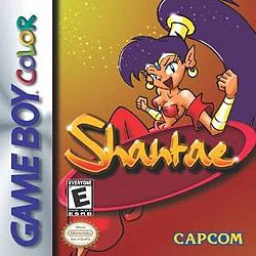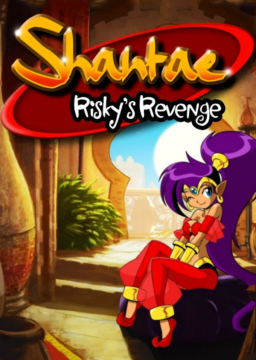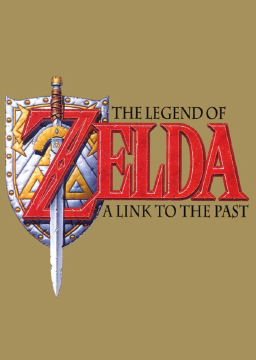As some of you may know, the recent Switch release (as well as the retail 3ds version, I believe) of SatPC includes a minigame called Shantae Nab within the item shop. This minigame can be used to collect gems, which, although rather slow, could be considered to be an unfair advantage to other platforms without this option. For that reason, we have decided to - for the time being - ban its use in runs.
Thanks for understanding. If anyone is for some reason opposed to this rule change, and/or has any ideas regarding how we should handle this, feel free to let us know.
That's actually a new OoB glitch, since mouse bite couldn't be used in mouse mazes before. Nice find.
Regarding OoB and clips, Blobfish right wall clips, monkey chain ceiling clips, monkey/mouse/crab tunnel clips, and elephant quicksand clips also still exist.
The palace trial skips are a bit difficult to explain in writing, (at least for me), but I'll try my best.
There are six steps to the skips: the jump, followed by a combination of three cannon shots and two hat deployments. To perform the skips successfully, you need to time each step so that it occurs at the highest possible point of the previous step (including the hat deployments). If it helps, a visual cue that was recently pointed out to me for when to fire the cannon after deploying the hat is right when the hat expands completely.
One thing to note in particular is that the second hat can only be deployed at the right time after at least two cannon shots, which means that there are (only) three possible combinations that work for the skips:
1. Jump → Hat → Cannon → Cannon → Cannon → Hat:
2. Jump → Hat → Cannon → Cannon → Hat → Cannon:
3. Jump → Cannon → Hat → Cannon → Cannon → Hat:
Personally, I find the second method to be the most reliable, although the first works pretty well too. With either of these methods, you can simply hold the hat button the entire time, and your hat will deploy at the right time both times... so long as your cannon shots are on point. I don't recommend the third method since it requires additional timing, but, it's listed as a possibility if you want to give it a shot.
By the way, this might be obvious, but just in case it's not, be sure to hold the jump button for both the jump and cannon shots to get the most height out of them. Same goes for the hat, of course, but if you use the first or second methods above, this shouldn't be an issue.
Hope this helps. Good luck!
Helo
Whether we use that shortcut or not really depends on the category. In Pirate mode OoB categories, we don't use it for the reasons seanpr gave. For categories where we don't really care about having extra flesh pops, like any% Pirate No-OoB, or in Normal No-OoB categories where we can't get the brochure right away (there is a hole near the upper-right corner of the platform that you can shoot through with the pistol), it is used.
Unfortunately, unlike the wii u and 3ds versions, there is currently no way on the PC version to select an item to use quickly/without opening the menu. The only advice I can really give you is to lock in your mind where each item is located on the menu, and with that figure out the shortest paths to the item. Be sure to also use the left+right bumpers shortcut for using the most recently selected item whenever possible as well.
I'm sorry I couldn't be more helpful. Having to open the menu is the one disadvantage of the PC version, I'm afraid.
The video links of some older runs are also broken, so I will be working to find and update those runs with working links.
I have reorganized the leaderboards to reduce clutter and hopefully help everyone find runs and submit runs for a particular category in either game mode. Some no-oob runs may be mislabeled; I will be working to get these sorted properly as well.
Please let me know if any runs are completely mis-categorized. Though I tried my best to carefully resort them, mistakes can happen.
When submitting runs from now on, please be aware of the "Game Mode / Out of Bounds Usage" option.