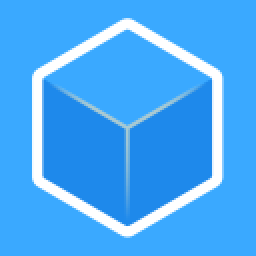It is not required to show ninjabrain bot to be verifiable but if you want to show it go to ninjabrain bot -> settings -> obs overlay and enable it. Then copy the path that’s shown and go to obs - add source - image source - paste the path and make sure the correct file is selected. It will not show your ninjabrainbot whenever nothing is being shown on it.
⚠️ Warning! ⚠️
This mod may result in your run being rejected if it is used to gain an advantage that was otherwise unavailable, such as the examples listed here: https://discord.com/channels/83066801105145856/765767120008773662/1251662769518936064 . If you are unsure something may be deemed as an abuse of unintended behaviour, you may ask by opening a thread in <#728007511386488872>
Link (read the above warning):
||https://github.com/tildejustin/extra-options/releases/latest||
This mod allows you to adjust FOV and distortion effects through accessibility settings.
If you're playing Ranked, this mod is already bundled in the Ranked mod and is therefore not needed.
⚠️ Warning! ⚠️
This mod may result in your run being rejected if it is used to gain an advantage that was otherwise unavailable, such as the examples listed here: https://discord.com/channels/83066801105145856/765767120008773662/1251662769518936064 . If you are unsure something may be deemed as an abuse of unintended behaviour, you may ask by opening a thread in the #help channel
Link (read the above warning):
||https://github.com/tildejustin/extra-options/releases/latest||
This mod allows you to adjust FOV and distortion effects through accessibility settings.
vods of you resetting (twitch highlight link) previous pbs or partial runs (youtube link) previous pb (speedrun.com run link)
If your run is sub 13 (for 1.16) you need game audio and that’s its. If you run is slower than that you don’t need any audio
https://karabiner-elements.pqrs.org/ you can rebind f3 if you don’t get it working
There’s no sodium for 1.14 only optifine + optifabric
No you can’t use a mod but you can use ahk or some other software to rebind
To rebind keys, you can download AutoHotkey (https://www.autohotkey.com/, make sure to get version 1.1) and create a file with your desired key bindings. For instance, if you want to swap the keys "F3" and "r", you can create a file and name it something.ahk with the following content:
#IfWinActive Minecraft
*F3::r
*r::F3```
Launch the file, and the input of keys "F3" and "r" will be swapped (which means pressing "r" will open the debug menu).
You can customize the key bindings as desired, see this for help: <https://www.autohotkey.com/docs/v1/KeyList.htm>
**Rebind Rules**
You may remap keys using external programs, but:
• Each game input may have only one key, and each key may cause only one game input
• F3 shortcuts (such as F3+C, Shift+F3, etc.) can't be bound to a single button
• Inputs must be buttons - no scrolling the scroll-wheel or similar
• Rebinding "Attack/Destroy" or "Use Item/Place Block" to a keyboard button in order to abuse as an autoclicker is not allowed
Sorry for the formatting I copied this and cba to fix
Ninjabrainbot reads your clipboard
Yes you would show it right after the run is complete
No. Multi mc, prism, and official launcher only.
https://discord.gg/9P6PJkHCdU Go to the bot channel type /recommend_settings (paste a log) the bot will give you recommended settings, allocation and java args. For ur specs you are going to allocate 9500 mb but make sure to apply everything the bot gives you