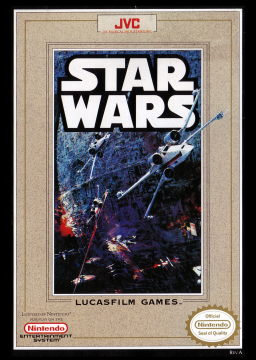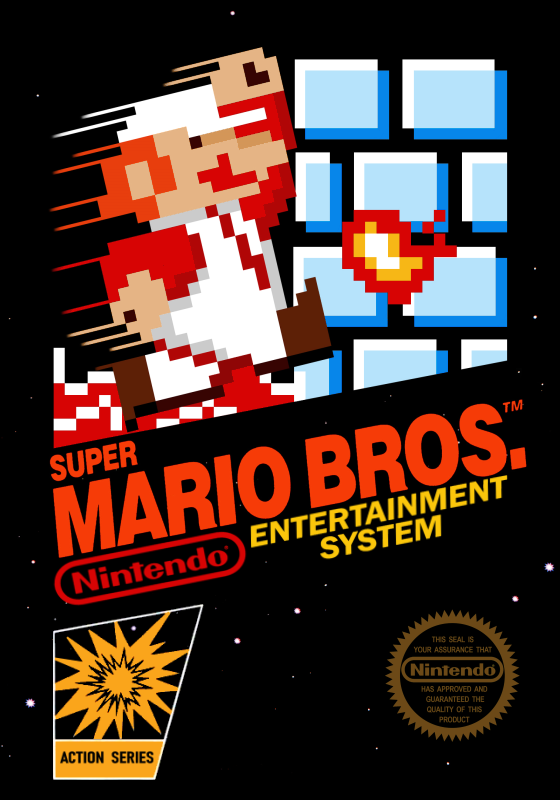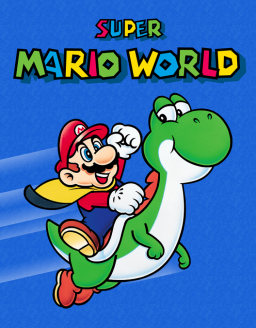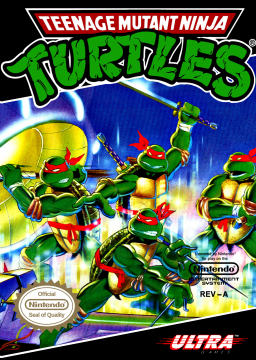I can confirm that this method is faster than taking the vine. The vine animation costs something like 5-6 seconds, but getting 370 entering the pipe there only loses around 2.4 seconds compared to the optimal wrong warp method.
Congrats on your first 100% run! (And your new 55% PB.)
It looks like you're getting the platforming down, but that first Tie Fighter stage is tough! I'm not sure if you realized it at the time, but you actually died ¤after¤ killing the last Tie Fighter on your 2nd attempt. :(
(There are several attack patterns where they arrive in pairs right away, unless it's the last one, so that's how you can tell.)
Thanks! My old 100% had a lot of non-optimal routing, since I mainly worked on Any% originally. When I started 100%, I didn't work quite as hard on routing the new parts (also, there was no 100% TAS to refer to).
I'm working on a 100% Theory TAS right now, so I'm still discovering several new things. However, I believe the routing in the 2nd Death Star maze (to rescue Princess Leia) is now correct. Its saves about 8 seconds over the old route. (I believe I originally found the new route while watching a Let's Play on YouTube. Before that, I just used the map to follow what seemed to be a reasonable route.)
As for the Landspeeder routing, the only thing I noticed was a small difference when going from the Sandcrawler to Obi Wan's cave, if that's what you're referring to. The route in my old 12:42 video () may actually be both faster and easier, but somehow I totally forgot about it. (Also, I notice you go around the back of the cave in your PB. I'm pretty sure that's slower, but I'll check it out.) I'll have to take a look at that as I work on my TAS (which I'm doing in preparation for the 100% tutorial).
I like the way you handled the Cantina in your PB! I was so used to switching to the Light Saber when entering Mos Eisley (for Any%), that I just stuck with that, and it seemed like I needed it to kill certain enemies anyway. For some reason, I never thought about saving menu time by waiting until after rescuing Han Solo to switch to the Light Saber, and just avoiding the enemies along the way instead. You may notice I added your strat there to my latest PB. :)
One small thing to note is that if you let Luke fall off the edge of a platform instead of jumping, you lose about 20% of your speed until you land again (if you were going max speed). So unless you actually want to travel downwards (such as in Obi Wan's cave), you should jump from platform to platform whenever possible, instead of just falling to the lower platform. For instance, you'll notice me doing this in my PB just after the first conveyor belt in the Sandcrawler (when moving back to the left). There are also 2 places where you can do this in the Blue cave (which is the first one), although I did not think about it until after my PB.
It only saves 3 frames in cases where the higher platform is 1 Luke's height above the lower platform (or 2 frames where it is half-height, like that part I mentioned in the Sandcrawler), but in places where it's easy to do... Why not? :P
So yeah... I got 12:27 while practicing offline. OpieOP
I won't update the leaderboard without a video though. I should be able to stream and beat this time within the next few days anyway. :)
Bump for recent edits.
Most are rather minor changes to improve flow/clarity, though under "Comparison Video" I added an explanation of what the flag looks like when you get Bad Judges (i.e., what it looks like when the flag loses a pixel).
At some point, I may also add a few more screenshots for various visual cues (but no promises).
P.S. How has everyone been? I haven't been around Twitch much lately. I heard darbian got the ultimate time or something? :P
Also, I'm sure someone found a nice way around this frame-perfect Star Jump in 8-1 by now... Right? Kappa
Hey, I also helped with 500 coins at one point! OpieOP
(Though the route has improved a lot since then.)
If we could point to an example of the current "optimal" route, maybe some people will try it out. :D
Yeah, it should not be too difficult to get it working. I use FCEUX myself.
Your time in the new category has been posted!
Which region were you using, and did you play on Emu? I marked it as NTSC [Emu] for now, but please let me know if this is inaccurate.
Congrats on your progress, Rupio!
Sorry I've been absent so long. I've been away from speedrunning for the past few months due to work.
Considering how few people run this game, I think any time can be worth posting, unless you're just not happy with it and/or plan on improving it within the next day or so. It would be great to see how people are progressing with their times, even if they don't pass anyone else on the leaderboard.
As for my personal standards, I think that 10 minutes or so would be a good start for 55% once you get rid of major deaths/time losses (and 15 minutes or so would be good for the Full 100%).
By the way, for the elevator skip after Leia, it turns out that you can just hold Up the whole way down (as long as you're lined up with the elevator).
For quite a while I had no idea, so I've had plenty of deaths there too lol
Yes, a Game Over after reaching the 1st Flying Stage would be preferable, so the 55% can be easily verified (unless it's part of a Full 100% run, in which case checking the final screen is sufficient).
Here are the percent completion values for each item/stage (slightly edited, but blatantly stolen from https://www.gamefaqs.com/nes/570604-star-wars/faqs/23781 under Section "X. Scoring").
I didn't realize that there was 10% for completing the game with all objects. But anyway, it looks like 55% is the correct value for "100% Pre-Escape".
(Tatooine) Pick up Faster Blaster..................................3% Pick up Han Solo.........................................3% Pick up Lightsaber.......................................3% Pick up R2-D2.............................................3% Pick up Obi-Wan.........................................5%
(Death Star) Control Room Hook-Up (Get Map)...............3% Rescue Leia..................................................5%
(End) Complete Game with all objects..................10%
(Leaving Tatooine) Pass Asteroids...........................................10%
(Death Star) Disable Tractor Beam.................................10% Defeat Trash Monster.................................10%
(Post-Escape) Survive Falcon Gunner...............................10% Survive X-Wing..........................................10% Complete Trench........................................15%
On a side note, I've been planning to make a tutorial for this game for a while. I've got a few different speedrun/TAS projects I'm working on ATM, but hopefully I can put something together within the next month.
Once the tutorial is out, maybe it will help you master the last 3 stages as well. ;-)
Sorry for the delay, I didn't realize there were any posts here! :-)
Only the final stage is an "autoscroller". The other two stages require you to kill a certain number of Tie Fighters before they end. As a result, the amount of time they take completely depends on your shooting skills. :-P
The first Tie Fighter stage is difficult to learn, I agree, but the second one is not nearly as bad (and after that, you might as well finish off the Death Star).
Anyway, I'm more than happy to add any category that people wish to run. Maybe we can call it "Any%, Escape Death Star" or something. If you do a run of it, just post a link to the video here and I'll make a new category for it. :-)
I have not watched Pokemon runs in a while, but I'm guessing that they simply do it themselves... Just like hitting their splits. With Pokemon being an RPG, I'm sure there's plenty of time to hit a few numbers. ;)
If it did grab the information for you automatically, I'm pretty sure that would be considered a Tool-assisted speedrun, so that's why you have to enter things manually.
(The automatic updates would only work for those on Emulator. Everything you do during a run must be possible with the original console, otherwise you're using the emulator and/or some other software to gain an unfair advantage.)
Yes, the time gets added somewhere between when the timer stops counting down and when the screen goes blank. I'm pretty sure it is at the very end of this time period, so the frames are being added just before the screen goes blank, though I've never needed to know for sure.
It's a perfect place for the game to add a small amount of time, because nothing is happening (aside from the coin flash at the top of the screen, which is why we use that to help determine which frame rule we got when the screen goes black).
However, if you finish the level via a warp pipe (such as in 1-2 or 4-2), then the time actually gets added during the title screen for the next level, which is why the only accurate way to split those levels is when Mario appears at the beginning of the next level. (However, I personally don't do this because it would interfere with my runs too much. I just split when I enter the pipe and accept the inaccuracy, especially since the splits at the end of 4-1 and 8-1 will be accurate again anyway.)
@Smakkohooves The first time I saw a speedrun, my thinking wasn't too different from yours. I found a speed run of Commander Keen 1 on YouTube that used a ceiling clip in one of the levels, but I decided not to use it in my own runs (which were relatively casual at the time, and not even streamed). I managed to beat the game in 5 minutes flat after about a week of practice, but my time could have been better if I had simply been willing to learn a challenging trick. (I've since come back to Keen 1 and improved my time.)
One thing you may not have realized is the fact that most glitches actually make the speedrun ¤harder¤, not easier. If you're not very familiar with speedrunning, this may seem extremely counter-intuitive. From a casual perspective, performing a glitch that allows you to skip part of the game makes it easier, because then you don't have to play that part of the game.
However, a large portion of the glitches that speedrunners use are actually difficult to perform in the first place, which typically makes it ¤more¤ difficult to pull off the "perfect" run. And that's what makes speedrunning interesting and competitive! Say you have a glitch that you can only pull off 1% of the time, but it allows you to save 5 minutes. Then people will have to practice specific techniques to pull it off, and if they're successful, they're rewarded with a run that is 5 minutes faster. :)
Another thing to consider is that a game is just a bunch of computer code. You say that "Glitches are errors, [and those] who make the game [want to avoid them]. " But how are we supposed to know what the programmer's original intent was? (The game certainly doesn't know... it only does ¤exactly¤ what the game code says, not whatever the programmer was hoping the game code said.) The word "glitch" does not have any meaning unless the programmer provides you with documentation describing exactly what the game is supposed to do, in which case a "glitch" refers to any behavior that does not agree with the documentation.
This may seem very strange or theoretical if you've never thought about it before, but there are countless examples of game "features" that may or may not have been intended (and we have no way of knowing unless the original programmer tells us). For instance, in Super Mario Bros. for the NES, Mario can actually touch the piranha plants (among other enemies) without getting hurt, depending on where he touches them. Also, if Mario is in the air and moving downward when he touches an enemy, then the enemy is the one who will take damage, even if the enemy is above Mario (despite the idea that Mario is "stomping" on the enemies). Personally, I believe the game was intentionally programmed this way to make the code simpler (due to hardware limitations at the time). But ultimately, we have no way of knowing for sure without talking to the original programmer(s). Because of this, determining whether certain game behavior constitutes a "glitch" or not is completely subjective.
As a result, it is up to the community for each individual game to decide which game behaviors constitute "glitches", and whether or not they are allowed. Some communities (such that of Pokemon Red/Blue) prefer to do "glitchless" runs, whereas in other communities, pretty much anything goes.
(Pokemon does have glitched runs as well, but the "glitchless" runs are much more popular, so most people will typically go for that category. Another interesting thing to note is that even the so-called "glitchless" category allows certain things such as using Escape Ropes inside buildings, as well as using the Pokedoll "glitch" in order to skip the Rocket Hideout in the Game Corner. Although, whether or not the Pokedoll trick is actually a "glitch" is somewhat debatable.)
In fact, even the idea of glitches being "allowed/not allowed" is flexible. Each category for a game has its own rules, so even if the most popular categories for a game don't agree with your sensibilities regarding glitches, you're always free to start running a different category that does. Of course, that doesn't guarantee that anyone else will actually be interested in your new category and start running it, but you're perfectly free to do it anyway. Being able to compare your time against other's is nice, but for me personally, beating my own time is what's most important. As long as I am improving and coming up with new ideas/techniques, then speedrunning remains an engaging activity.
So in summary... Despite the fact that your natural (casual-based) instincts say that glitches are "cheating", they are very much a part of what makes speedrunning so awesome. I think each person has their own tolerance level for how much "glitching" they can handle in a run before it becomes too much. For instance, a glitch that allows you to warp to the end credits in only 1 or 2 minutes would typically be seen as a pointless category by many, yet some people may still perform such a speedrun because they find it to be an interesting challenge (assuming the glitch isn't trivial to perform). In other words, glitches are not nearly as black and white as they may appear at first, so why don't you give them a chance? Take a look around at runs of different games, and eventually you'll find a "glitch" level that appeals to you as well. :)
Crystal Caves for DOS. It has three "episodes" (kind of like Commander Keen 1-3), but I'm only doing part 1 for now. I just did my first runs of it last night, so the leaderboard on this site has not been approved yet, but here's my current PB (32:04):
I estimate that 24:30 or less should be possible with some practice.
Also, I used to be the only runner of Star Wars for NES (the one by JVC as seen in my avatar, ¤not¤ the one by Namco), which can beaten in under 10 minutes. However, I managed to get Striker and a few others interested about a year after I started running it, so the leaderboard isn't quite as barren now: http://www.speedrun.com/Star_Wars
I haven't seen anyone stream attempts of it in a while (though I plan on coming back to it at some point). Perhaps one of you would like to take up the challenge? Current WR:
I believe you can map your split hotkey to something like the "0" on your numpad (or at least, Wsplit allows me to), which is much easier than pressing Ctrl+Something.
However, note that your splits are completely secondary to the actual run (once you start recording them, anyway). They are nice to have, but your recorded runs will be officially re-timed after the fact anyway, so you shouldn't worry at all about hitting the final split on time. Indeed, I've seen people lose their run because they missed the final axe in their haste to split.
Luckily, all the other splits are easy to hit in between levels, so the rest of them should be plenty accurate. You just have to edit your final split once you determine your official time. :)
Thanks, PackSciences! :)
I just added Kosmicd12's comparison video... I almost forgot, after all the explanations and editing. :P
Preface:
This post contains a LOT of details. If you're just looking to learn how to play 8-1 optimally without randomly losing time, then read the "TL;DR" section. However, the details afterwards will help you understand ¤why¤ the game works this way, and will certainly prove useful for anyone who wishes to perform further TAS research on this problem (such as finding a visual cue that tells you ahead of time whether the new frame-perfect jump is necessary and/or getting rid of it altogether).
TL;DR:
The number of frames from the beginning of the 8-1 title screen until you reach the Star Block is what matters. Normally, the length of the title screen would be constant, but when you use the Warp Zone from 4-2, the title screen length varies (because frame rules). This means your exact timing in 4-2 matters (though there's nothing in 4-2 that you can actually do about it, as we will see).
When you reach the end of 4-2, every 4th frame is bad. If you enter the warp pipe on frames "1", "2", or "3", then you will get "nice" judges who ¤always¤ give you the 8-1 frame rule. However, if you enter the pipe on frame "4", then you will get "mean" judges. These judges want to be impressed! In order to impress them, you need to begin your jump towards the Star Block on the first possible frame. And that's it! Anything else, such as enemy kills, Mario's running animation, Mario's sub-pixels, or how long you hold A while jumping towards the Star Block do not matter. As long as you perform the Star Jump on the first frame, you will always get the 8-1 frame rule (assuming you grab the flagpole high enough and don't slow down at all, of course). ;)
Visual cue for the first frame: http://imgur.com/a/S5ch2
(Mario has 3 different sprites for his running animation, so I made an image of each one, since his position can appear to be a bit different. Your exact visual cue may vary, depending on the platform you play on and other factors, but this should give you a good starting point.)
Flagpole:
First, some background on what happens after Mario grabs the flagpole at the end of each level (some of you will know most of this, but I have some new info as well). Step 1, the flag moves downward for 61-62 frames (62 frames = "bad" judges, so this is the key). Step 2, Mario dismounts and walks to the castle. If you grab the flagpole high enough, then Mario will be higher up when he dismounts, which causes him to accelerate faster to the castle (and the higher you grab, the more time you save). Thus, in order to get the optimal Castle Walk, it turns out you need to grab the pole at one of the highest 3 possible spots. In other words, you need to jump from the staircase during one of the last 3 possible frames (and hold A until you grab the pole to guarantee a max height jump).
However, optimizing the flag animation itself turns out to be the tricky part. The game keeps track of the Y position of the flag (measured from the top of the screen) via the variables we shall call "YPixel" (memory address 0x00D4) and "YSubPixel" (address 0X041C). For anyone who is not familiar with sub-pixels, each sub-pixel = 1/256th of a pixel (basically, the NES hardware does not have floating point numbers, so it has to simulate any fractions via integers). When the flag at the end of the level loads, the game sets YPixel = 48, but it doesn't bother initializing YSubPixel. (The game only sets YSubPixel = 0 at the beginning of each level and when Mario uses a pipe.) Under some circumstances, we will still have YSubPixel = 0, so for now let's assume that the flag starts at a height of exactly 48.0 pixels from the top of the screen.
When Mario touches the pole, the flag starts moving downward at a rate of 1 + 255/256 = 1.99609375 pixels/frame (note that this is exactly 1 sub-pixel less than 2 pixels/frame... please don't ask me why they would do something like this). Also, the game requires the flag to reach a position of at least 170.0 pixels before it stops moving. Thus, after 61 frames, the flag will reach a position of 48 + 61¤1.99609375 = 169.76171875 = 169 + 195/256, which is not far enough. As a result, the game will spend an extra frame moving it to the position 171 + 194/256. However, if we could somehow manipulate the game into setting YSubPixel = 61 before the flag starts moving, then after 61 frames it will reach a position of 169 + 195/256 + 61/256 = 169 + 256/256 = 170.0! (This YSubPixel value of 61 is no coincidence, since the flag moves for 61 frames in our ideal situation, and the flag "loses" exactly 1 sub-pixel per frame.) In other words, as long as YSubPixel ≥ 61 before we reach the flag, then it will reach a position of at least 170.0 after only 61 frames, thus saving a frame (and therefore, the frame rule).
Powerups:
When there's a "powerup" on screen (mushrooms, 1UPs, and stars are the ones that move... I haven't bothered checking fire flowers), the game has to keep track of 4 main things as it moves around: its X position, X speed, Y position, and Y speed. The X values don't seem to directly affect the flag (though they could be useful in future investigations), but the Y values are "YPixel" (address 0x00D4), "YSubPixel" (addr. 0x041C), "YSpeed" (0x00A5), and "YSubSpeed" (0x0439). In particular, notice that YPixel and YSubPixel use the same memory locations as the position of the flag! (Hence giving them the same names shouldn't cause any confusion.) After the powerup despawns, the values YPixel and YSubPixel stop changing. So the basic idea is to hit the Star Block, then keep running to the right and hope that YSubPixel ≥ 61 when the star despawns. (And if you recall, the game does not bother initializing YSubPixel when we reach the flag, so this value will stay the same.) However, is it possible to guarantee a good YSubPixel value such as this? As it turns out, the answer is "yes", but it's a bit tricky...
Powerup Rules:
So you've heard of Frame Rules, those annoying 21 frame windows that govern almost everything in this game? Well now there's "Powerup Rules", which are equally annoying 4 frame windows that govern when powerups are allowed to start moving. When Mario hits a powerup block, the powerup can only start moving on the last frame of the current Powerup Rule. However, Powerup Rules reset at the beginning of each level. In particular, they start on the first frame of the title screen, which means the length of the title screen matters. If you reach 8-1 via 7-4, then the title screen will always be 141 frames long (from the first frame to the frame Mario's sprite disappears, inclusive). However, if you reach 8-1 via the 4-2 Warp Zone, then the screen goes blank "immediately" after Mario enters the Warp Pipe. This means frames rules have not been accounted for yet, so the title screen will be anywhere from 128 - 148 frames long. The exact length determines which Powerup Rule you'll be on when you reach the Star Block.
Actually, "which" Powerup Rule you're on is not what matters (e.g., if you lose exactly 4 frames, then the star will animate in exactly the same way, and you'll end up with the exact same YSubPixel value). However, what does matter is how these 4 frame windows line up with your Star Jump. When Mario reaches the Star Block, you have exactly a 6 frame window to start your jump towards it. Let's call these Frames #1-6. First, let's suppose that the title screen is of a length such that Frames #1-4 form one Powerup Rule, and Frames #5-6 fall in the next one. Then you'll get something like this:
|========|====| |.......144.......|..236..| |========|====| .........(4)............(2)...
The number below each rectangle shows the length of each range mentioned (Frames #1-4 and Frames #5-6), and the number inside each rectangle shows the YSubPixel value that you will obtain (after the star despawns) if you hit the Star Block during one of those frames. In this case, if we jump during Frames #1-4, then we will get YSubPixel = 144, whereas if we jump on Frames #5-6, then we will get YSubPixel = 236.
Next, if we have a title screen that is one frame longer, then it would basically gobble up one frame compared to the diagram above. In other words, Frames #1-3 would fall into one Powerup Rule, and Frames #4-6 would fall into the next, which would give us:
|======|======| |.....252....|.....236....| |======|======| .......(3)...........(3)......
Continuing this pattern, we would get Frames #1-2 and Frames #3-6, like this:
|====|========| |..216..|........64........| |====|========| ....(2)............(4)........
And lastly, we would get 3 different groupings, Frame #1, Frames #2-5, and Frame #6:
|====|========|====| |..240..|.........4.........|...16...| |====|========|====| ....(1)............(4)............(1)...
(Btw, don't ask me how to "predict" these final values for other situations. I can easily calculate the YSubPixel values as the star moves, but the frame during which the star despawns changes in weird ways...)
Notice that in the first 3 diagrams, all of the YSubPixel values are ≥ 61. This means that, for these 3 title screen lengths, we have the "nice" judges who let us jump towards the Star Block whenever we want!
However, in the last diagram, we see a very different story. If we jump on the very first frame, then we get a good YSubPixel value, and we still save time. But if we jump any later, then we get a very small value (either 4 or 16), which is not enough to save us a frame on the flag animation at the end of the level. (Stupid "mean" judges...)
So the upshot is that about 75% of the time you don't have to do anything special (aside from just hitting the Star Block), whereas the other 25% of the time your Star Jump has to be frame-perfect. But is there a visual cue to determine whether you are in the 25%? (Not yet. And maybe never? See below.)
Visual Cues:
Here's the visual cue for when the first "Star Jump" frame is: http://imgur.com/a/S5ch2
(Mario has 3 different sprites for his running animation, so I made an image of each one, since his position can appear to be a bit different. Your exact visual cue may vary, depending on the platform you play on and other factors, but this should give you a good starting point.)
Unfortunately, there currently is no visual cue for determining whether or not you have the mean judges ahead of time (which would be nice to know, so that you could skip the frame-perfect jump 75% of the time). If there were, it seems like it would have to depend on powerups in some way, since that seems like the only thing that Powerup Rules affect. But the star is the only powerup in 8-1 that we can activate without losing time... So yeah.
(Btw, 1UPs count as a "powerup" for the purposes of our discussion, even though colloquially I wouldn't really call it one. I only mention this because there's a hidden 1UP in 8-1, but unfortunately it's between two pipes that are too close to each other, so we can't activate it without slowing down.)
However, there is a visual cue to help you determine after the fact whether you jumped on the first frame or not. If you play the level "normally" (no fast acceleration at the beginning, no losing time before the Star Block), then the Star Block will disappear for a certain number of frames as Mario nears the ground, depending on when you jumped. If you jumped on Frame #1, then it will disappear for 3 frames (you will just see blue sky where the block should be); jumping on Frame #2 = it disappears for 2 frames; and jumping on Frame #3 = it disappears for 1 frame. (If you jump any later than that, then it won't disappear at all.)
(Note to self: Maybe you should add screenshots of these things?)
During my own practice, I tend to be off by only one frame if I miss the frame-perfect jump, so it's basically a matter of telling the difference between a 2 frame flash and a 3 frame flash. It's a little tricky, but with some experience you'll start to notice the difference, and you'll be shouting "Got it!" during runs in no time. ;)
Another interesting thing to note is that if you have the "mean" judges AND you jumped on the first frame, then you will actually see the star against blue sky on the 3rd frame of the block disappearing, rather than just the sky (which is what happens with the "nice" judges). This may make the 3 frame flash a bit more noticeable in the case of mean judges, but I haven't done much comparison yet.
(Note to self: Yeah... screenshots. And videos!)
Comparison Video:
Speaking of comparison, Kosmicd12 went and made an amazing comparison video as soon as I described the above details on darbian's stream. The video compares what happens when you have mean judges and perform the Star Jump on the first frame, versus jumping much later. Although he performed both runs of 8-1 on console, they are nearly identical. You won't notice any real difference (aside from the Star Jump) until the flagpole at the end.
At that point, watch Mario closely. If you pause the video when Mario is about half way down the pole, you may notice a small difference between the two videos. Although Mario's position is exactly the same in both videos (actually, the video on the right seems to be a few frames ahead, but just imagine that we corrected for this desync), you may notice that he seems to cover more of the flag in the video on the right (e.g., there are fewer white pixels between Mario's butt and the green pixels of... whatever that symbol actually is). What this means is that the flag on the right must be higher up on the screen! In particular, the flag on the right is exactly one pixel higher than the flag on the left (thus losing a frame on the flag lowering animation, which ultimately costs Mario a frame rule). Check it out:
(Note that if you pause the video too early during the flag's animation, then both videos will look exactly the same, aside from the aforementioned desync. The reason for this is that the flag on the right has not had enough time to fall behind by a pixel. Please see the "Flagpole" Section above for further details.)
Miscellaneous:
For Warpless, the 8-1 title screen will always be the same length (since we're coming from 7-4). Luckily, that length happens to give us nice judges, which is why some people may have noticed that they never seem to lose the 8-1 frame rule during Warpless. (It's also why I initially had some trouble investigating this issue, since most of my practice save states were designed for Warpless.) Indeed, if you do lose time on 8-1 during a Warpless run, then it will never be due to the flag animation at the end of the level (unless you either didn't hit the Star Block at all, or did something weird like fast acceleration).
Speaking of fast acceleration, this whole issue of "judges" and trying to save a frame on the flag animation is moot for anyone who wishes to try fast acceleration at the beginning of 8-1... All you need to do is save 1 frame, and if you do, then you don't even have to hit the Star Block at all. Kappa
A few interesting numbers: The star we activate starts at a height of YPixel = 120 (unless you hit it on the last frame of a Powerup Rule, in which case it immediately starts at a height of 119, since it's supposed to start moving on that frame). Also, before the star is completely out of the block, it moves directly up at a rate of one pixel every 4 frames (probably part of the reason for the "Powerup Rules"). Once the star reaches YPixel = 103, the star is officially free, and the game gives it a non-zero YSpeed so that it can start bouncing around. When it's rising/falling, it always seems to accelerate at a rate of 28 sub-pixels/frame^2 = 0.109375 pixels/frame^2, with a max speed of +/- 3(.X?) pixels/frame. (Sometimes it maxes out at a speed of 3.0, but other times the sub-speed keeps changing. And if it reaches something like 3.9 pixels/frame, then on the next frame it will loop back around towards 3.1 pixels/frame.)