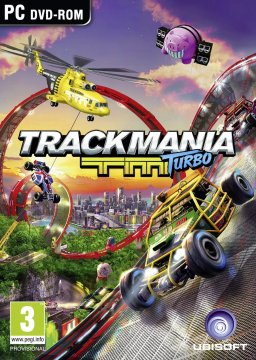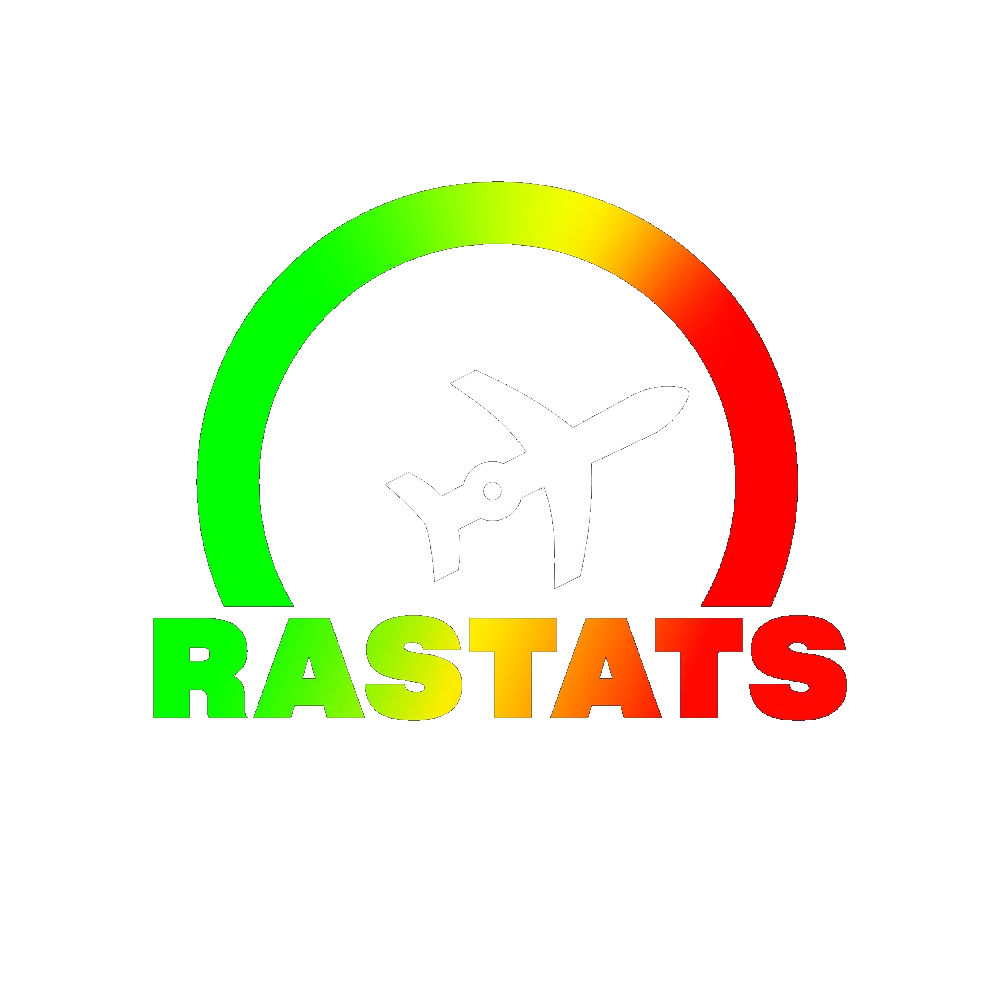So a suggestion to make it more user friendly, is that you can see in the picture that my time here as an example would be 1:09:190 but since I only added "19" in the box it puts it as ".019" which is faster...
So would it be possible to fix that?
Oh and the page still has HTTP 500 error, so that wasn't a temporary error when you made this program :(
I'm interested in running this game and just want to know if I understand the timing correctly.
In order to submit a run I need to first record the run in real time with LiveSplit. I then need to watch through the recording to see what time I got on each map, and then use the IGT calculator to figure out what the sum of all my induvidual runs are. Is this correct?
Something wierd happened when I uploaded my split file to https://splits.io/119b . As you can see, the splits make no sense.
I used the program just as it is described in the readme document, and the splits seem to work as they should when I open the file in notepad. This is how it looks in text format: http://pastebin.com/hThCG4sb
It's normal, you used my splits with weird splits and subsplits and Splits.io doesn't support this. With "normal" splits, it sometimes removes 0.01s from some splits but the totals of splits times remain correct, only the individual split times are sometimes changed. So for TM Turbo, you'll better use Pastebin and Splits.io for other games
If you run the game on PC, you can now use a newly created auto splitter. It tracks the in-game time and splits accurately each time you finish a track. Instructions on how to set up the splitter have been posted to the forum: