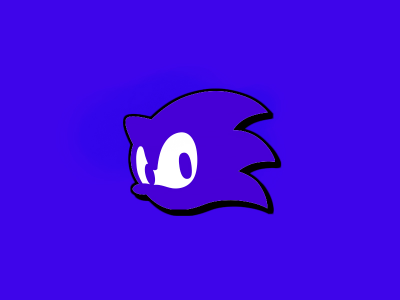The use of Livesplit is usually never required for speedruns, however they prove to give you lots of information before, during and after a run. You can see where to improve on, handy documention and other benefits like the Autosplitter.
This guide is to help new runners set up their Livesplit.
-
Right click on Livesplit and click "Edit Layout".
-
Click on the "+" and hover over Timer and select one of the two options.
-
Select "Layout Settings".
-
Click on the option just selected at the top of the window under the Layout Settings title.
-
You should see Timing Method, as default, it should be set to "Current Timing Method".
-
Select "Game Time" and click "OK".
-
Head over to this link and download the splitfile.
-
Right click on Livesplit and click "Open Splits" and select the downloaded splitfile.
-
Right click again on Livesplit and go to "Edit Splits".
-
Click the "Activate"-Button at the top.
-
Press "OK" Twice.
-
Right click on Livesplit again and select "Save Splits". If you didn't download splits/made splits before, Select "Save Splits as..." and select a directory.
And with that you should be all set to get up and running Sonic Colours: Ultimate!
Note that the Autosplitter only works on PC.