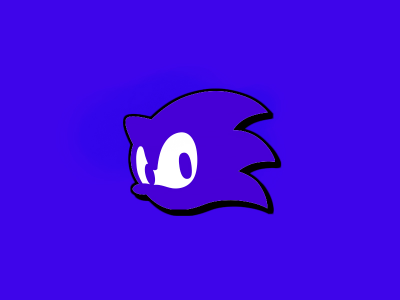How to enable 144FPS in Sonic Colours: Ultimate - [Steam version] [60hz Monitor]
更新时间 由 Subbaro
Open Steam>Game Library>Sonic Colours: Ultimate>Right Click: Properties
This window should show up:
Type "-frameratecap=144" in the starting option tab on the bottom and start your game. Also make sure to select "Fullscreen" and turn off "V-Sync" in the video settings of the game.

最新记录
关卡: Terminal Velocity Boss
关卡: Starlight Carnival Boss
关卡: Aquarium Park Act 6
关卡: Aquarium Park Act 4