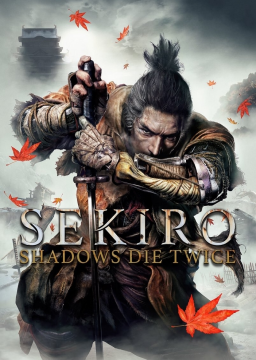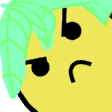Please download the latest release for whichever operating system you use. The "windows-bundled" version may be used if the standard windows version does not work for you. The program will be ready to use after unzipping the zip file, and you can move it wherever on your PC you please.
To use the save organizer you need to give it the location of where your save data is located. On windows, you can open the search bar and type %appdata%, from there you need to find the Sekiro folder and then the S0000.sl2 file. This is the location that has to be set in the "savefile location" field.
This version of the save organizer can support any game that lets you access your savefile on. Under the "edit games" tab you can press the plus sign to add games.
A video tutorial on how to use it can be found here:
Since the last announcement we made, many changes have been made on separate occasions. This post will clarify all of those.
Ponetchmas and Sapped have left the moderation team. Thank you to you both for the help over the years, and I have to point out Ponetchmas as having verified over 500 runs in