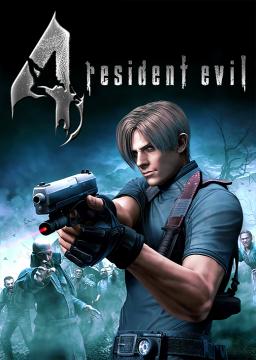RE4 PC07 (AutoSplit for version EUR 1.0.0/EUR 1.1.0/JPN 1.1.0)
[Obsolete] AutoSplit (Load Removed Time) made by LeonSReckon
New AutoSplit (Load Removed Time + AutoSplit Doors + Keys) made by House_of_Evil /Gabriel Dornelles
Link Download - ASL AutoSplit + Doors + Keys
TUTORIAL BY IMAGES
With game installed we will configure the AutoSplit, remembering that you have to be with your Resident Evil 4 installed in the resources tab and will have to select the corresponding version.
Notes:
You can not be with the game executable with another name (re4.exe, resident evil 4.exe, 1game.exe, bio4.exe) it has to be as (game.exe) otherwise AutoSplit will not work.
The game has three executables:
Link Download - Compatible executables:
v1.1.0 (JPN-NTSC).exe with lighting;
v1.1.0 (EUR-PAL).exe with lighting;
v1.0.0 (EUR-PAL).exe without lighting for weak computers.

Let's go to the tutorial with images to assist:
1 - Be with your LiveSplit with the segments done, right click, go to "Compare Against" make sure the "Game Time" option is checked;

2 - Right click and go to the "Edit layout" option;

3 - In that window click on the addition icon (+) ▶ Control ▶ Scriptable Auto Splitter;

4 - Select the "Layout Settings" option;

5 - In that window go to the "Scriptable Auto Splitter" tab and in that tab click "Browse..." to select the ASL file that is the game split;
6 - Selecting it leaves the "Start", "Split" and "Reset" options checked;
7 - Click on the "Check All" option to mark the key splits as well and click "OK";

8 - With all settings saved, finalize by clicking the right mouse button and select the "Save Layout" option.

Note 3:
- I strongly recommend that you do not move the folder with the ASL and layout files so that AutoSplit does not revert to the default settings.
Once all the steps are done, test AutoSplit by playing your RE4.
The tests are these:
1 - Start the game normally and the timing will start when you gain control of Leon or Adad (this AutoSplit does not count time on loading screens and cutscenes);
2 - Go to "Options" and see if the time is stopped;
3 - Open and close the inventory several times to see if the time stops on the black screens;
4 - Enter a door to go to the next scenario and see if the time stops when entering the door on the loading screen and see if it splits automatically;
5 - Collect keys to see if it splits automatically.
● If everything was done successfully you can now run the game normally;
● If you have any problems, please contact our server on Discord that communication is more efficient. ( https://discord.gg/byC97TtZNA )
TUTORIAL BY VIDEO
HISTORY
In the past AutoSplit went through changes due to technical problems:
ASL AutoSplit LeonSReckon
- Time would stop in some scenarios for no reason;
- The "Split" option was removed from the layout because it keeps splitting at times it shouldn't and splitting more often, so the runner will have to manually split on preferred chapters;
- The "Split" option was modified later to only split at the end of each campaign, but it had some problems, it split before or after the campaign was finished, so we decided to remove the "Split" option for good;
- Before the game counted times in cutscenes, however, in version 1.1.0 in the SW campaign after defeating Krauser had a cutscene that you couldn't skip (I don't know if it's a bug or it's from the game's own EXE), but in version 1.0.0 you could skip, so it went through a change and cutscenes will not count time.
New ASL AutoSplit + Doors + Keys by House_of_Evil /Gabriel Dornelles
- The final split in Ada's campaign was split too early before input.
- The game split at some points that it shouldn't have, but it has been fixed and is still undergoing fixes.
So, as you may already know by now. Twitch has released probably the worst feature known to mankind (100 hours limit on VoDs). And with that me and the other mods decided to do the same. We will not be accepting any runs from twitch going forward. If you livestream your runs on twitch upload them to