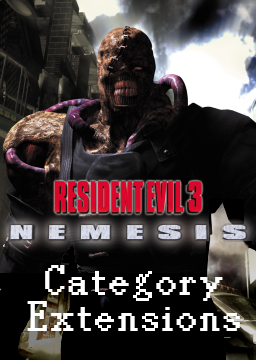Prepare the game for running New Game+ (NG+)
更新时间 由
已删除
Setting the game for running New Game+ (NG+) with all the epilogues, special and infinite weapons unlocked
- Search your bio3.ini file in your RE3 folder. Once you find the file, right click and select Edit
- Search the [data] section of the file, and replace all the data section with this
[quote]Complete=XbiyDSgs Data10=42785355779d55b4176b Data00=89edfde5bda657bad4a8 Data20=537a5355779da42f977a Data21=12764355779df2cb513f Data22=b0fab8d48e84c2025091 Data23=95fa88d48e84ca8128b8 Data02=bbe7ede5bda68c64de9e Data01=97e5ede5bda6ecf02eb2 Data03=e3e1ede5bda6bd5dcec6 Data04=118b21dee842f99b5a34 [/quote]
- Save the file and restart the game
Remove the New Game+ of your game
- Search your bio3.ini file in your RE3 folder. Once you find the file, right click and select Edit
- Search the [data] section of the file, and replace all the data section with this
[quote]Complete=b0GslG_a Data10=9df2d6785cb8ebf6e9b4 Data00=46f2e6785cb845f88663 Data24=30f4d6785cb86bc42919 Data25=a4f6d6785cb850dad38d Data26=9df2d6785cb83bf639b4 Data27=eff8e6785cb885ae86ca [/quote]
- Save the file and restart the game
Alternative version
- Go to the Resources section and download the patch file following the instructions of the readme.txt file
Have fun
最新记录