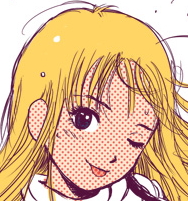- Press windows key and r.
- Enter steam://open/console into the prompt that comes up.
- Copy the depot you want to download into the Steam console.
- Wait for it to download. This may take a while. Once it is downloaded, it will give you a prompt saying, "Depot download complete."
- Navigate to your steam files and go to Steam > steamapps > content > app_1961460 > depot_1961461 and then launch the Project Playtime Exe
12/12/2022 build depot (For survivor tutorial and old monster tutorial): download_depot 1961460 1961461 4978752313792738430
22/12/2022 build depot (For new monster tutorial): download_depot 1961460 1961461 1276599601598827859
Warning!!! You can't have both of the builds in one folder as they will overwrite each other, so after downloading one of the versions you need to move it to some other folder on the PC if you decide to download the second version of the downpatch
Hello Everyone!
Project Playtime has received another big update on October 26th that changes a lot of different things about how the game works, so some changes were made on the leaderboard to reflect that
- Tutorials
Category was moved to miscellaneous, as the tutorials were removed in the Phas