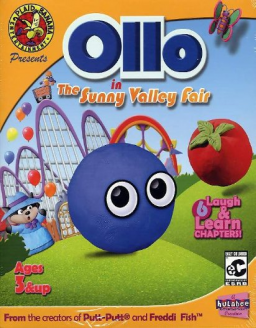Enabling Windowed Mode
更新时间 由 J2xp
- Right click on the application shortcut (create one if you haven't already).
- Click "Properties".
- Add the text "-w" at the end of the target like so:

- Click "Okay", or "Apply", and you should be set! The game will boot in windowed mode next time you load it. To go back to fullscreen mode, simply delete "-w" from where you typed it.