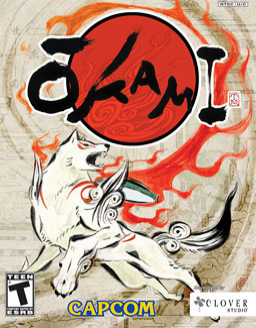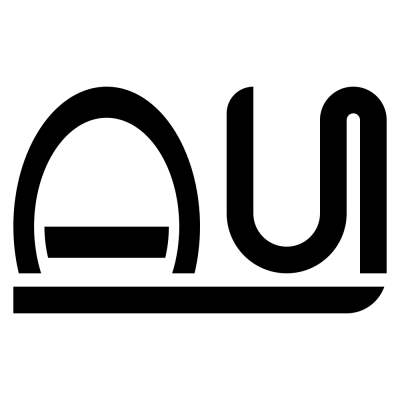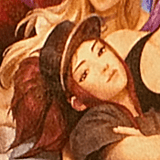So you want to run Okami Any% NG+, but you have the Wii version. How do you get a save from the internet, onto your wii?
Heres how.
Kwanzai's save is currently down as of 1/20/17, Here's mine: https://cdn.discordapp.com/attachments/267650551481630721/272140714442358784/Okami_-_Wii_-_NG_Save_Any.rar
First, download the save file of your choice. It can be any save file for any game. For our case, it's okami.
Extract the archive to a folder anywhere. When you open it, you'll be presented with two things.
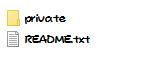
The README has credits in it, it's not useful. The folder has the save file in it.
What you want to do, is take your WII's SD card, and place it into your computer, whether it be an SD slot, SD Reader, or something similar.
Drag the folder "private" onto your SD's root. Overwrite anything there, unless you have a save file on there already, back it up if you wish.
Open the folders; private, wii, title
It should look similar to this

Insert your SD card into your wii. Go to Wii Settings > Data Management > Save Data > Wii Find your current Okami save, delete it.
Click the SD Card tab.
 Look for Okami.
Look for Okami.
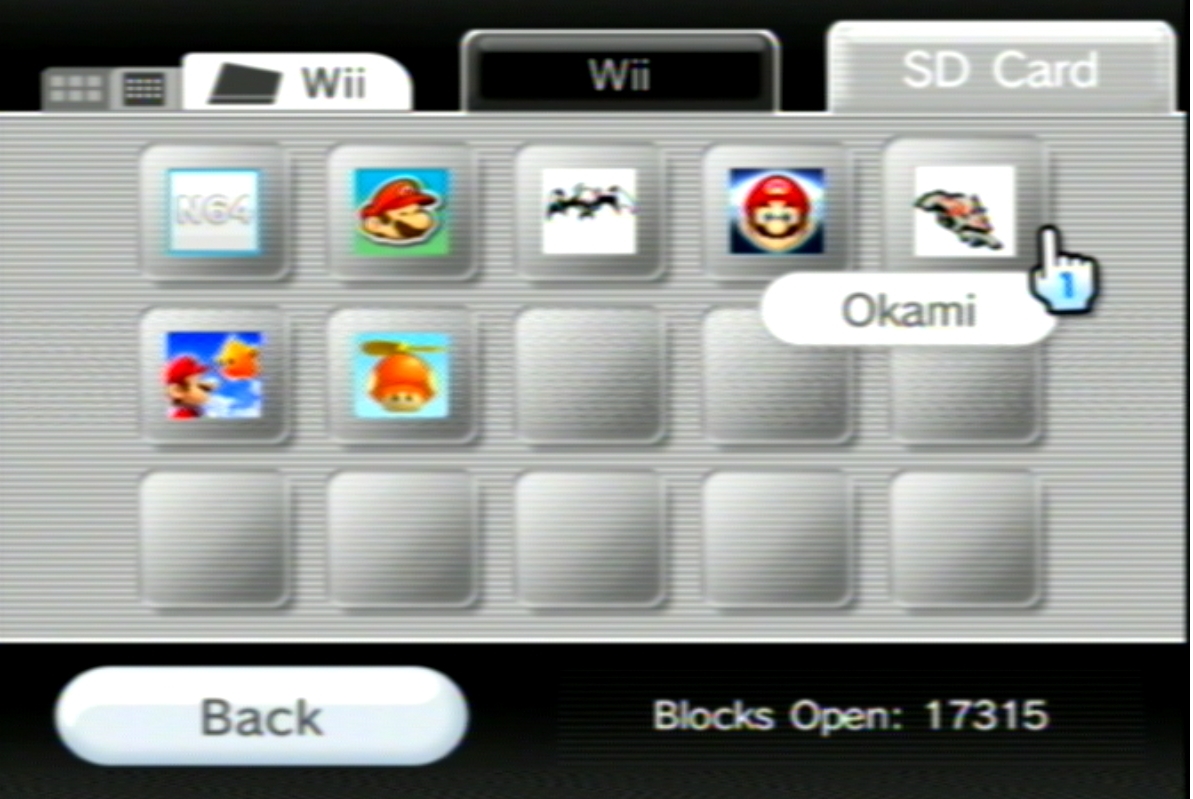 Click copy. Confirm.
Click copy. Confirm.
Enjoy your new Any% NG+ save!