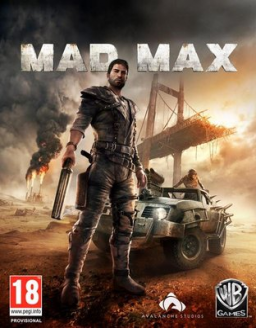This will be good for anyone to learn how to change the settings to record while using livesplit. But my question is what are the 'sources' you want to have in OBS to capture gameplay and livesplit as well as the keys(shift+spacebar for example) to split your times without interrupting gameplay, and where do you install the load remover? You might be surprised how many videos on youtube don't actually help setting this up. Also, is a capture card required or will just having OBS suffice to record a run?
You can set up the load remover to automatically split for you, so you wouldn't need to assign any keys besides a reset key if you'd like. If you aren't using the autosplitter or you have some sort of split that's not covered by the autosplitter (i.e. splitting after a balloon), you will need to set some key that you can easily press that doesn't do anything in game. I personally use one of my side mouse buttons. Also, be sure that global hotkeys is on, otherwise it won't work.
To actually turn on the load remover, simply go into the "edit splits" tab, make sure your game is set to "Mad Max" and then click "Activate" where the autosplitter button is. You will not need to install the load remover externally at all. If you want you can by checking it out in the resources tab. You can then go into the settings of the autosplitter on livesplit and change stuff around if you'd like.
A capture card is not needed, especially if you are playing on pc. The load remover and autosplitter does not work if you play on console. If you are playing on console without the autosplitter, you don't need a capture card as long as whatever you are using to record the gameplay is good enough to still see the important information somewhat clearly. This can be done with a camera or a phone, whatever is easier for you.
To actually set up OBS, a lot of it is up to you. If you are capturing livesplit (which isn't required so don't feel obligated to include this), just use a window capture. When capturing the game on pc, you can use "Game Capture" or "Display Capture" whatever works best for you.
Otherwise, there's really not a whole lot that's actually required. Obviously a capture card and including livesplit will make it easier and quicker to verify, it's not necessary if you don't have the ability to do so.