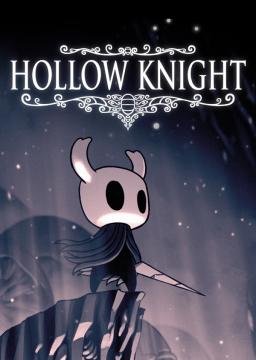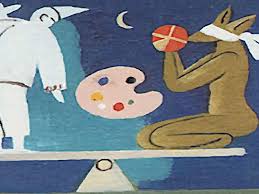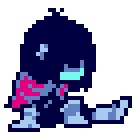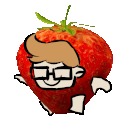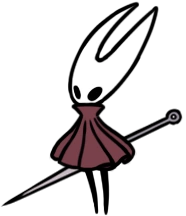Twitch Highlights
Due to Twitch's changes to remove highlights, we are no longer accepting Twitch Highlights as a video source. You can migrate highlights to YouTube in the Video Producer, or use the SpeedrunRescueScript to download your runs.
We will not be removing verified runs whose videos are no longer available thanks to this unforeseen change, but we request that you update your runs to a permanent URL. When editing runs, please add a note to the end of the description to help verifiers re-verify runs as quickly as possible, such as the text:
// Twitch Highlight Resubmission
Breaks
We are now allowing runners to take breaks in some longer categories.
- Breaks may be up to 10 minutes, and you may take multiple breaks at once.
- Breaks are taken on the File Select screen with the timer paused. Pause the timer when opening the File Select Screen, end the break by selecting the file and unpausing.
- The final time will be adjusted to ensure no time is gained by taking a break.
The following categories are eligible for breaks (all thresholds given are Loadless time):
All Achievements
- Up to 4 breaks in the first 7 hours.
- After 7 hours, any number of breaks.
112% APB, 107% AB, 106% TE, 100% TE, All Bosses, Godhome Ending, Pantheon 5 Boss Order
- Up to 2 breaks within the first 3 hours.
- Breaks may not be taken during colosseums, White Palace, and after entering Pantheon 1.
- After 3 hours, any number of breaks.
A full changelog of the rules can be seen here
Today Speedrun.com have added a feature to help you see which of your runs are at risk of Twitch Highlight deletion (see ).
As mentioned in the [last post](