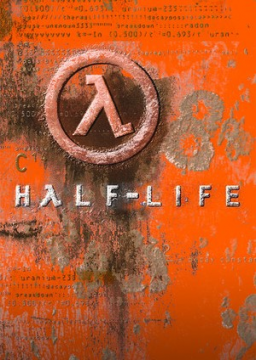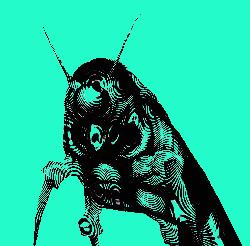Everytime i play, at certain section of each map the game just freezes. The npc makes the same noise on repeat and my bunnymodXT timer also stops. it makes it unplayable. Does anyone know what the issue could be? The game also sometimes freezes to quick load
sounds like some hard drive related issue tbh. is the game on HDD or SSD? try moving the game to SSD if you have one
i used to have a similar problem on my old pc, where the game would freeze when i touched the autosave triggers. you can check if that's the case by viewing the triggers with the bxt_show_triggers 1 command (reminder: don't forget to disable them before running). have you tried any other game versions like the latest Steam or GoldSrc Package 2.4? does the problem persist there?
Thank you both of you for your replies!
Ill put clockwindow 0 in userconfig, but it is already in WON.cfg. should that make a difference? and also regarding the .cfg files. in my userconfig.cfg file i have decalfrequency 0 but when i launch the game that setting doesnt work, but the rest of the stuff in userconfig.cfg does. i have to say exec userconfig.cfg for it to update the decalfrequency 0.
then regarding the HDD and SDD, i only have an ssd :( so i dont think that is the problem, unless there is something wrong with the ssd which i hope is not the case... I dont have any other problems with any other applications.
I just installed the GoldSrc version this morning(it has a lot more launch files(.bat)) which makes me hesitant and the half life / half life won file, i dont know in which file to paste the crosshair files ect. But if it helps with the freezing ill switch over completely
Just check in game if clockwindow is actually 0 from the console and if it’s not, change it. The game is also known to be stuttering less on hdds, I have 3 ssds and on two of them it runs with a lot of frame drops, but thankfully it’s fine on my third one. Windows build can also be an issue, I’ve personally been unable to even start the game on some windows versions.
It sounds like your configs are just not executed and clockwindow is set to 0.5 by default
I had some issues with GoldSrc package so i switched to this https://www.speedrun.com/op4/resources/lnnwk
It somehow works more stable for me.
And put all of your files (crosshairs,cfgs,etc.) In the valve_WON folder.
i checked, the rest of my config is executed(including clockwindow being set to 0). I have recorded a video now of it happening. will upload it now. It was recorded on the 2005 won still.
@prosper201, The valve_WON folder inside Half-Life or Half-Life WON(i assume this one right?) and then to play the game, do i launch Half-Life (WON).bat? I Assume it is that one. Is that link you shared not just for opposing force? if not ill check it out.
youtube upload cause speedrun.com doesnt like me posting a google drive link(idk how else to do it...)
YT:
The recording was made through Nvidia record. The recording also seems to look different from the way i am experiencing it. The freezes(in the case of the clip it just looks like hiccups) happens for a while longer.
Note: when i trimmed the video for some reason the audio is miss matched, however everything you hear is what happens, for example the stuttering/repetition noise that happens when the game freezes.
Your framerate seems unstable as hell too. Please give us some details on your system specs (CPU,GPU,SSD, the lot), graphics driver version, Windows version etc. My money is on your CPU throttling like crazy. Check your temps with HWMonitor.
But its strange cause why didnt i have it the first couple of days? And also regardless of setup should HL be able to run on a potato?
I have a gaming laptop. All the specs:
CPU: AMD Ryzen 7 4800H
GPU: NVIDIA GeForce GTX 1650
Driver version: 32.0.15.7602 (from Task manager) & 576.02 (from NVIDIA, the latest version)
RAM: 16gb (DDR4 i think)
SSD: 512gb NVMe
OS: windows 11
any other info you need, just let me know
With regard to Driver version, stuttering/freezing started to happen and then i updated, so the stuttering didnt start after the update.
ps, was literally just busy watching your Former Scripted WR xD
I assume you can test with both apu and gpu to run the game and maybe try an external hdd if you can find one
Set game to high priority from the batch file and add it as an exception in windows defender
idk what apu is or how to test with it :D
How do i set the priority, is it the same as with launch options on steam. Do i just put -high in the .bat file?