So you want to speedrun NG+ Fullgame or IL?
This guide is currently WIP but it will cover everything needed to run the fastest category. I will be adding information to the page Soon™. Edit About 50% done. Two sections which have strike through formatting are pending rule verification. A section will be added if level editor is also allowed (Pending rule verification)*
Save setup
You can use the save file provided by Quivico in resources (https://www.speedrun.com/gunpoint/resources/urbm7) to have full bullets and energy.
Once you have the Latest.gun file drag and drop it into steamapps\common\Gunpoint\savegames. You will be prompted that Latest.gun already exists, click 'replace this file'. Restart Gunpoint and you should have loaded the Quivico's Latest.gun save.
Please note if this did not work you may need to disable Steam Cloud for Gunpoint. You may need to replace Latest.gun -> Launch Gunpoint -> close Gunpoint -> drag in Latest.gun again. The auto save for the game may be overriding the load.
Upgrades
Bullets and energy are key in NG+ and a lot of skips within full runs require you to have maximum capacity when starting the run. Individual levels (IL) can circumvent some of this by using deathfluke. You should have 6 bullets and 10 energy on starting a run.


For upgrades you should have Jump strength and Charge up Time maxed and any remaining points in Power Capacity. Everything in the shop should be bought although Prankspasm is not required.
The level editor can be used to reset bullets and energy.
Long shot
Long shot is an upgrade which costs 4 energy to use. By using Crosslink you link the guards gun to another linkable object. If used correctly you can cause 1 or 2 guards to become useless for a couple seconds. This is great when you want to safely get past guards without using gun ammo all relying on deathfluke.
Industrial espionage and The suspect are great levels to avoid the guards.
Gatecrasher
Gatecrashed is our bread and butter for NG+. It allows us to ignore most of the puzzles in the game and door clips are less needed. You should aim to land just in front of the door.
Full game
The main difference between any% and NG+ is that we have all upgrades unlocked and we have access to the upgrades in the shop. You must still complete all 20 levels and no level skips are allowed.
Full game Routing
For routing - Starting with Innocent is advised due to the wall clip and failing can lose a lot of time. Afterwards I would beat the levels in the original order to make menuing easier.
Other levels of consideration to start out of order
- The Room (Wall clip)
- The Truth (Wall clip)
- Colin case (Wall clip, there is an alternative route so it may not be worth doing the wall clip)
Abort mission method (Pending rule verification)
One of the key time saves within the run is getting into the next level from the previous as quickly as possible. Normally when you beat a level you get the score screen and you have to press Continue -> End Call -> Previous Missions -> And then you need to scroll down to the mission you just beat. This is a massive pain and time loss however we can skip this in NG+.

When you see the screen above press the Esc key to load up the menu and then press Abort mission. You will now be back in the Previous missions screen. Another key point to note is the Badges will now be blank meaning you can use this to work out what level is next. Furthermore, you will not need to scroll down to the mission you just completed because it will remember where you are. Important (You will still need to scroll down a couple times to view the other levels. Just mouse wheel down when you have beaten the Trace or earlier.


Battery / gun ammo management
[Add additional info]
Gun ammo usage
- Mains - 1x
- Acquisitions - x1
- The recording x1
- Collins case x1
- Cafgm x2
The Prototype x1 (Guard RNG dependant)
Energy usage
- Industrial espionage x4 energy
- The suspect x4 energy
- The Prototype x1
- The room x1
Movement optimisation (Slide cancelling)
In terms of navigating the level, walking large section is far too slow. You will be mainly be jumping from start to finish and you want your jumps to not be too shallow or too steep. The key to sharp movement is preventing Conway from sliding around.

When Conway jumps his velocity will increase and upon landing Conway will continue to slide with some velocity which steadily decreases. To get around Conway sliding along the floor, you can hold the downwards movement key (Normally S on the keyboard) and upon landing Conway will not slide.
Without Slide cancelling you cannot jump immediately otherwise Conway will do a short hop which can be very undesirable. You can also use the left and right movement keys (Normally A or D on the keyboard) however jumping while walking can result in a undesired short hop.
In some tight indoor areas walking instead of jumping can be a safer bet, especially if using wirejack on control panels, entering doors or picking up the primary objective.
Wall clips
whizvox has already covered the method in the general guide linked below.
https://www.speedrun.com/gunpoint/guides/rmgpd - To perform a wall clip, the Hushcracker is required, and upgraded jump power is recommended for quickly retrying. Clips are performed on the right sides of walls. First, grip the wall over the target wall you want to clip through. Then, jump directly down, and as you pass the correct height, click and activate the Hushcracker. If done at the correct height, Conway will cling on to the left side of an invisible wall, and tapping the up movement button (W) allows Conway to clip successfully. Clipping can also be performed jumping upwards, although this might be tougher.
Although theoretically possible when performed on the left side of walls, it is nowhere near consistent enough to be viable for runs. Clipping can be performed on many, if not all, walls which Conway can cling on to from the right, although it only saves a bit of time on the route, and only if performed quickly and effectively.
In summary - Hushcracker is required to wall clip and you must be on the rightside of a wall to clip through. You cannot be too close to the ceiling or Conway will cling onto it. You cannot clip through glass using the wall clip method. In Gunpoint, doors used inside the building will determine if you can clip through internal rooms. There are three types of doors that can separate rooms in Gunpoint.
- Grey doors - Grey doors are slightly smaller than White doors and wall clips can be done inside buildings.
- White doors - Slightly taller than grey doors and wall clips inside buildings are near impossible.
- Vault doors - A different clip is used for vault doors and will be covered in the following section.


Door clips
We will not be covering normal door clips because in NG+ Fullgame we have access to Gatecrasher and we will be kicking down doors. We will be covering vault door clips below because Gatecrasher cannot open vault doors. In a NG+ Fullgame you may randomly do a door clip however this will likely lose you time because you are not expecting it. Door clips are more useful in NG+ IL and will be covered in the section below.
Vault door clips
Vault doors are the easiest of the clips and are very consistent. Aim the cursor upwards and left (Clipping right) or right (Clipping left) and then jump. Use the downwards key to land on the ground.
Gessler door skip
In CAFGM normally you climb to the top floor and then you must walk into Gessler's door and wait out the small animated scene. There are four known methods to skip Gessler's door. See the video below for all four.
- Jumping method (Very reliable)
Like door clips we are using known areas on the screen which we know will produce the same result. See the red boxes below.
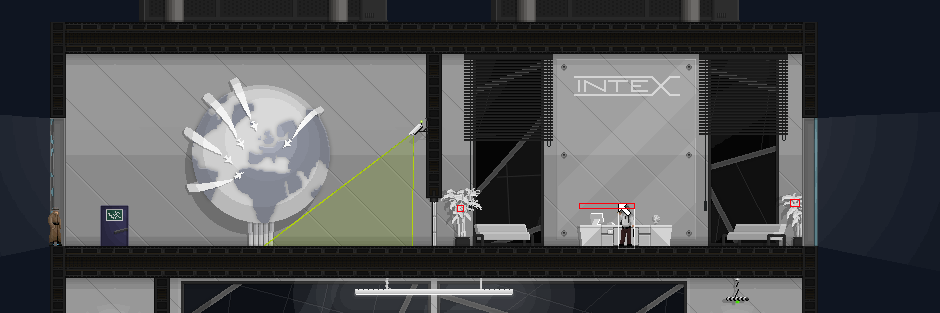
- Wall method (50% chance)
A consistent setup has not been found and I do not know how it works. (See the video below)
- Gun method (50% chance)
A consistent setup has not been found and I do not know how it works. (See the video below)
- Gun wall slide (Very reliable)
This method utilises the gun and ledges. The method is easy and consistent however it is slower due to the extra wall climbing. It is very important that the gun laser sight is horizontal and you are aiming Left.
Door warps
[Add section]
Primary objective hack animation cancel
This is a crucial piece of tech and it allows you to skip the animation of the primary objective. It is performed by holding the gun out, starting the hack on the objective and then putting away the gun.
The inputs look like - Hold Shift/Rightclick -> W -> Release Shift/Rightclick.
Performing this quickly allows you to jump immediately towards the right side of the level to complete. This is great on Industrial Espionage because you can hack the objective and get out of the bottom area before the trap doors close.
IMPORTANT - This method has some hidden issues and can lead to a soft lock of the level which will require you to restart the level. This happens because the game still thinks we are hacking and the hacking animation displaces Conway when it finishes. Soft locking is easily done when climbing around corners or kicking doors. The level "The DataSec Recording" is particularly easy to soft lock on. Also, if you are clinging to a ceiling and the hack completes you will fall off the ceiling.
Fast Gun
Simply put, this lets you draw your gun a lot quicker and if you land in front of a guard they will not shoot you.
Holding down the left or right key and drawing your gun is quicker than drawing the gun while stationary or with no key input. See the video below.
[Link for NG+ WR]
NG+ IL
- End zones
- Elevators (Understanding the real objective)
- Level setup
- Hushcracker usage
- Door clips
- Deathfluke RNG
Useless tech
- Infinite Conways
- Gessler door hushcracker skip
- Infinite console hack
- Corner pixel / glass warps
- Gun wallbang (Shooting guards through walls)
- Gun smuggle
- Speed walk






