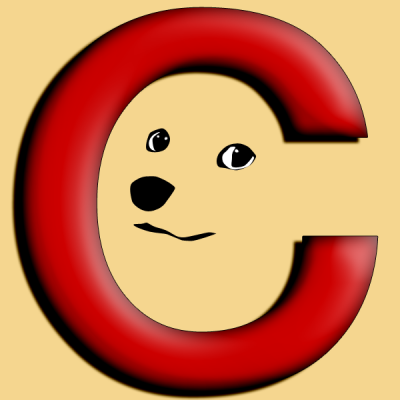工具: New bhop macro instead of using freescrool mouse
更新时间 由 Cephalee
There's a UI so it's easy to use
How to use
- Start by clicking on the "Assign Scroll Down Key" button to assign a key for the "Current Scroll Down Key".
- In your game settings, map the scroll down action to your jump key.
- If needed, you can also assign a key for the "Current Scroll Up Key" by clicking on the "Assign Scroll Up Key" button.
- Adjust the scrolling speed by entering the desired interval in milliseconds (ms) in the provided input box. Click on the "Set Interval" button to confirm the interval. By default, it's set to 5ms, which seems to be the most optimized for games like Dishonored 2 and Dishonored Death of the Outsider.
最新记录