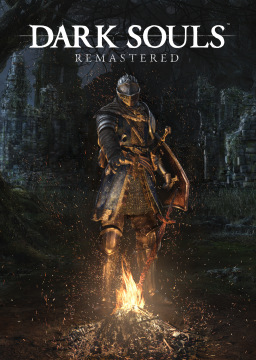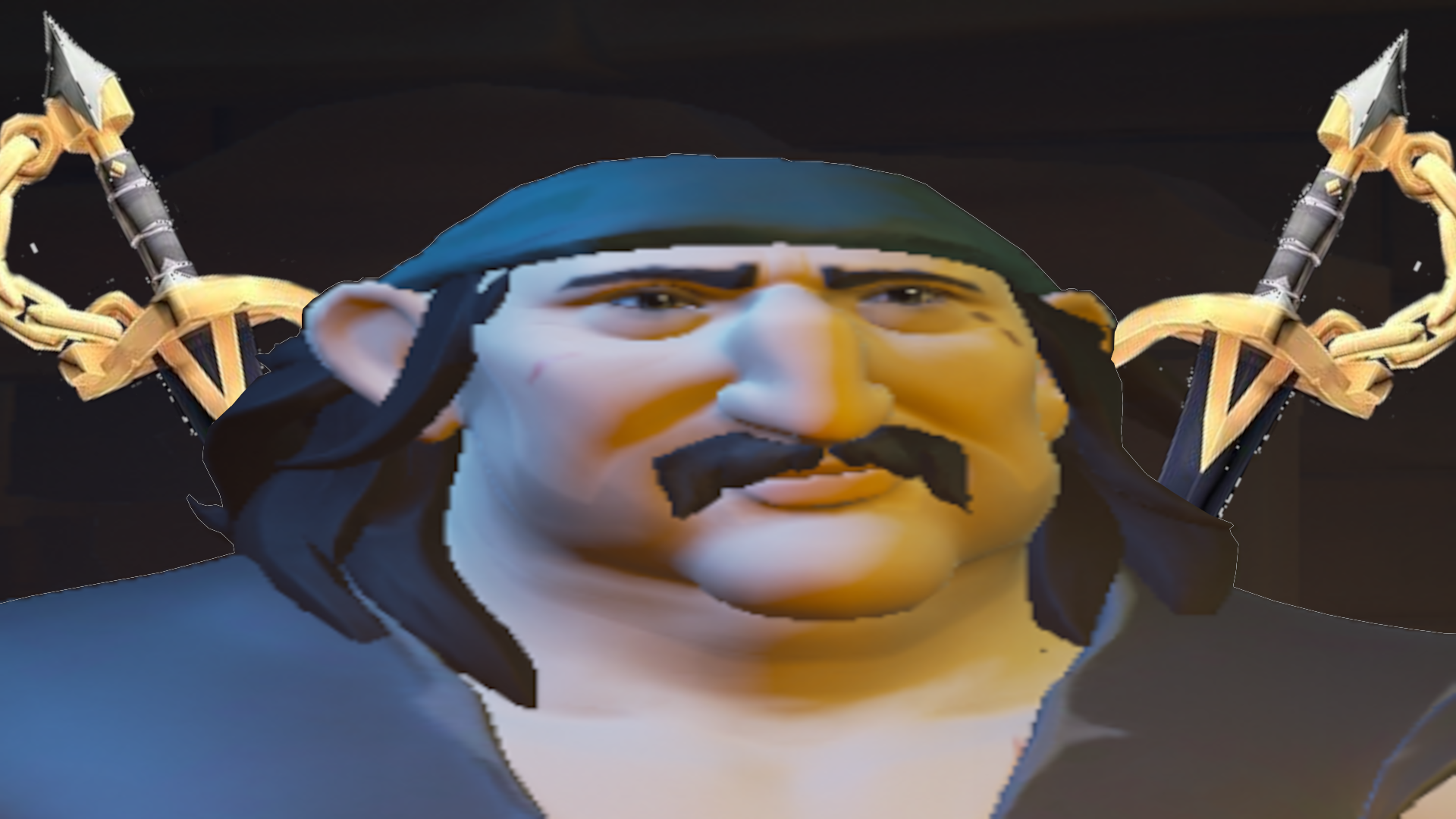Hi, i've got a Problem with Live Splits Auto Splitter, where i can't activate the splitter in the Split Settings. Everytime I try to press activate in Settings a Error Message pops up that says "The Auto Splitter could not be activated -The object reference was not set to an object instance"
In the past i've never had any issue with live split and i didn't change anything the last days. The error message just randomly pops up today and i can't get to find any solution online. I've also tried to run Live Split as Administrator already and also reinstalled Live Split, without any change.
Thanks in Advance
Hi, this is a problem that comes from Windows Defender or other antivirus. You need to make an application exception in Windows Defender for LiveSplit. I hope this helps you.
Yes, I've tried it and it worked. Made an Exception in Windows Defender for the Programm and it solved my Problem. Don't know why Windows Defender suddenly had a Problem with LiveSplit, but everything works fine now. So thank you for your help, really appreciate it.
No problem, I had the problem 3 days ago, I got angry for hours not understanding where it came from...
Hi, im facing the same problem but deactivating the windows defender did not solve it... dunno what to do
Hello
Take a look here for the full explanation. https://soulsspeedruns.com/livesplit/#troubleshooting Also you can read at the end "It is not recommended to completely disable windows defender, or to exclude all of livesplit."
We have decided to add the subcategories "No Dropmod" and "Dropmod" to the existing All Bosses leaderboard. All previously submitted runs have been transferred to the "No Dropmod" leaderboard, which will remain as the "Default" unmodified category for submissions.
As for the new "Dropmod" category