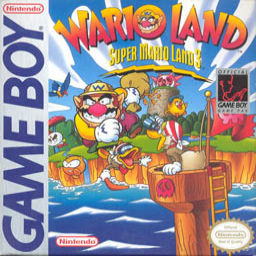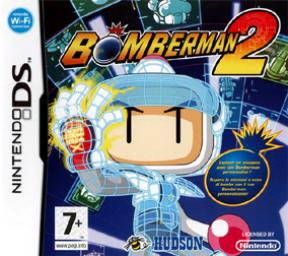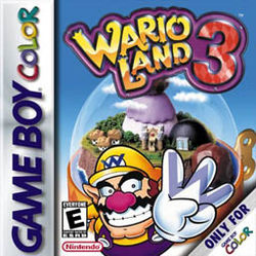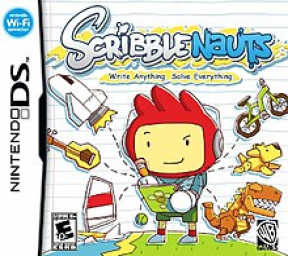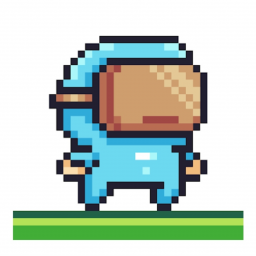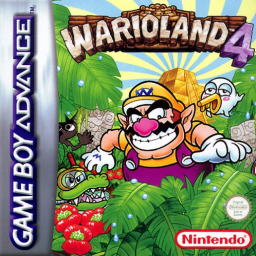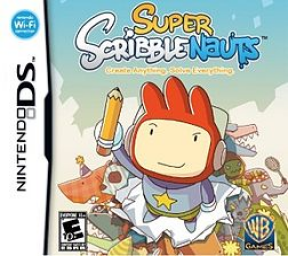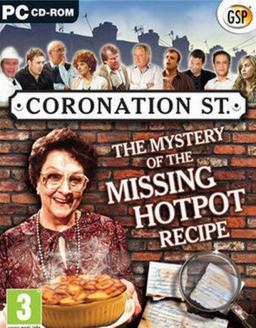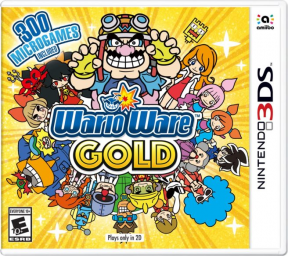Hey SNES Woods runners, I'm organizing a Wario Series two-team relay race that will take place in July or August of this year. I made an interest form that lists most of the games in the series, and one person who submitted a response expressed interest in running this game for the relay. I would love to be able to feature a couple of the spin off games in addition to the "mainline" games which we already have runners for, and I think Wario's Woods has a place as a speedgame in the relay even if the gameplay is very different from other games in the series.
If you think you'd be interested in participating in this event, I encourage you to join the Wario speedrunning Discord server, which is linked at the top of this game's page, and also fill out the interest form (https://forms.gle/1vAkqXtK1U3NYFTB7). I will close the form after it has been open for two weeks (so about 3 days after this post). Once the form is closed, further planning (locking in a date and schedule, confirming/choosing runners) can take place.
Thank you for your consideration!
Hi, I moderate a game and want to submit a run for WR history purposes on behalf of a runner who deleted their account. It seems like, despite deleting their account, they registered again under the same username and used the account for a couple days, so attempting to put the username in the Player field forces it to be tracked under that account. They had submitted to the same category before with the previous account, but now both runs are showing up on the board, and I don't know how to fix it without also editing the old run. Here is the board in question: https://www.speedrun.com/wl2?h=Main_Story-Glitched&x=ndx1n52q-9l79p7n1.jqznnvgq
Ideally I would be able to put the username in as an unregistered player so it doesn't have to be linked to this other account. Other runs of theirs have been submitted in another game (Super Marisa World) earlier this year, and it shows up properly there (unregistered player, no user link), so maybe an update removed this feature, but I hope I'm just missing something.
Edit: title is a bit misleading, "register" should say "submit"
If Pepino is on a ladder going down when you restart a level (he doesn't have to be currently moving when you pause), you have control instantly when the level loads, possibly saving around 1.7 seconds IGT. I tested it on two ladders in John Gutter and two vines in Ancient Cheese. Below is a video demonstrating the difference between restarting a level with and without the ladder exploit.
I am fully aware that clipping is not a new concept in this family of games, but this felt unique. I was running through the underground room in 1-2 and threw a ninji against the wall, inadvertently taking damage because it bounced back at me. But when I took damage, I also clipped one tile through the floor. I feel like this could be worth exploring if it has any use, and it does seem different from the other clip methods I've seen (namely, there's no vine involved). Here's a picture of the result: https://photos.app.goo.gl/Z4wCaZG731NnxXEw8
This is not a prank. If you can see this text, I hope that's because the issue was resolved
Note: This DOES NOT work with touchscreen input, and therefore it doesn't work in the original release. You must have the Scribblenauts Collection 2-in-1 card/ROM in order to use buttons.
Copied from description: The input for performing this glitch is incredibly simple: just do a jump (B, X, or up) while holding left/Y or right/A, release all inputs, then press a jump button again. You can also hold either direction before doing the second jump, as shown here where I hold right to jump straight to the Starite in A1-1.
There is no limitation on this trick in terms of which direction your first or second jump goes, so you could turn around midair, although you'll have to keep Maxwell's massive jumping inertia in mind. The only thing you'll have to worry about is how fast you let go of and repress the buttons, so that you reach max height without Maxwell falling too far in between jumps.
Edit: the main use of this glitch is in levels like these, where it is very easy to grab the starite by double jumping. This is somewhat faster than going into the sketchpad and using an item. Another example of this is the first "action" level in the tutorial world, where there is a ledge that is just too high to jump up legally.
I see that this board got added recently, which is cool. About a year ago, I created this video, which is a 100% run of the satellite version of the banana level (Level 5?):
I know that adding too many categories could cause category bloat, but perhaps just one level category, 100% Satellite could be added.
I've also inadvertently pushed swimming entities into the ground by dropping stuff on them, but this is the first time I've seen a super useful exploit in this game.
Unfortunately, this seems like it's a very specific case that can't be replicated in many other levels, but if I find other levels with good clipping methods I'll post them here, and I encourage others to also experiment with clipping.
Can someone who knows Japanese tell me what this item is? It's used a couple times throughout the JP 100% run to skip barriers and it would be really cool if there's an equivalent in English that works the same
Here's an example of it:
(If you couldn't tell, I don't know any Japanese lol)
There is a run on the 99 Rounds Type A board which looks like it was meant for the 50 rounds board (: