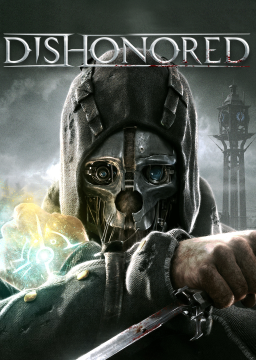As some of you know, today was my last day as a moderator for the Alien: Isolation speedrun leaderboard. Due to real life time constraints, it is no longer possible for me to devote the same energy and effort toward the game and this great community. Although it is bittersweet for me to move on, the past five and a half years have been truly remarkable. What began as a shared dream of simply beating the game in under three hours has been more than achieved, including (among many examples) improvements to the Any% route that reduced the total run duration by more than two hours.
This evolution was only possible through thousands of hours of collective effort, elevating the game to heights we never could have contemplated when we started our journey. It has been a privilege to have been part of that journey, and particularly to have met so many amazing people along the way. Thank you for being awesome, and feel free to message me on Discord if you ever feel like chatting.
Best Regards,
Info
Any% includes crouch clipping (with or without FPS modulation), which is not possible on console. The run(s) you are perhaps looking for already exist under the non-any% categories, such as https://www.speedrun.com/ai/full_game#Console
@Gustavo.Predador you can DM me on discord if you need anything else
The community recently learned that certain very high end GPUs (e.g., Nvidia GTX 1070/1080) can cause certain missions (or portions thereof) to run significantly faster than previously possible on other hardware. Curbstompers discovered and demonstrated this, using a GTX 1080 to achieve a time of 2:53 in Mission 1:
Based on our testing, it appears that this "speed glitch" is the result of (or at least directly related to) the extremely high FPS values that those specific GPUs are capable of producing. Furthermore, this glitch does not appear to be reproducible on other hardware. Therefore, in the interest of fairness, this glitch will be disallowed in runs until and unless some method is discovered to permit reproduction on other hardware.
For runners that experience this glitch, please use Rivatuner Statistics Server, MSI Afterburner, NVIDIA Control Panel (GeForce Driver 441.87 and later), or a comparable tool to limit your game's maximum FPS to 275 (or less) so that this glitch does not occur.
Use of such tools to limit maximum FPS will not be considered a violation of existing rules, including those that preclude "third-party programs that affect gameplay," provided that the tools are used only (1) to prevent the speed glitch discussed above, and/or (2) for other legitimate reasons that do not provide an unfair advantage over other runners (reducing GPU load/heat would be permissible; enabling the Mission 17 "console exclusive" skip would not).
Cliffs discovered that it is possible to see certain use prompts during the animation of placing/planting items (i.e. lit flares), resulting in a substantial time save in Mission 10's first segment ().
Using and refining this mechanic, Cliffs and I were able to find various skips in additional missions:
M3 (Skips Ion Torch Panel for Medikit v.2)
M8 (Skips Gas Torch + Panel)
M10 (Shortcut to Server Hub)
M14 (Skips Ion Torch Panel)
M4/M16 (Skips Ion Torch Panel)
To streamline the leaderboard, the "difficulty" option has been limited to All Missions. The rationale is as follows:
(1) By definition, an Any% speedrun does not require a particular difficulty (see http://www.speedrunslive.com/faq/glossary/ ). Since the discovery of Crouch-Clipping, there have been no Any% runs (featuring Crouch-Clipping or Crouch-Clipping with Resolution Toggling) on a difficulty other than Novice.
(2) By definition, a Low% speedrun with Crouch-Clipping would be identical to the current Any% route, which collects either minimal (Crouch-Clipping Only) or no (Crouch-Clipping with Resolution Toggling) items. To avoid having the Low% category subsumed by the Any% category, it has been retained as an "All Missions" type speedrun that is played on the "Nightmare" difficulty.
(3) There have never been any Low% or 100% runs (with or without any form of Crouch-Clipping) on a difficulty other than Nightmare. Of course, this does not preclude such runs in either category, but absent at least expressed interest (if not actual runs), there is little justification for retaining difficulty (and therefore empty categories).
Based on the responses thus far, which have been both thorough and thoughtful, it would appear the best path for us going forward would be to separate runs into three sub-categories:
(1) No Crouch-Clipping
(2) Crouch-Clipping (with V-Sync Toggling, but not Resolution Toggling)
(3) Resolution Toggling/Third-Party Programs (solely for framerate/FPS limitation)
Regarding (2), there has not been a compelling argument against the permissibility of V-Sync Toggling. While it may be somewhat disadvantageous to runners with significantly older hardware, it is not always realistic to make every glitch work exactly the same on every machine. This is especially true where, as here, the glitch is possible on hardware that is already very far from cutting edge (e.g., my PC is nearly 6 years old and capable of V-Sync Toggling).
Regarding (3), insofar as multiple runners have expressed continued support for Resolution Toggling and interest in "going further," the simplest solution to the concerns about it would be to make it a separate subcategory. Those that do not wish to run this category are under no obligation to do so.
For those that do, it seems overly pedantic to draw a distinction between Resolution Toggling and use of a Third-Party Program to do the same. The configuration edits required for Resolution Toggling are admittedly more substantial than the simple input tweaks necessary to permit Crouch-Clipping. Additionally, as noted, there is effectively no "skill" difference in pressing ALT+ENTER to toggle a high resolution for purpose of achieving a framerate/FPS drop and pressing a hotkey of choice (i.e. with Bandicam) to do the same. The primary benefit is not functional, but aesthetic.
The leaderboard categories have been revised to reflect this, but feel free to provide thoughts and comments on the order/presentation.
The "Legacy" option (reversion) was included for the sake of completeness. Since this website supports multiple categories, it is difficult to justify deleting a category (or categories) that not only have community interest, but also have submitted runs.
As a note, it appears that Bandicam, which is a free program similar to Dxtory, has a hotkey-capable FPS limiter (thus removing any need to tab out of the game). See https://www.bandicam.com/support/settings/fps/
This has been tested and works the same regardless of whether the game is set to run in windowed, windowed fullscreen, or fullscreen mode.
For the sake of thoroughness (rather than advocacy), it should be noted that Dxtory is simply one option. It seems likely that a hotkey-enabled trainer could be created to specifically perform the same desired function, regardless of the display setting (as in Doom). Additionally, from a practical standpoint, there is very little difference (in terms of "skill") between toggling custom resolutions via ALT+ENTER and simply using a program to do the same. At best, the distinction is semantic (i.e. staying "within the confines of the game").
The primary concern with Resolution Toggling (as expressed to me, even by some who are not speedrunners) is that it goes beyond merely rebinding keys. That concern can be articulated further by those who share it.
Regarding popularity, a community should never change rules it previously deemed fair simply due to inactivity of runners. We have strived to make the run as fair as possible among runners who have a diverse range of hardware, but as twitchy and metzix have both noted, it is not always realistic to fully achieve this goal.
Regarding the categories (and priority thereof), this is indeed an important question, but it is largely driven by the underlying question of "what glitches are allowed?"
By popular request, the PC AI speedrun community has decided to revisit use of the Crouch-Clipping and related glitches (V-Sync Toggling, Resolution Toggling) in any/all categories of runs.
Crouch-Clipping has been treated as permissible under one of our early rules, which allowed runners to rebind their mousewheel to function as the "use" key.
By extension, V-Sync Toggling and Resolution Toggling have been treated as permissible as mid-run manipulation of an in-game option without the use of a third-party program.
Over the past few months, a number of concerns have been expressed as to the use of each of these glitches, and specifically whether and to what extent they should be permissible in any/all runs. Therefore, we as a community must consider the following options:
(1) Do Nothing
Preserve the status quo: Crouch-Clipping, V-Sync Toggling, and Resolution Toggling continue to be permissible in non-legacy category runs. Third-party programs continue to be impermissible in all runs.
(2) No Resolution Toggling
Crouch-Clipping and V-Sync Toggling continue to be permissible in non-legacy category runs. Resolution Toggling and third-party programs become or continue to be impermissible in all runs.
For context, please see my previous post at http://www.speedrun.com/ai/thread/nio77
TL;DR - Resolution Toggling was an effort to level the playing field among runners whose hardware could not produce the 200+ FPS required for V-Sync Toggling, specifically needed for one clip in Mission 11 and simplifying the elevator clip to Mission 18. It quickly became apparent that Resolution Toggling enabled many more clips than were previously thought to be possible without the use of a third-party program.
The main expressed concerns with Resolution Toggling have been that (1) it requires "hacking" the game's configuration file to add a custom resolution high enough to provide a sufficient drop in FPS for these and other clips; and (2) it requires swapping resolutions to actually achieve the FPS drop, which feels - and looks - messy. Additionally, Resolution Toggling is not a perfect solution; runners with better computers are still able to "toggle" faster between resolutions because of the time it takes for GPU drivers to refresh the display between toggles.
If we decide that Resolution Toggling should not be permitted, it may renew concerns about V-Sync Toggling, which is only possible for certain machines capable of running the game at 200+ FPS.
While most PC speedrun communities do not ban glitches simply because they cannot be performed on low end or older hardware, the communities may take steps to make those glitches possible even where the runner's hardware does not. See (5) below.
(3) No Resolution Toggling or V-Sync Toggling
Crouch-Clipping continues to be permissible in non-legacy category runs. Resolution Toggling, V-Sync Toggling and third-party programs become or continue to be impermissible in all runs.
The initial concerns with Crouch-Clipping focused on perceived randomness or luck of certain clips. Through extensive testing across a diverse range of hardware, it became apparent that Crouch-Clipping is highly FPS dependent. Certain clips do not work consistently if the game is running above or below a specific FPS, or outside a specific FPS range. As noted above, a few of those clips (M11 and M18) were determined to be either impossible or demonstrably less consistent without use of V-Sync Toggling. Thus, certain runners whose hardware could not produce 200+ FPS could not take advantage of V-Sync Toggling.
If we decide that Resolution Toggling and V-Sync Toggling should not be permitted, it may renew concerns about the difficulty or inconsistency of certain clips (M18) absent use of either. It may also be difficult for runners with low end or older hardware, or conversely very high end or new hardware, to achieve optimal FPS for specific clips.
(4) Legacy
Revert to pre-legacy: Crouch-Clipping, V-Sync Toggling, Resolution Toggling, and third-party programs become or continue to be impermissible in all runs.
(5) Go Further
Crouch-Clipping, V-Sync Toggling, Resolution Toggling continue to be permissible in non-legacy category runs. Additionally, third-party programs (e.g., Dxtory) may be used SOLELY to toggle FPS decreases for purposes of Crouch-Clipping or Air Running in non-legacy category runs. Third-party programs continue to be impermissible for any other use.
The foregoing list would be incomplete without this option. Compelling arguments can be made both against and in favor of use of a third-party program in a speedrun. The argument against is quite simple: use of a third-party program goes beyond the confines of the game.
The argument in favor is more complex, but worth exploring. Given the nature of our "skips," it is a source of tremendous frustration that we were not provided a developer console or simple in-game option to allow us to dynamically change FPS, which is a trivial task in a number of games (i.e. Half-Life and its progeny). For those games, runners can simply bind a key to cap their FPS for whatever manipulation or glitch is being performed. Absent such an option, we are stuck doing the "messy" solution of Resolution Toggling to achieve the same effect within the confines of the game.
With Dxtory or a comparable third-party program, it would obviate the need to set custom resolutions, would work the same on essentially every machine, and would "clean up" the clunky nature of Resolution Toggling while permitting us to continue to break the game completely.
It is not unprecedented for a speedrun community to allow use of third-party programs. Two popular speedrun communities do so specifically so that runners without necessary hardware can perform all the same tricks.
A certain skip in the Dishonored speedrun is extremely inconsistent without the use of a freescroll mouse. The Dishonored community specifically allows runners who do not have a freescroll mouse to use a macro/autohotkey script to perform the skip.
Similarly, several rail/edge boosts in the new Doom speedrun require a specific (high) FPS. The Doom community specifically allows runners to use a trainer which has the sole function of dropping draw/view distance to achieve sufficient FPS for these skips.
Ultimately, though, it is up to the runners of each community to decide what is and isn't allowed. Thoughts and comments welcomed.
HOW TO
My ENGINE_SETTINGS.XML configuration file is posted in the resources section (see http://www.speedrun.com/ai/resources ). This file is ordinarily located in \steamapps\common\Alien Isolation\DATA. It can be edited with Notepad or any Text Editor.
Custom resolutions are located under the header <Setting name="Windowed Resolution">, line 46 of my configuration file. To expose and utilize a resolution in excess of your monitor's native resolution, it is necessary to use windowed mode - which is not the same as windowed fullscreen. (This does not consider the possibility - or propriety - of achieving super-native fullscreen resolution through a third party tool, such as Nvidia's "Dynamic Super Resolution.")
For Resolution Toggling, we will be switching between two resolutions: the one you normally play the game at (fullscreen or windowed fullscreen); and the "big" resolution designed to significantly reduce FPS. This big resolution will vary DRAMATICALLY based on hardware; a cutting edge computer will need a much higher resolution and possibly other settings enabled (SSAO, AF, AA) to achieve the same FPS reduction as an older or lower end machine.
My custom resolution is named "ResT" (Resolution Toggle), and is located at line 48 of the configuration file. The current resolution I am using to toggle to is 4800x3000, which is 2.5x my monitor's native resolution of 1920x1200. I have a nearly 6 year old PC at this point (i7-2600K, 16GB RAM, modern SSD, Nvidia GTX 760), so my resolution will LIKELY BE DIFFERENT from the one you need to set for your particular machine. Other runners with GTX 970 and GTX 1070 cards have found that resolutions of 8K (7680x4320) or higher are necessary to achieve sufficient drop in FPS. Note that you will want to keep your aspect ratio the same as your monitor so your stream (or other video capture) does not cut off or otherwise distort your game footage during Resolution Toggles.
IDEALLY YOU WILL HAVE 10~20 FPS WHEN THE CUSTOM RESOLUTION IS ENABLED. Certain clips are only possible at extremely low FPS (i.e., the current M18 skip), so you should tweak your configuration around a target FPS that enables as many clips as possible. Many clips are possible at much higher FPS (i.e., the M11 shutter is very easy at anything below 50 FPS). To check your FPS, run Fraps or a comparable program; note that Steam's built-in FPS counter may be difficult to read at a very high resolution!
When you have set a custom resolution and are ready to begin toggling, go into your Video options while in game, change "Screen Size" to "Windowed" and select the custom resolution. When it is selected, your screen will stretch either far off screen or onto a second or third monitor (if applicable). Your FPS will drop dramatically and you should be able to crouch-clip through the door or other object of interest for a period of time after you exit the menu. After you crouch-clip, go back into the Video options menu and change "Screen Size" back to "Fullscreen" or "Windowed Fullscreen."
If you are running any version of Windows, it should be possible to do all future Resolution Toggles without accessing the Video options menu by using the ALT + ENTER combination on your keyboard (hold ALT and press ENTER). This switches between FULLSCREEN and WINDOWED mode on many applications, including Alien Isolation. For this reason, it is advisable to normally play the game with "Screen Size" set to Fullscreen; future ALT+ENTER keypresses will switch between this normal Fullscreen resolution to your big resolution and vice versa. (It does not switch to Windowed FullScreen, so there is no benefit to playing the game in this mode.)
NOTE FOR OBS: it quite possible that your existing OBS settings may be too high to properly encode your toggled resolution and it may be necessary to (1) lower your bitrate, (2) downscale your encoding resolution (2.00 or 3.00), (3) encode no higher than 30 FPS, and (4) use the "ultrafast" x264 CPU preset. Again, this is totally hardware dependent and very new CPUs may be capable of encoding the enormous resolution, but you should test it to see what works best for you. (If OBS encoding is crippling your CPU it will show a warning and the stream/video may lag or freeze completely.) The goal is to LIMIT the impact of OBS on your CPU/PC as much as possible so that the stream or recording suffers as little as possible when you Resolution Toggle.
In attempting to find a more consistent method for crouch-clipping the exit shutter in M11, I revisited a previous idea discussed in our analysis of the M17 "alien push clip" (see http://www.speedrun.com/ai/thread/6fqkt ). Specifically, I suggested that it was possible to artificially lower FPS without the use of any third party programs by setting up a custom game resolution in the engine configuration file, ENGINE_SETTINGS.XML, located in \steamapps\common\Alien Isolation\DATA.
It is now apparent that this is exceptionally useful in the context of crouch-clipping. By briefly switching to a high resolution, it is possible to dramatically lower the game's FPS, which trivializes many of the existing crouch-clips used in the Any% and All Missions runs.
The effect is similar to what certain runners have been able to achieve by "VSync Toggling" - with sufficient initial FPS (usually around 200), switching VSync on allows a small window within which certain crouch-clips are made possible (M10 Server Hub [Red Shutter], M11 Exit Shutter [Upstairs], M11 Exit Shutter [Downstairs]), or easier (e.g., M18 Elevator). It appears that the transition from a high FPS to a much lower one causes this effect.
However, unlike VSync Toggling, this new technique ("Resolution Toggling") has much lower requirements and is significantly more forgiving; it is possible to Resolution Toggle with half the initial FPS required by VSync (100), and the window of opportunity to crouch-clip is double or triple the duration. Consequently, Resolution Toggling will be possible for a much broader array of desktop and laptop hardware, including many machines that were unable to VSync Toggle.
Additionally, Resolution Toggling has the added benefit of opening doors (literally) to crouch-clips that were previously impossible even with VSync Toggling. For example, it is possible to skip M18's facehugger sequence entirely by crouch-clipping out of the locker in M18 (see and ), which should shorten the Any% route by almost 10 minutes.
There are also numerous new clips possible throughout the All Missions runs (i.e., M4 door to Hughes, M10 elevator to Gemini, M14 Nest Alpha Core, Minigames, Purge Sequence, et cetera). Many more will likely be discovered with additional testing and experience.
TL;DR - Dynamic switching to high resolution to temporarily limit game FPS and enable a whole new world of crouch-clipping. Should work on any machine (PC only, sorry consoles!). Any% and All Missions times will be dramatically reduced (again).
This is my preferred setup for M18 at the moment: (1) Walk without crouch clipping for a period into the right side of the elevator (2) Toggle vsync from OFF to ON. Before you "apply" the change, hit ESC to reduce the number of menus you have to "back out" of after applying the change. (3) Hold FORWARD and RUN and crouch-clip through the outer elevator door by scrolling the mousewheel at a medium to high rate. It may vary by mouse but should be easier if both MWHEEL_UP and MWHEEL_DOWN are bound to CROUCH. You should be able to see the inner elevator. (4) When you see the inner door, stop crouch-clipping and continue to hold FORWARD and RUN while looking UP toward where the ceiling of the inner elevator would be. Because VSYNC is now enabled, Amanda will be much more likely to automatically crouch (and crouch-clipping will be seemingly broken). However, running will force her to stand. (5) When Amanda is standing, and the center of the screen (crosshair/reticle) is above the black mark in the right side door, do a SMALL SCROLL (~6 notches at most) as she reaches her full upright position. I.e., a few notches down and a few notches up in the MWHEEL. You should go through the inner door.
Another video (with Nohboard)
Another video (with Nohboard)
@Cliffs and @StreamingFire have done something truly special by clipping out of bounds in the M2 spaceflight terminal and falling into the cutscene at the end of the mission where Axel is killed by the alien. It essentially skips the entire mission. VOD/tutorial to follow.
:D