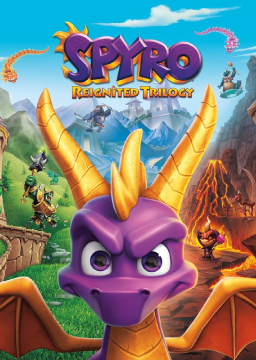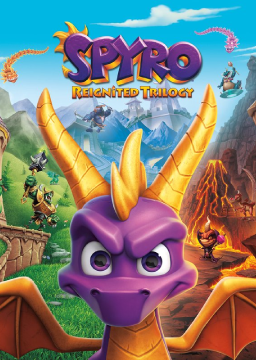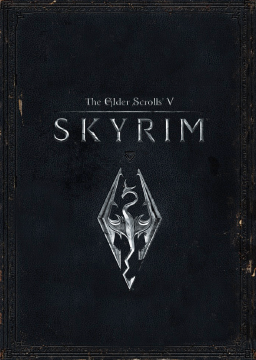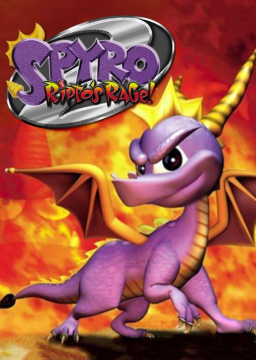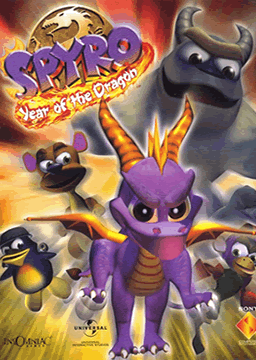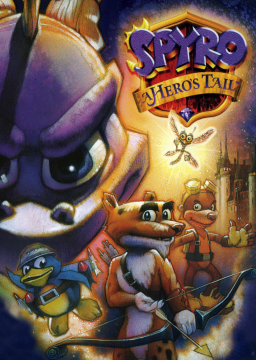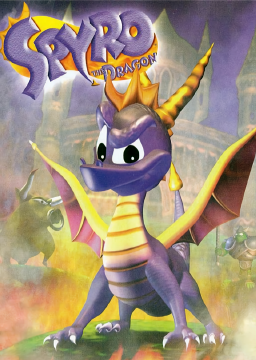For timing your runs you would want to download Livesplit this will allow you to time your runs as well as create splits for the individual levels. This is used for most games and categories. However, for this particular game we also use a load remover/autosplitter tool, which automatically splits for you and pauses the timer during loading screens (this is done to make prevent people with faster PCs having an advantage)
The splits must be clearly shown on the video as well as the "loadless timer" which is the main timing method we use for the PC version of the game. Real time can also be shown too if you want, same for IGT which can be shown at the end of a run by simply pressing the guidebook button in game.
Another rule for this game is that you must have your FPS capped at either 30 or 60 and the FPS must be shown somewhere on the screen with high contrast colour enabled using steams built in FPS-Counter.
The easiest way (that I know) to have a livesplit overlay on your video is to use OBS. Which I shall link down below along with all other resources.
https://obsproject.com/download http://livesplit.org/downloads/ https://www.speedrun.com/spyrortpc/resources
Tutorial for Livesplit:
Hope this helps :)