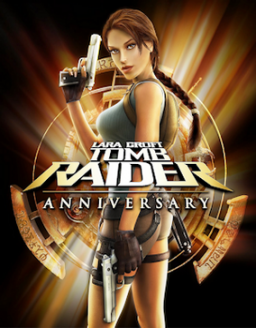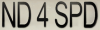Generally speaking, we've run Tomb Raider with the framerates in two states. 1: Vsync off 2: 60hz, Vsync on I'm an exception as I have a 144hz monitor so I was able to run at higher framerates with Vsync on than most, which brings me to my point. Not all monitors are created equal. At 1080p my monitor (BenQ XL2411) is capable of these frequencies by default: 60hz, 100hz, 120hz, 144hz. My ASUS monitor, however, is capable of the following framerates: 25hz, 29hz, 30hz, 59hz, 60hz. The most important framerate for this particular conversation is 25hz. 25hz tends to be the sweet spot for low framerate tricks in TRA. At that framerate you're able to clip through the door at the start of Mountain Caves, clip through the door after Vilcabamba, clip through the statue in Qualopec, use the lions to clip you through the door at the start of St. Francis's Folly, use the Atlanteans (or mummies) to clip you through the door in Egypt, and probably more things that I'm forgetting. For certain categories, this can result in several minutes knocked off the run. Generally speaking, we haven't allowed framerate specific tricks for two reasons. 1: They usually were done using an external program, such as Dxtory, Fraps, Afterburner, etc. 2: Not all monitors support the same framerates. (granted, this is kind of hypocritical of me for using a 144hz monitor, but since we're currently running with Vsync off it doesn't really matter as far as game physics and the like are concerned) You're able to add framerates for your monitor through Nvidia/AMD control panels, but that doesn't add it to the game's framerate lists. It reads it off your monitor's EDID information. However, as of tonight I've discovered a way to override your monitor's EDID and add framerates, using this program: https://www.monitortests.com/forum/Thread-Custom-Resolution-Utility-CRU
So now I think it's time to have a discussion. Should we allow people to add a framerate of 25hz (if their monitor doesn't support it by default) and begin allowing low fps tricks? I'm willing to not run my game at 144hz and stick to 25hz and 60hz should we do this. Using this tool can put everyone on an even playing field. Granted, we're using an external program to add the framerate to the list, but it's not like our monitors can't support these framerates. It's simply that the EDID doesn't provide it by default. Allowing use of this program to add framerates would save people spending hundreds of dollars on specific monitors that support 25fps like my ASUS as well, which would just be silly.
Furthermore, there's at least one trick that benefits from an even lower framerate. At 18fps, you're able to use a manual grab skip to clip out of the wall in Midas, which would be hugely beneficial to BTG runs.
Also note that inversely we've always allowed high fps tricks. For instance, the corner clip out of water requires a framerate of 200fps. Changing the rules would remove these tricks from the run (most monitors don't support 200fps with vsync, most don't even support above 60 right now) but the run would still speed up drastically with low fps tricks as opposed to high fps tricks.
~~(From an outside perspective (non-runner), I'd generally say do what makes the game more accessible and playable to majority of people. If the issue is that you need to make a rule and only allow one framerate for all runners, then I'd say go with the low number, providing a link to the tool you mentioned as a resource if runners' monitors don't support 25 FPS.
Personally, I'd prefer to see an "as you like" mindset, meaning if the player wants to run at higher FPS, they can go for it -- if they wanna restrict FPS so as to perform other tricks, they can go for it. Of course, I would imagine that switching monitor rates mid-run would be illegal, so they'd have to make the conscious choice before starting a run. This brings up the issue of distinguishing high- and low-FPS runs...
If you don't separate low- and high-FPS runs on leaderboards (via category, sub-category, w/e), then likely what will happen is anyone new will gravitate toward whatever the top run's settings are -- meaning if top run is high FPS, they'll try running with Vsync off, or vice versa and setting their monitor to 25 FPS with the tool, if needed. Here, the playing field will be "even" as you'll be allowed to run any way you'd like, but there will be some people restricted from running high-FPS runs. Unfortunately, that's just going to happen, but you say low-FPS run will be faster anyway, so I guess this is not much of an issue.
If you do create low- and high-FPS disctinctions on leaderboards -- well, I just don't see that as a good idea, personally. Any% is generally known as "fastest way to run a game" but if you have Any% Low FPS and Any% High FPS (for naming example), that's different. That being said, I'm not an active speedrunner of the game, so it's not fair for me to declare what is best for its community, obviously -- this separation may in fact bring interest for runners old and new to run the game in different ways.
To answer the core question of your post: "Should we allow people to add a framerate of 25hz [if needed] and begin allowing low fps tricks?" Yes, I think you should, because the tool allows anyone to do it and it's not a game 'mod' -- it's a hardware 'compatibility' fix. In addition, I also think you should continue allowing high-FPS runs as well, instead of having one specific FPS requirement. In the event high-FPS runs somehow rule (seems unlikely as you say low FPS tricks would be faster overall), runners who can't play at high framerates will be left out, but no more harm is being done, since that's status quo -- but they may have a potentially "Low FPS" category as even grounds if you go that route.But if the runners want to eliminate that disparity entirely and just require low framerate, that's understandable, as that decision would truly even the playing field. Personally, I believe in allowing a runner to run the game with high or low fps as they prefer.
Some big questions regarding this: How will this affect leaderboard categories/sub-categories, if at all? If all runs are required to use low FPS, what happens to runs on leaderboards featuring high FPS?)~~
Edit: Seems I completely misunderstood the functionality of the tool. It doesn't "lock" your FPS, but allows you to add extra options. You could still switch FPS using in-game options mid-run. So most of my ramble about categories, etc. was null.
My main answer of "Yes, I think you should, because the tool allows anyone to do it and it's not a game 'mod' -- it's a hardware 'compatibility' fix" still applies.
But now I believe the follow-up question is if you were to allow low FPS tricks, should you keep allowing high FPS tricks (because then that would be unfair to people who can't run the high FPS tricks if it's all together in one category)? And the point about what to do with leaderboard runs featuring high-FPS tricks still stands.
Perhaps as a solution, you'd want to have a category or a "flag" when a runner makes a submission indicating they use tricks over XX framerate, or something else to that effect. I don't agree with capping the game for everyone, as that makes it less entertaining. But to make it "fair," it'd be nice to have some sort of marker to distinguish runs with restricted vs. unrestricted FPS usage.
Usually monitors doesn't support such low frequencies, so I seriously have doubts the tool will override that. Furthermore, this is not that much different from locking your framerate using a 3rd party tool - it's just using a different way to achieve the same thing.
I say that if the custom resolution tool allows any monitor to go as low as 25hz, we could allow this. If not, it's v-sync off. Or maybe create a separate category for low-fps runs using Fraps, Dxtory etc.
Ewil, the tool -does- work. I've tested it. And it is different from using a third party tool to lock framerate because it would be done in-game as opposed to an external program.
The only difference is that the game locks the framerate for you instead of you doing it yourself with a 3rd party program... but you still kinda need a 3rd party tool to "modify" your HW.
But I suppose this could fall into the same argument as overclocking your HW, which is why I said I would allow it. I remember when people tried to overclock their mouse to 1000Hz to get a smoother movement and nobody complained :) Besides, who knows what tools and gadgets we will have in our disposal in future that will make speedrunning faster/easier.
Clarifications about the use of the Menu Hook/Trainer Tool:
If you are looking to do runs (full runs or individual levels), do NOT use the Menu Hook version of the game. Any run that uses it will be rejected, even if nothing that would give you an unfair advantage is done in it. The Menu Ho