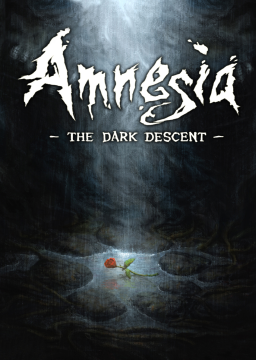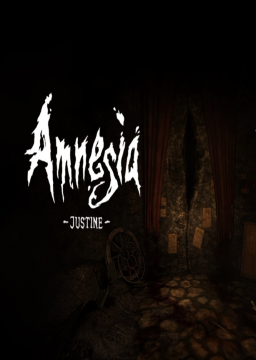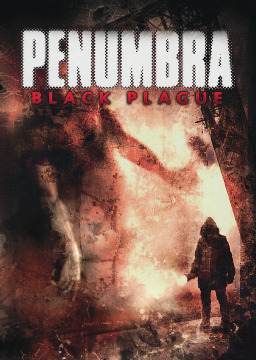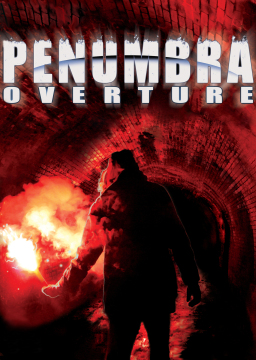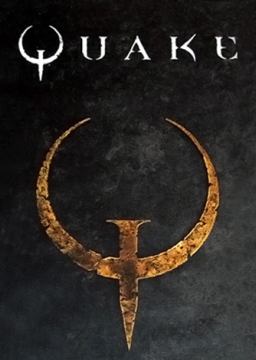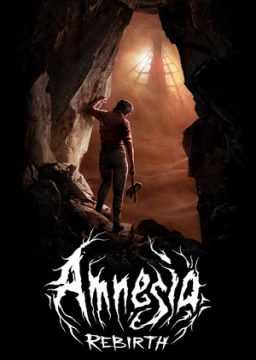''The first step is to select dark footage and place it in the timeline. Then go to effects, and select lighting effect. Drag that on the clip you'd like to brighten. From there, you need to go effect controls and click the triangle to open it.'' I used this ''tutorial'' when I just searched from google.
I will look up some better more in detail tutorials from YouTube to get this look better.
You were a big help. Thanks!
Also you were my inspiration to start running Amnesia: TDD. I'm not good at this but getting better.
I searched from Google "How to brighten your video in Premiere Pro" and after reading a bit I just searched in the "Effects" tab (On that same portion where you see "Sequence 1" and other clips or videos) for "Lighting" or "light". I tried to make the video more bright and it worked a bit. Then I decided to ask here what should I do and how can I do it.
I'll give more info later on this since I'm going to bed right now. Also I'm a fan of your runs :)
Hello, I was wondering when I brighten the run in Premiere Pro and some white bits in my screen are ''over saturated'' is it a problem? Or do I have to tweak the settings for everything to be clear?
And I'm going to ask another thing, my load remover doesn't work, can someone help me with it?
Edit: Here are pictures of one dark part of the run.
Unedited: https://gyazo.com/79e71066122485a5a8da19c0ec24d184