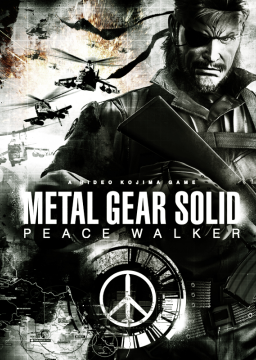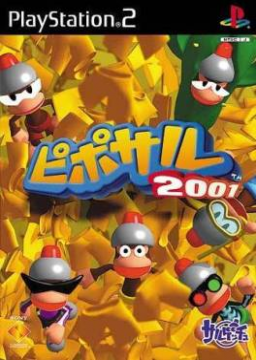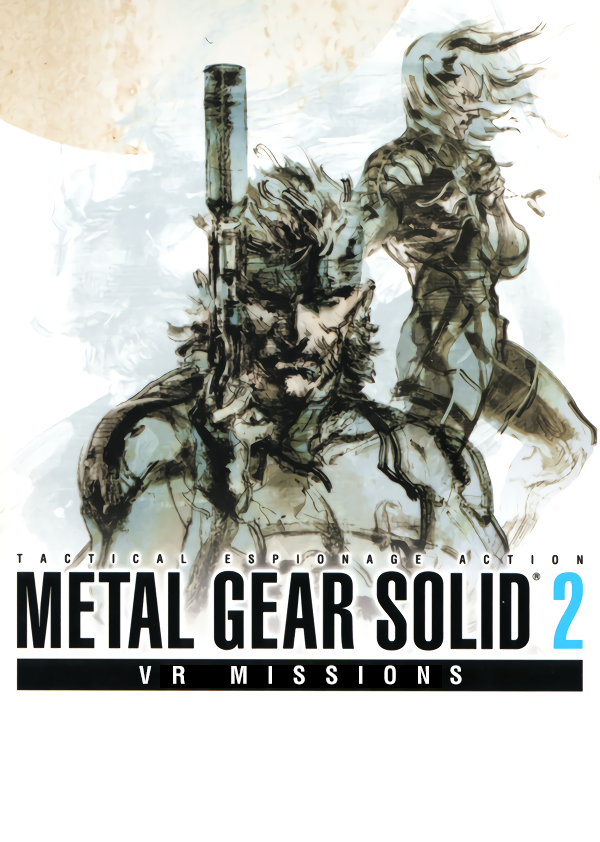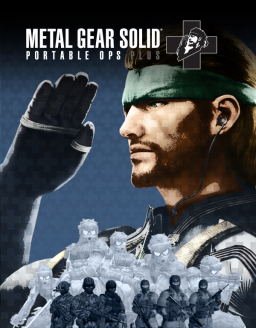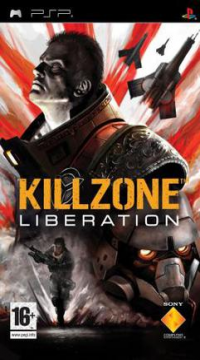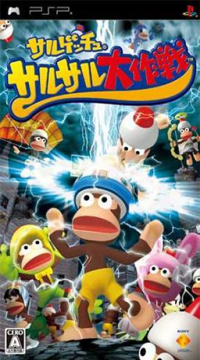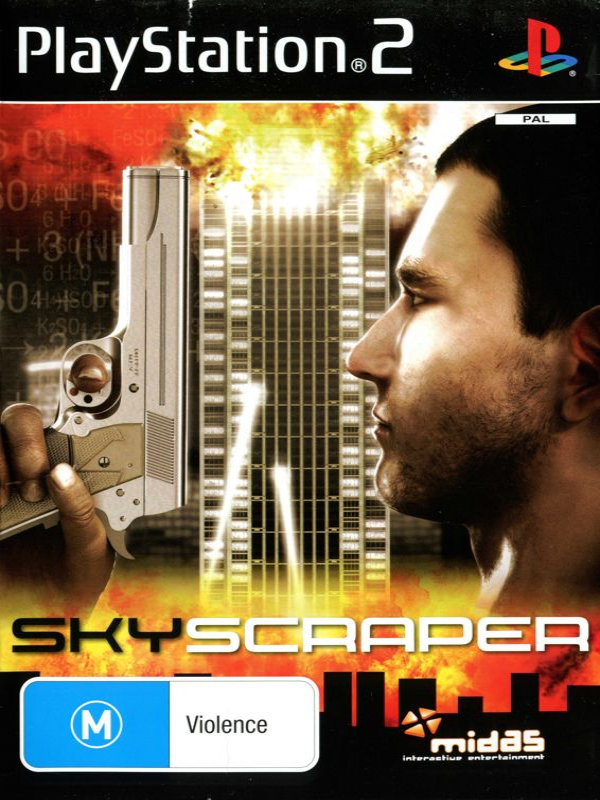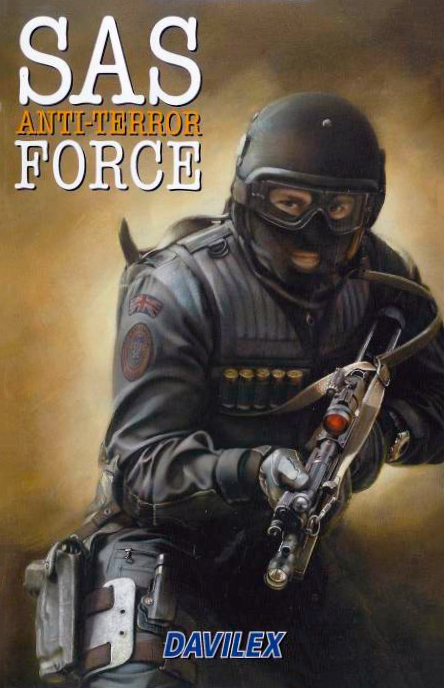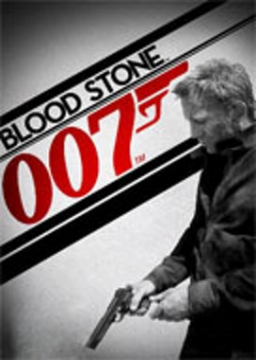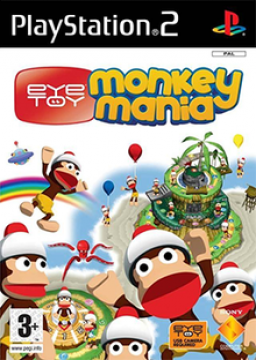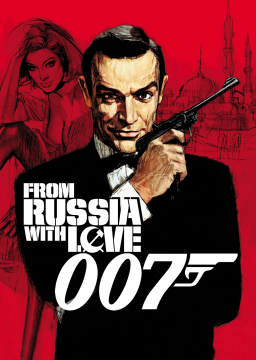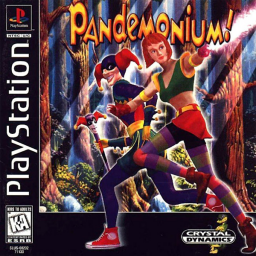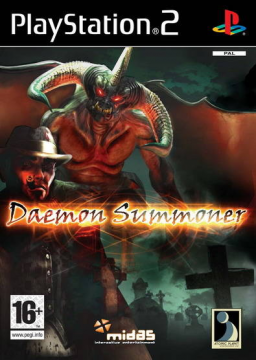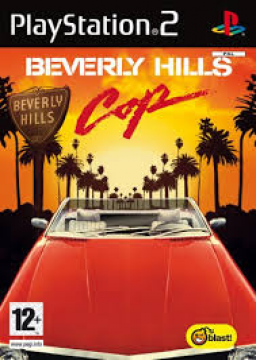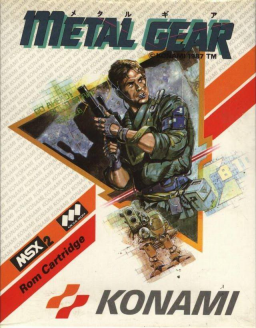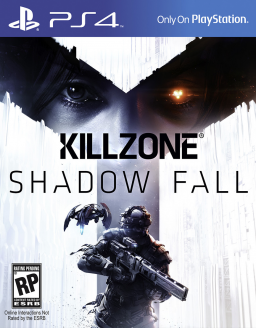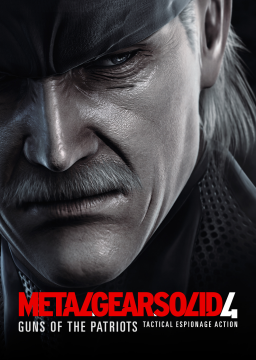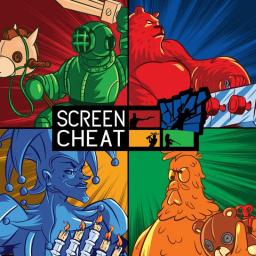'But PW IL's rules say you can only submit to Any% if your S-Rank run is faster than your Any% run. '
I'm not sure where you read this. The rule says don't submit S-Rank times to the Any% category. Reason being, they are completely different categories.
'In order to claim WR...' if the run in 1st is (un)optimized to the point this works then we see no problem with this. Perfectly valid submission. However, that's not how most any% runs are done. You just do S-Rank but faster and not kill anyone or take an alert to get an A rank, which is what most any% runs currently are, faster S-Ranks.
I purposely phrased them this way since It was agreed by the old mods that S-Rank submissions should be separated from non-S-Rank. I could not think of a better nomenclature. In a way, you could think of this as harking back to the Rank-One days if you like, but S-Rank is more akin to a challenge run, or even a no major skips run, than it is a Rank-One run. It was due to this that both S-Rank and Any% are displayed separately on the boards in fact, unlike some other metal gear series games where time is the only thing that matters nowadays, regardless of rank.
IMO it would be pointless to debate over nomenclature since a word can mean many things when given different contexts. And in the case of PW "Any%" means "Fastest Possible Time Completion Regardless of Rank Restriction Items and Comms." But I assure you, it's not a dump hole for "runs that died on good pace", it is a separate category entirely, that uses significantly more resources and different strategies to accomplish a fastest time, without respect to the end rank. A good comparison within the series already is VR2's Fastest Time vs Highest Score.
I found what could be the first major glitch for Aeterna Noctis, and wanted to share it with you guys. Sadly its current use seems limited in scope but, its something!
I believe its triggered by getting hit and opening the shop on the same frame
hey man, no reason to be rude here.
As for tech wise, autosplitters only work natively on PC source games. EMU/STEAM/GOG/EXE etc. They have never and will never work for consoles unless you use a tool like toufool to capture a region of your OBS screen.
Hau just assumed that was common knowledge.
A big shoutout to @zackajackalope for this playlist of his personal finds: https://www.youtube.com/playlist?list=PLAzoCE3II1gSxVgZ2K8kjKzZnxq3VzAgZ
This has been adjusted. GOG is now its own category!
See Title
The following rules are up for discussion as of Feb 13th 2022 They will be implemented w/in the week barring no dissent
When streaming/recording a run you must be able to capture the window to show what emulator is being used. BizHawk is able to display the status bar below the game window. That must be displayed. DuckStation will has specific requirements below. You are able to run without showing the window. You must also state what emulator is being used when submitting your run.
Accepted Emulators: • XEBRA • BizHawk 2.51 or newer (Octoshock and Nymashock are allowed). • mednafen • DuckStation 0.1-4790-g50db81af or newer [Recommended]
Accepted Emulator on Mac: • OpenEmu
BizHawk Setup: Games can only run under the cue format. • Config > Speed/Skip > Audio Throttle If you're using the Octoshock core • PSX > Options • Select either mednafen mode option To verify that you are running with Audio Throttle enabled you must hit the increase/decrease speed keys [plus/minus] it will display a message on screen.
DuckStation Dedicated Rules: You must be using the NoGUI version, that means a keybind for Quick Menu is required. These settings can be set in the Qt version of DuckStation. You must show settings of the core settings before/after the run. Your settings must match this: Interface Menu (NoGUI Setting) • Pause On Menu: Disabled BIOS Settings • Fast Boot: Disabled Console Settings • 8MB RAM: Disabled • CPU Emulation - Execution Mode: Interpreter (Slowest) • No change in Clock Speed • CD-ROM Emulation to remain on defaults • Async Readahead: Disabled (Synchronous) • Read/Seek speedump set to None (Normal Speed) • Preload Image to RAM: Disabled • Apply Image Patches: Disabled Emulation Settings • Emulation Speed set to 100% • Runahead: Disabled Display Settings • Auto (Game Native) or 4:3 • Cropping overscan is allowed Enhancement Settings • Widescreen Hack: Disabled • Force NTSC Timings: Disabled • Recommended: Keep PGXP Disabled Custom settings are allowed for anything that isn't mentioned such as internal resolution scale. We would allow enabling "Show Enhancement Settings" to simplify the end user side, however some of the settings do not appear if they're enabled.
The following rules are up for discussion as of Feb 13th 2022
Any run of Top 3 contention is subject to these rules.
When streaming/recording a run you must be able to capture the window to show what emulator is being used. BizHawk is able to display the status bar below the game window. That must be displayed. DuckStation will has specific requirements below. You are able to run without showing the window. You must also state what emulator is being used when submitting your run.
Accepted Emulators: • XEBRA • BizHawk 2.7 or newer (Octoshock and Nymashock are allowed). • mednafen • DuckStation 0.1-4790-g50db81af or newer [Recommended]
Accepted Emulator on Mac: • OpenEmu
BizHawk Setup: Games can only run under the cue format. • Config > Speed/Skip > Audio Throttle If you're using the Octoshock core • PSX > Options • Select either mednafen mode option To verify that you are running with Audio Throttle enabled you must hit the increase/decrease speed keys [plus/minus] it will display a message on screen.
DuckStation Dedicated Rules: You must be using the NoGUI version, that means a keybind for Quick Menu is required. These settings can be set in the Qt version of DuckStation. You must show settings of the core settings before/after the run. Your settings must match this: Interface Menu (NoGUI Setting) • Pause On Menu: Disabled BIOS Settings • Fast Boot: Disabled Console Settings • 8MB RAM: Disabled • CPU Emulation - Execution Mode: Interpreter (Slowest) • No change in Clock Speed • CD-ROM Emulation to remain on defaults • Async Readahead: Disabled (Synchronous) • Read/Seek speedump set to None (Normal Speed) • Preload Image to RAM: Disabled • Apply Image Patches: Disabled Emulation Settings • Emulation Speed set to 100% • Runahead: Disabled Display Settings • Auto (Game Native) or 4:3 • Cropping overscan is allowed Enhancement Settings • Widescreen Hack: Disabled • Force NTSC Timings: Disabled • Recommended: Keep PGXP Disabled Custom settings are allowed for anything that isn't mentioned such as internal resolution scale. We would allow enabling "Show Enhancement Settings" to simplify the end user side, however some of the settings do not appear if they're enabled.
Another Emulator rule set update
The following rules will be in effect on Feb 13th 2022
When streaming/recording a run you must be able to capture the window to show what emulator is being used. BizHawk is able to display the status bar below the game window. That must be displayed. DuckStation will has specific requirements below. You are able to run without showing the window. You must also state what emulator is being used when submitting your run.
Accepted Emulators: • XEBRA • BizHawk 2.7 or newer (Octoshock and Nymashock are allowed). • mednafen • DuckStation 0.1-4790-g50db81af or newer [Recommended]
Accepted Emulator on Mac: • OpenEmu
BizHawk Setup: Games can only run under the cue format. • Config > Speed/Skip > Audio Throttle If you're using the Octoshock core • PSX > Options • Select either mednafen mode option To verify that you are running with Audio Throttle enabled you must hit the increase/decrease speed keys [plus/minus] it will display a message on screen.
DuckStation Dedicated Rules: You must be using the NoGUI version, that means a keybind for Quick Menu is required. These settings can be set in the Qt version of DuckStation. You must show settings of the core settings before/after the run. Your settings must match this: Interface Menu (NoGUI Setting) • Pause On Menu: Disabled BIOS Settings • Fast Boot: Disabled Console Settings • 8MB RAM: Disabled • CPU Emulation - Execution Mode: Interpreter (Slowest) • No change in Clock Speed • CD-ROM Emulation to remain on defaults • Async Readahead: Disabled (Synchronous) • Read/Seek speedump set to None (Normal Speed) • Preload Image to RAM: Disabled • Apply Image Patches: Disabled Emulation Settings • Emulation Speed set to 100% • Runahead: Disabled Display Settings • Auto (Game Native) or 4:3 • Cropping overscan is allowed Enhancement Settings • Widescreen Hack: Disabled • Force NTSC Timings: Disabled • Recommended: Keep PGXP Disabled Custom settings are allowed for anything that isn't mentioned such as internal resolution scale. We would allow enabling "Show Enhancement Settings" to simplify the end user side, however some of the settings do not appear if they're enabled.
The following rules will be in effect on Feb 13th 2022
When streaming/recording a run you must be able to capture the window to show what emulator is being used. BizHawk is able to display the status bar below the game window. That must be displayed. DuckStation will has specific requirements below. You are able to run without showing the window. You must also state what emulator is being used when submitting your run.
Accepted Emulators: • XEBRA • BizHawk 2.7 or newer (Octoshock and Nymashock are allowed). • mednafen • DuckStation 0.1-4790-g50db81af or newer [Recommended]
Accepted Emulator on Mac: • OpenEmu
BizHawk Setup: Games can only run under the cue format. • Config > Speed/Skip > Audio Throttle If you're using the Octoshock core • PSX > Options • Select either mednafen mode option To verify that you are running with Audio Throttle enabled you must hit the increase/decrease speed keys [plus/minus] it will display a message on screen.
DuckStation Dedicated Rules: You must be using the NoGUI version, that means a keybind for Quick Menu is required. These settings can be set in the Qt version of DuckStation. You must show settings of the core settings before/after the run. Your settings must match this: Interface Menu (NoGUI Setting) • Pause On Menu: Disabled BIOS Settings • Fast Boot: Disabled Console Settings • 8MB RAM: Disabled • CPU Emulation - Execution Mode: Interpreter (Slowest) • No change in Clock Speed • CD-ROM Emulation to remain on defaults • Async Readahead: Disabled (Synchronous) • Read/Seek speedump set to None (Normal Speed) • Preload Image to RAM: Disabled • Apply Image Patches: Disabled Emulation Settings • Emulation Speed set to 100% • Runahead: Disabled Display Settings • Auto (Game Native) or 4:3 • Cropping overscan is allowed Enhancement Settings • Widescreen Hack: Disabled • Force NTSC Timings: Disabled • Recommended: Keep PGXP Disabled Custom settings are allowed for anything that isn't mentioned such as internal resolution scale. We would allow enabling "Show Enhancement Settings" to simplify the end user side, however some of the settings do not appear if they're enabled.
https://www.speedrun.com/bubsy3dfp/thread/3p55f new set of emulator rules. I trust these guys so will be applying them on 2/17/22 at the latest. If anyone has any feedback, feel free to drop it here.
This one may be subject to RNG. But a semi of not mostly consistent setup should be able to be found.
Its shockingly tight. You need to move pretty precisely or the officer on the far right wall will rotate and see you. But I have done it consistently.