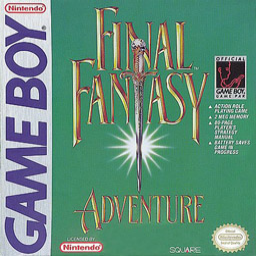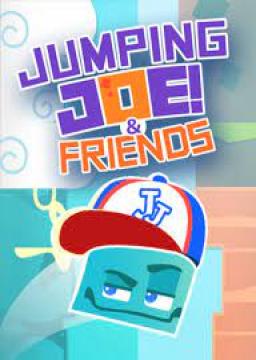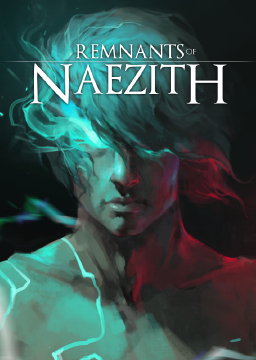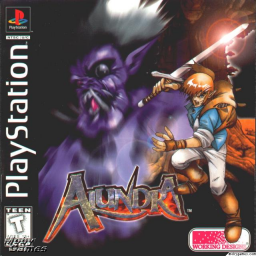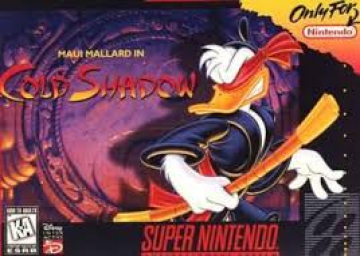Oh yes, indeed. It's done !
Remember though that there is no reason to add a category that nobody runs
A category only exists because people runs it, not the other way around. Anything can be a category as long a you can get people to adhere to your rules too.
That is to say, "glitchless" can be a tricky one because it's usually hard to get everyone to agree on what is a glitch.
The main issue is that none of the types of "sub categories" is less important than another and we didn't want to add too many sub categories as that would bloat the leaderboard with tons of empty tabs.
That being said, the way it is right now does push people to explore the differents road to see if new strats makes another story faster.
Also, you can still filter the leaderboard by "Arc" to get your leaderboard per story.
The game has it's own leaderboard for every level and speedrun that is automatically updated so the SR.C leaderboard is merely here for exposure.
As you can see, there is not nearly enough people active on this leaderboard to make having IL LBs worth it. They would just be very empty.
(Thanks TrenteR_TR for letting my copy your tutorial : https://www.speedrun.com/shantae_hgh/thread/ojbwj I just modified the values in order to make it work for Trials of Mana)
You will need to use your REAL Steam Username and Password.
DO NOT SHARE PERSONAL INFORMATION WITH OTHERS!
Requirements:
-
You need the Game on Steam! (Weird I know)
-
AppID (Trials of Mana: 924980)
-
Depot ID (Trials of Mana: 924981)
-
Manifest ID (Version 1.0: 7300371113485275260 || V1.0.1 (Denuvo removal): 2835186723107833121 || V1.1 (new Difficulties): 1486916651423908970 || V1.1.1(current) : 5848832891921004539)
-
dotnet SDK >> https://dotnet.microsoft.com/download/dotnet-core
-
depotdownloader >> https://github.com/SteamRE/DepotDownloader/releases
- Install dotnet SDK
- Extract the DepotDownloader and open the Folder.
- Open CMD (Command Line Interface)
- Type 'cd Desktop' and hit enter in the CMD Window. (CMD should read: C:\Users<yourUsername>\Desktop> )
- Drag and drop depotdownloader.bat in the CMD Window AND DON'T PRESS ENTER!
- Add in the CMD after depotdownloader.bat "-app 924980 -depot 924981 -manifest 2835186723107833121 -username <yourSteamUsername> -password <yourSteamPassword>"
It should be roughly C:\Users<yourUsername>...\depotdownloader-2.3.2\depotdownloader.bat -app 924980 -depot 924981 -manifest 2835186723107833121 -username <yourSteamUsername> -password <yourSteamPassword>
If your did that step correctly hit Enter.
If you have Steam Guard activated, it will ask you for a SteamGuard Code and Steam will send you one. Please enter that and hit enter. Now a Download should start.
If The Download is done, you should find a folder on your Desktop with the name "depots", In that you will find the Game Files.
If Problems occur with this method, hit me up on Discord. I try to help where I can! !!!PLEASE DO NOT SEND ME YOUR STEAM-USERNAME OR PASSWORD!!!
Updates to Manifest-ID's will happen when game gets new major Updates and older Versions are needed. _
For the Actual Version, check the Integrity of the Game Files. The game should update itself back to the newest version. If that doesn't work, move the old version somewhere and put back in your newest version and try again.