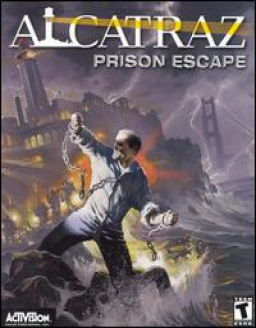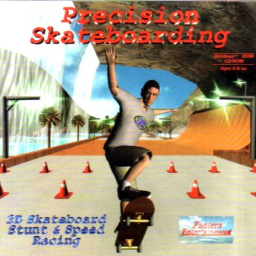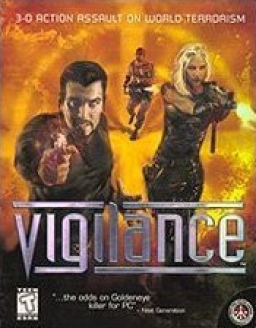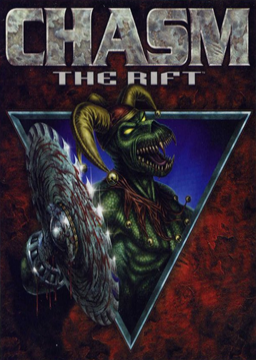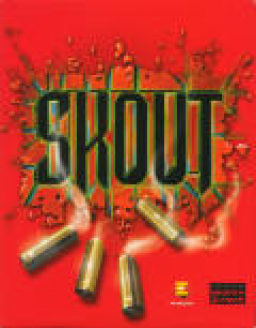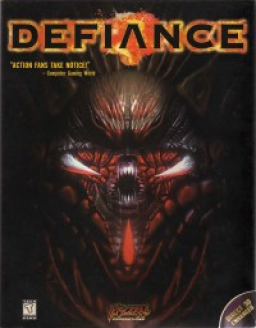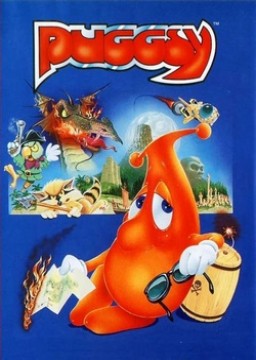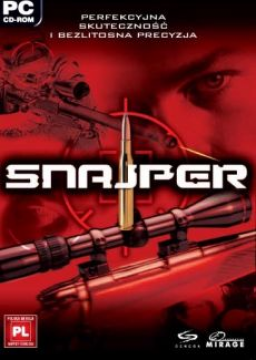Okay so I'll be using my run from what we call the Addon category over on the OG Chasm leaderboard as a reference point because I'm not gonna record the 2022 version of this game despite me finally playing it again after so long:
So anyways, at the start of level 2 (level 18 here), you notice we can hop from the ledge in the old game to that later part of the level but obviously that's not doable in 2022. However, all is not lost; simply lure the mincer around the corner out and then shoot it when it's gotten close enough to you that it just passes the upper room pathway, which should momentarily stun it. Hop on top of it and if you got it right you can slide on over into the later area. Bit trickier and slower (in theory if not practice) than OG's version of the skip, but it gets the job done in saving time overall.
Going off the recent OOB developments by Sheenaynay, I found in level 3 (level 19 here) that you can use the tall decorative circular-formation pillars at the start of the map to go OOB with a well timed landmine hop. I gotta say, landmines really suck in this version, because they're slower to go off and they have a larger radius for activation, although maybe that's not so bad if you can place it far enough away from yourself to get launched up OOB with minimal health loss.
I've hit a wall here on how one should proceed further. It seems you won't have enough health to keep mine jumping OOB and the timing and the RNG for the mine OOB hop is enough to sink any potential PB/WR runs so really I'd say it's on you to figure out how you'd use that. Maybe get to the boss early, or use it two times for getting the boss area unlocked faster and then traveling to him faster with the shield. I don't know what's viable there, taking health management into consideration.
Thank you for reading this, I hope to see the cough "DLC" coughs run get some major improvements from here on out. By the way, I would appreciate being added to the moderator list, because eventually I'd love to decorate this leaderboard to be complementary to the OG one. Plus I'd request a series thing and decorate that too.
An open ended question as I recently discovered that AxySnake actually saw a full version physical release out in the wild from a budget card-shape CD distributor called X3D in the early-mid 00s (actually I was aware of this CD release for a while, but had no clue of it being a full registered release). No registration needed, but it's about four versions separated from the last known official release build of the game I believe most people have been playing with.
My hunch is that there's not any real differences aside from logos and the launcher menu, and otherwise it'd be fine to run version 1.15 (in fact some of you might already be playing that version; I'll apologize in advance by stating I never noticed). However, it'd be good for us to figure out somehow what differences there may be between the 1.15 retail CD release and the 1.19 shareware release, if any.
Anyways, no rush on this. I will allow 1.15 runs or 1.19 runs all the same for the meantime, this is merely of mild curiosity to me more than anything.
But del couldn't figure out how. The trigger to load up a later version of the lobby area of the A.X. Corporation (the very start of the game) is somewhere in that one area meant for later on when you revisit that map or a copy of it.
But yeh he couldn't find a way and I remember finding those elevators in the lobby area have solid ceilings and you just get squished up there or something.
But if you were to find a way to get to the later game status trigger, hoo boy...
I'm putting this here mostly out of posterity (not personally planning on running the game... Not right now anyways but maybe later). I haven't tested it yet myself, but apparently Cybermorph works fine in BigPEmu. Just checking to see if you'll be officiating it for runs.
EVIDENCE:
So I'm going through as fast as I can to retime everything, and learning some important things. First of all, the best visual indication for selecting a snake that I noticed finally is the "Select Your Snake" logo, which will start to squish upwards when you've selected a snake. Though a little annoying to frame select for if someone has rapid fingers and picks a snake on the earliest frame possible, it is easier than the old method of looking at the snake's "movement".
Secondly, for the new established rule of time ending on the level counter disappearing, I have noticed an odd disparity with runs. Most runs, the level counter bar at the bottom left immediately disappears without a doubt. On a couple runs however, I noticed a glitched state where the timer partially disappears and is replaced with glitchy graphics, or it only partially disappears with no discernible glitches. For instances of those, I say it is the same as the timer disappearing and so it counts as the time end.
Finally, please, if you see this, check your run over and confirm my retimes, and make note of the framerate you recorded with. I just now realized some of you aren't as simple as a 30 or 60 frames per second, and I have to go back and glance over everything. This is what I'm using for time: https://retime.mcbe.wtf/
EDIT: Unless I missed something, only have to finish Park levels later. https://www.speedrun.com/axysnake/level/Park#Any
Refer to this guide first: https://www.speedrun.com/gunmetal/guide/qdlf3
Ask any questions about getting the game to work in this thread. I'll delete any new threads that try and duplicate troubleshooting efforts.
I'm not a technical wizard when it comes to this stuff, but I've messed around with old games long enough to possibly be helpful here. Hoping to get more people interested in helping out too, eventually.
UPDATE: I PUT THE CUSTOM .INI FILE IN RESOURCES SO YOU SHOULD STILL READ THE BELOW FOR INFO BUT I AM SAVING YOU A FEW STEPS: https://www.speedrun.com/drbrainar/resources
So for awhile, I had been working with someone to try and fix the dumb issue of the flickering texture that occurs from utilizing the QS/QL trick, but we both got busy/distracted and I feel like any day now someone might try touching this game again (lol, I know, but games of mine nobody ever touched randomly got runs late last year so I'm anxious), so in absence of a proper fix for the QS/QL flicker, I am from this day forward implementing a new, kind of annoying rule based on a weird engine exploit I discovered.
So firstly if you plan on doing Any% with this game, it is required to edit the spore.ini file and add MaxPlayers=0 to the [Engine.GameInfo] section of the .ini file, otherwise the game will actually crash after a number of saves. This has been allowed, in fact required, for runs even prior to [today].
Now the second thing you need to do for a run to be verified, is under the [Engine.Engine] section of the .ini near the top, is you change the Console line, from Console=Spore.SPConsole to Console=Engine.Console. Doing this will change the function of the game a little. For some reason, the Console engine selected for the game changes menu functionality and also the QS/QL screen defaults to that used for Unreal, without a hideous flashing background.
The one downside, and reason I didn't really want to make this a requirement until now, is that now the only way to get into the game is to go into the ingame console (~) and type "start level001". I will, for runs done for this dumb workaround, allow for time to start the moment you leave the console prompt, as it steals all inputs while open. My old run is being grandfathered into this though I plan to eventually try and PB again when I'm feeling up to it.
Sorry for the inconvenience, I hope to eventually have a mod made to remove the hideous QS/QL screen bullcrap (and when that happens I will no longer require this rule, it will instead be that you need to have the mod installed). In the meantime, this is the only way to speedrun the game without it being a seizure warning, or banning the QS/QL exploit which I know is not really an option for a Unreal 1.0 game like this. I merely wanted to get this nonsense out of the way.
PS: No, there's no discernible difference between any of the player characters beyond their voice lines and walking SFX. If the QS/QL thing could be fixed without the workaround, players who want to would actually be able to select their player. I don't know what the game's intended launch command may be to select your player, or if it was only coded into the menus which become broken from doing that second .ini edit.
With the recent entry into the Sniper speedrun scene of runner DVark09, it has been learned that with an uncapped framerate, Sniper is not only (so far from what we've seen) stable still, but combining this with crouch bound to the mouse wheel makes for an OP form of crouch flying that can even overcome falling, allowing for flying underneath maps and crouch spamming to get close enough to a room to then QS/QL faster than was doable in the past.
Crouch spamming bound to mouse wheel is still pretty OP if your framerate is capped, but the distinction here is mainly in altitude recovery, because when you fall with a capped framerate, it's been found to be basically impossible (or at least extremely hard) to recover your flying crouch even with fast spamming on the scroll wheel.
Anyways, the main takeaway here is that Sniper appears to be the first major Lithtech engine game, pre-Jupiter EX anyways, to be pretty stable with higher framerates. Even when it becomes a bit easier to quickly set up uncapped FPS for others, it seems best to keep the uncapped FPS runs that utilize crouch spamming with an uncapped FPS in mind, separate from traditional any% runs that either didn't utilize fast crouch spamming with uncapped FPS in mind, or were unaware of it... Which is basically the case with every run prior to the recent one by DVark09.
𝐕𝐢𝐬𝐢𝐭 𝐡𝐞𝐫𝐞 𝐟𝐨𝐫 𝐢𝐧𝐟𝐨𝐫𝐦𝐚𝐭𝐢𝐨𝐧 𝐨𝐧 𝐬𝐞𝐭𝐭𝐢𝐧𝐠 𝐮𝐩 𝐟𝐨𝐫 𝐚𝐧 𝐮𝐧𝐜𝐚𝐩𝐩𝐞𝐝 𝐅𝐏𝐒 𝐫𝐮𝐧 𝐚𝐧𝐝/𝐨𝐫 𝐨𝐩𝐭𝐢𝐦𝐚𝐥 𝐜𝐫𝐨𝐮𝐜𝐡 𝐬𝐩𝐚𝐦𝐦𝐢𝐧𝐠: https://www.speedrun.com/sniper_path_of_vengeance/guide/i39j2
In light of how stupid this game has became to run recently for the QS/QL tech, I'm officiating with this post the ability to go into the autoexec.cfg and rebind the QS/QL keys to whatever you wish.
Thought I'd share this. Faithful-ish remake of the original game, though they made their own original dog character, not Snoopy, but they still called their remake Snoopy.
In light of a recent run that is a perfect tie with the last WR when you ignore milliseconds, I've realized the need to finally activate milliseconds for this leaderboard. I apologize in saying that for the time being (heh, time), I'm gonna try and figure out a way of properly retiming every run so that the exact point in which the runs start is accounted for.
I hope I specified this rule somewhere, but pretty much time starts and ends with sound cues. Selecting your snake and the grunt noise it makes starts time, and the sound of hitting the final exit for each respective category is the time end. Naturally, this is a little hard to time for normally and as a recent runner learned, the ASL is close to perfect but off by just a hair. So I suggest doing the stupid thing and checking out your run audio with something like audacity to figure out the exact points.
Sorry for the extra hassle now, but this is a game with a short run that is gonna get competitive now and then, timewise.
It's a bit too busy of a background and makes watching runs a bit disorienting as it moves along. Which, okay, I know a couple games of mine are guilty of this, but those are meme games. This is a more serious speedgame with tons going on that I like to watch.
I feel the need to create this thread just to inform anyone interested in picking this game up on the tricks at your disposal. They are as follows:
Crouch Flying: Spamming the crouch key for some reason displaces the players hitbox upwards, and you can get major air the faster you do this. This does not count as falling either when you're done, so unless you jumped prior to crouch spamming or you touched a ledge briefly (or walked off a ledge), you can survive major falls, though, the next trick kinda makes this health management redundant anyways so...
Jump buffering: So long as you have enough stamina, if you take a big plunge to the ground, you can simply hold the jump key to cancel out any fall damage. This is a silly trick and is very useful in the Any% category. There's also quicksave/quickload damage cancel, but it was finicky and this jump buffer trick is way simpler. However...
Quick Save/Load OOB: Similar to the crouch flying, quick saving and loading displaces the player upwards, but unlike crouch flying, it can also displace you through world geometry and objects, leading to the broken Any% category. This trick is very temperamental, and needs to be practiced to get the hang of. For upward ascents, spamming the two keys in certain succession one after the other is ideal to clipping through ceilings. A slower tapping of the two keys in combination with holding down a directional key in the direction you wish to clip will help you to clip sideways, but take care to realize that objects will always push you upwards clipping into them, which includes doors. This can make certain sections really annoying, like the map prior to getting the cat statue where it's not worth going OOB because of the invisible barriers and whatnot, which leads into...
Save spamming: Enemy attacks are such that they will always occur after an enemy has "spotted" you and their hitscan attacks always reset with saves, meaning you can quite literally survive some sections of the game by spamming quick save and quick load until you reach a safe spot. Spamming save more than load of course for when you eventually get hit, so you can quickly continue on.
NOTES:
the quicksave/quickload system of this game is quite broken, as I've discussed above, but it can also break the game immediately if character dialog is occurring. You know when character dialog occurs because your Y-axis mouse movement is slowed down to interact w/ context menus... Even if those don't actually occur for every conversation instance. Besides incidental character audio, and a few preset monologue clips from the player character, you need to be safe to not crash your game from quicksaving and quickloading during conversations, which includes having a weapon holstered near interactive enemies.
It also can't be said enough, but the quicksave/quickload clips while very amazing can be a bit annoying to pull off in certain spots. Even with my current strats I sometimes struggle with it on account of having a bad keytapping rhythm to get quick clips. This also depends on how fast your system is, and I am guessing the slower your reload times are the easier it may be to get a feel for the timing... But at a loss of speed, of course.
Hey, just decided to pick this game up after seeing it on this years' AGDQ stream. I am wondering how one properly sets up and controls for clipping through walls such as that in the first level?
and suddenly the SkyNET speedrunning community is torn asunder...
https://community.pcgamingwiki.com/files/file/931-skynet-unofficial-patch-2017/
Yeah, it's permitted AND enforced. It just makes things easier on us.
Wondering if any folks have been messing with this game? I've only been slowly going at it casually (miserably clunky as it is), and I already have some advice on strats. Put as much points into speed and jumping as possible, more speed percentage allows for more jumping percentage.
Secondly, though it's rather glitchy, I discovered that the "special moves" key is OP. You can hurt and even kill yourself with this against walls and weird world geometry, but alternately it can be great for killing some enemies if you pass on weapons (heck, given how terrible weapons are in this game, it is often times better, provided you keep your health high). I found that enemies will be hurt by being knocked against walls or cliffs. Definitely useful against the guys holding cogs in level 1.
You just hold the special moves key down and thrust the mouse forward, while pulling back on the mouse crouches you. You can still thrust forward while crouched, and I found this occasionally mitigates damage, but larger enemies can be risky to take out with this trick (some of the bigger enemies will hurt you with their hitbox alone when bumping them with special moves). Need to have open space and a certain wall/cliff to knock them against. However, it's quite useful for knocking that one dude off the teleporter in level 1, provided you jump out of the range of him initiating talking w/ you.
I'm currently messing around in level 2. I don't think it's useful at all, but the beginning room with the open ceiling showing a sky can be jumped through, allowing you to walk/jump around out of bounds. Not much of use here, though I did learn that the interaction field with enemies (to talk with them) extends high above them, which is weird.
I've not quite grasped using magic yet, but apparently none of it except healing (and maybe ethereal) is useful. Besides that, I've not yet tested a glitch that is apparently only available in version 1.3 of the game. You can cheat getting extra skill points somehow (this page explains it: http://en.uesp.net/wiki/Battlespire:Hints#Class_Creation_Cheat ), and that may be useful but I'm not sure yet how we all want to approach the rules of running this game, when it comes to exploiting the character creation system.
One more thing: Not a strat per se, but some folks have found that binding the movement to the arrow keys or numpad arrow keys mitigates that infamous "skewed walking" issue that I'm sure most of you have experienced before. Reducing that issue is ideal because I think running and jumping (as well as run jumping, where you walk forward while holding down the jump key, gives more jump distance) precisely will be a big part of runs for this game. Seeing as we all likely use DOSBox to play this game, I can tell you that after you bind the ingame keys to the arrow keys, you can externally with DOSBox's keymapper rebind the arrow keys to WASD to make it easier on yourself. That's what I did, and it works better than before... Which isn't saying a whole lot as movement still sucks in this game.
If anyone who has beat the game and has been working to route/glitch hunt has any suggestions, share them here or we could join together on discord or something.
Oh right, and one more thing, don't forget to enjoy some: http://vocaroo.com/i/s137GQJtwVxW