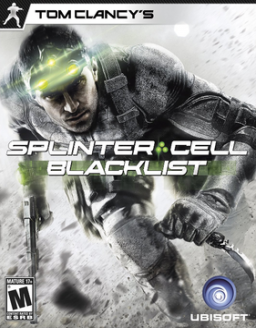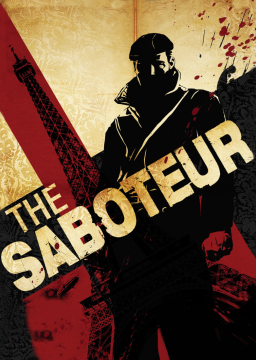Hi guys,
This is a basic guide to most the FAQs we seem to get here, and some basic tips for equipment and streaming in general for speedrunning, livestreaming and recording for submissions.
Before I get much into this, I will be making massive changes to this guide over the next couple of weeks adding more content into it. If you have anything you'd like to add, contribute or suggest goes in here, please let me know.
##PART 1: BASICS
Q: Why do I need to capture my gameplay?
A: In order to verify that your time and run is legitimate, we need video evidence for most games. The ability and costs of capturing and even streaming video content has dropped significantly over the last decade and so it's almost a given that you can provide evidence of your claimed times.
Q: Can't I just upload my splits?
A: While splits can supplement a run, and while some games do not require video verification, most games will only allow splits to support the video evidence of a SR submission.
Q: But doesn't this cost extra?
A: Marginally. Hey, price of a hobby, right? You already have your game and console that you want to run, now we just need to capture it. Thankfully there are some very cheap, and even free, options to get your game recorded, uploaded and on the site.
Q: Do I need amazing Internet to be able to do this?
A: Absolutely not. You runs don't have to be streamed live, so you can upload your video in your own time to a web video services like Twitch or YouTube.
Q: So, how does capturing, streaming and recording work?
The most simple way to say it is:
Console -> Capture -> TV & PC -> Video (Broadast) Software -> Stream/Recording
For a game already on a PC, you're always halfway into the flow chart. Yay.
See the following parts, in the rough order of this flowchart to find out more to each section. You already know what console you have, so the next step is...
##PART 2: CAPTURE CARDS & DEVICES
Q: What capture card should I get?
A: Well, this depends on how old the system is you're playing on, it depends on how you want it to look, your budget...
Q: So...what should I get?
A: To put it simply - your budget is your determining factor. While I can give you solutions that cost the same amount as a new luxury car, you can also get a working solution for the cost of the tyre of that same car.
But before you consider capturing your game, think what OUTPUT you are going to take into the capture device, and then how you are also going to see an output to continue to play on.
-
You can have a capture passthrough method, where the console outputs to a capture card which passes the signal through to your display, and then also diverts it to your PC for broadcasting.
-
You can have an output from your display which then goes to a capture and then the broadcasting stage. Not as common, but if it's an option, it's a reasonable one.
-
You can split the signal, send one side to your display and then the other to the capture card/PC/broadcast. This is the preferable option if you get delay off your capture card, but putting a split in can reduce signal quality (if it was weak enough to start off with) or some splitters will add some delay as well.
HDMI also can have HDCP (copy protection) on it for rights management purposes. Make sure to disable or remove this in order for most captures to work. This can be done in some system software (e.g. PS3 / PS4) or by getting a cheap HDMI splitter, since they don't usually obey the laws and protocols.
I would advise for X360, WiiU, PS3, Xbox One, Switch, PS4 and similar primary consoles to be captured via. HDMI. It's their primary output for TV's so it's easy to get a stable signal from.
**Q: I've decided on my output, I'm going to use something that is not HDMI / SDI. How do we go about it?
Oh boy, a tough one. Because of all the different outputs, this is complicated. Long story short; manufacturers and developers back in the day didn't use consistant standards and never futureproofed their technology. Up until a certain point, that is.
For most people, they also want the prettiest picture. Plugging your old console into a new HDTV mean the cheap internal scaler built into the TV does the work, and they don't build them with speedrunning in mind. They cause delay and usually not the best picture either. For the average consumer, it works, which is good enough. But not for us. We're special snowflakes.
COMPOSITE / S-VIDEO
If you are unable or don't want to use those outputs to a TV, then we have to look at specific options.
- The GV-USB2 is the current leader for cheap but effectively capture on composite and S-Video. https://www.amazon.com/DATA-connection-video-capture-GV-USB2/dp/B00428BF1Y
-The other older option is a Dazzle DVC100 if you can find them or a newer Dazzle https://www.pinnaclesys.com/en/products/dazzle/dvd-recorder-hd/ These are not as good as they were, and for a cheaper price you can get the GV-USB2 which puts out better quality anyway.
Consoles that would use this are from the early generations, for example NES, SNES, Famicon, Mega Drive, Dreamcast, PS1.
It can also be used it later generation analog signals, but at that stage the option is for better picture using other means like...
RGB / SCART / Component
My advice would be to invest in an Open Source Scan Converter (see next section for links) in order to not only improve the picture quality of your console, but also to allow for easy output and capture via. HDMI.
The OSSC will not cause any delay to your game, and will mean you can run your game on most normal LCD panels without hassle - since the TV is reading a HD input, and not having to scale it, instead of using it's own cheap scaler which sucks. It means you can just capture via. HDMI as well, and split the audio if required.
Also consider looking into a Retrotink or XRGB FrameMeister from Japan if you can't get an OSSC. It will put about one frame of delay on your game, but it is tested and reliable. Though it is mostly Japanese, there are only a few menus and they are very self-explanatory when you look in it. Mostly just scaling/game options and they cycle through.
BE WARY: both the OSSC and Frameister rely on certain processing chips from Japan. Manufacturing of these chips has slowly been declining. Some companies are looking to revamp the chip manufacturing process so that retro games can scale to 4K, but that is speculation at this point, since no-one has a product on the market yet.
Consoles for this would be GameCube, Wii, PS2, Xbox...though again, most of these will also output in composite if that is easier for you. In some cases it will actually be better.
RF
For really old consoles, they went in like an old TV signal. You'd have to either find an old CRT that will take in readable RF and is capable of TV outputs (super rare) or more likely, find an older DVD player that can take RF and then take a split off the composite output for the TV for your capture.
Some of the later CRTs also had options for RF cards to be installed. If you cannot find any of these solutions, passive (no delay) RF to composite modulators exist in order to facilitate this signal change.
Consoles like this would be Commdore 64, Amiga and Ataris.
VGA/DVI/DisplayPort/USB/CAT/Other
Use a cable converter for whatever type to take the signal to HDMI. Save yourself the hassle. Just be aware that some of these signal types do not embed audio, so if that is the case then you'd have to find an alternative for that as well.
PSP
You can get breakout cables for the PSP to go to your TV. Then it's the same as capturing a console with component cables.
VITA
You can try to capture via. Playstation TV, otherwise a custom install board from somewhere like http://www.3dsvideocapture.com/product-list/6 will do the trick. They disabled the HDMI output of the units after the arrival of their PSTV system.
GB/GBC/GBA
These can be captured with the GameBoy Player attachment for the Gamecube. It is worth noting the speed and resolution differences between them and the actual handhelds themselves. See https://kb.speeddemosarchive.com/Game_Boy_Capture for more information on them, as well as the capture cartridge for NES and the SNES.
If you do get these adaptors, minus the differences, your capture is the same as capturing the base console at that point.
DS/3DS
I can only vouch for http://www.3dscapture.com/ and many others can as well, best capture boards around. While not cheap, and there is a wait time, it is a safe option.
The second site, http://www.3dsvideocapture.com/ has been selling quite well, but I personally have never used them so not sure about the turn around times or support. Europe/Australians customers note the link there to a second landing site for your ordering page.
Q: What was that about scalers you mentioned before?
A: So a lot of runners use a pre-scaler converter before they go into the TV so they don't use the internal TV systems - it just sees a HD signal. Of course, this only applies for a retro console on a HD display. A retro on a CRT would never benefit from this process.
The most popular scalers for older 'analog' consoles (Gen 3 AKA NES era to Gen 6 PS2/GC era) are these three:
OSSC https://www.videogameperfection.com/products/open-source-converter/
Framemeister https://solarisjapan.com/products/xrgb-mini-framemeister-compact-up-scaler-unit
Retrotink https://www.retrotink.com/product-page/5x-pro
The two latest generations of consoles all have the ability to put video out via. HDMI in a 'digital' format and thus don't require the same scaling, sync and processing and are okay for a standard consumer HDTV. Note, I will only say okay and not great - more on that in the advanced section.
BE WARY: both the OSSC and Frameister rely on certain processing chips from Japan. Manufacturing of these chips has slowly been declining. Some companies are looking to revamp the chip manufacturing process so that retro games can scale to 4K, but that is speculation at this point, since no-one has a product on the market yet.
##PART 3: CRTs, OLEDs & DISPLAYS
I'll save you the nitty-gritty hard details about differences in types of TVs and give you the overview.
If you do want to know more, go for an afternoon on reading about the major differences between them all. A good place to start is: https://en.wikipedia.org/wiki/Comparison_of_CRT,_LCD,_Plasma,_and_OLED_displays
-
CRTs Older games will work easier with the TVs they were made for, and no locked resolution. Very low response times, which make them ideal for frame perfect tricks. Harder to come by now, but Goodwill/Swap Meets/Craigslist/Ebay - you can find them around now for cheap. Replacement parts usually not available. Trash for new consoles and likely won't run HD signals.
-
PVM / BVM Same buying locations, cost a lot more. Ex-broadcast grade CRTs, usually from Sony. Very good if you can get them, because they are more colour accurate and adjustable than a standard CRT, much better picture. Will be rarer to find them in large sizes (i.e. 36"+) , but not unheard of.
-
LCD / LED Basic, cost effective consumer-grade TVs you will buy in-store now. Good picture, trash response time, won't burn image in, easy to move and quite durable. Not really repairable. This is what the strong majority of people on this site will be using, and advisable for retro games to be pre-scaled before hitting the display on this TV and a low latency model if possible.
-
MONITORS vs. TVs There is a bigger range of monitors made for gaming specific, with low latency options. Make for decent speedrunning options, however you won't get these in your living room TV size since they are made for a PC set up. Definitely an option to consider, but depends on your scenario. The times on these still won't replace a CRT, but 99.99% of people won't be able to notice that <1ms difference.
-
PLASMA Not manufactured anymore, OLED has replaced this expensive tech. They offer some benefits, but just as many drawbacks. Low latency, but they have the risk of burning images into the screen (think a HUD of a game that is constanly static over the hours you will spend practising), and they also are more likely to be damaged when moved. Also very hard to find in smaller sizes, were usually reserved for a large family TV due to production costs.
-
OLED Great for almost everything, bar cost. Lower TV shelf life at this stage, at about 7-12 years before the panel will go, depending on usage. This is rapidly improving however. Best colour you can get, also available in low latency options. Drawback is in consumer TVs only made by LG and Sony, and in large sizes due to cost of manufacture. Sony do make smaller sizes for professional use only, so they are AMAZING but also hideously expensive. If you got the cash, go for it, but definitely not for 99.99% of people here. Samsung do have a rival tech in QLED and NanoLED, and good, but not quite the same, each TV model has to be reviewed individually.
##PART 4: STREAMING & SETTINGS
Q: What capture software should I use?
A: Depending on your capture device, some may require you to use their software. The majority though just treat the capture like a camera being plugged into your PC. Some of the proprietary software can local record and stream themselves.
For example, Elgato and AverMedia software can stream to TV while locally recording, without the need to open any other software at all. This could be the best option for your scenario, however most people want more control over their stream, layouts and scenes, so they use an actual broadcasting software.
Q: What broadcasting software should I use then?
A: Well, the most popular options for streaming people are below;
OBS Studio - https://obsproject.com/download Easily the most popular. It's free, though we encourage supporting the project. It has a lot of plug-ins and updates for it. It doesn't use much CPU. You really cannot go wrong with this software.
XSplit - https://www.xsplit.com/ Second most common option, uses a lot more CPU than OBS does. Windows only. Overall a very solid piece of kit, though you do have to pay for a license on it. Because it's a proper company, you get professional support for the software, and it's worth the money. Though, why pay for something when you have a free option that is just as good, right?
Livestream - https://livestream.com/ A paid license will allow this software to broadcast outside of Livestream's own site, and onto Twitch, YT or other sites. It's actually a really nicely designed program, but designed around their physical boxes - so multiple captures for cameras and GFX layers. A bit overkill, but really good.
Wirecast - https://www.telestream.net/wirecast/overview.htm Mostly used on the professional scale, a little cumbersome to use until your wrap your head around it. Very versatile, and very capable. Capabale of everything you would need, layers, sidescreen, built-in scoreboards and sets. Not for the average streamer though.
vMix - https://www.vmix.com/ So, uh...how much money did you say you had? By the time you have hit Wirecast/vMix you are in the big-boys league. Honestly, the only time you would be looking at this is if you were a professional organisation, and wanting to use all the extra features.
**Q: What about AmarRec, FRAPS, or Afterburner?
A: What about them? AmarRec does have it's place sometimes, if you know what it does and use it properly. The other two aren't worth it when there are other, better programs around for cheaper. coughOBScough
##PART 5: ADVANCED
**Q: You mentioned before about okay for HDTVs. What gives?
Manufacturers of TVs make for the general consumer, not specific outliers, like in our scenarios. When considering a HDTV for speedrunning you want to check both the RESPONSE TIME and the REFRESH RATE (also called the display time). These are major factors for gaming in general, let alone if your game has specific frame-dependant tricks.
Another basic summary of this is on - https://www.tomsguide.com/us/refresh-rates-vs-response-times,news-24345.html
See if your model is here - https://displaylag.com/display-database/ - it might save you some time.
The GOD tier site: http://retrogaming.hazard-city.de/
- VGA vs. SCART vs. RGB vs. Component vs. S-Video https://www.youtube.com/user/mylifeingaming/playlists
Q: What about emulators? Can I use them, is that okay?
Each community has its own rules about emulators and their usage. Some do not allow them at all, others are happy with a certain version of the emulator, and others let anything ride.
SpeedrunsLive list are:
- NES - FCEUX 2.2.0
- GB - bgb
- SNES - SNES9x 1.53
- GBA - VBA 1.7.2
- Genesis/GameGear/SMS - Fusion
- N64 - Project64 v1.7
For reference, the following emulators are globally banned for use in racing:
- SNES - ZSNES, snes9x 1.4x
- N64 - Project64 2.x
- GB/GBC - VBA, VBA-M
- GBA - VBA-M (use VBA instead. If VBA does not support your GBA game, please contact an op.)
Read more on their FAQ here: https://www.speedrunslive.com/faq/
Q: How about blind runs, are they okay?
If the category calls for it, sure. Blind (first time playing the game) runs aren't really going to be the best times though, so yeah, not really the best indicator of a professional "speedrun".
**Q: I don't know how to convert X signal, or need advice on how to get a certain signal flow correct! How?"
Ask in the forums. Different systems require different solutions and constructions of path diagrams.
##PART 6: OTHER FAQs
Q: I have other questions! Who, what, when, where, how?
Research. So many questions on this topic have already been answered so check around. Otherwise, ask in this forum, and if you still cannot find a response, let me know and I might be able to at least point you in the right direction of a response.
Q: Why should I be trusting the advice from this guide and site?"
Uh, have you seen what site you are on? I mean, this advice is free anyway, your choice to listen to it, and there are plenty of links here to other sources. Otherwise, the users on this site are a wealth of knowledge of all this. Ask your gaming community for the game you are interested in, and many will happily tell you their setups.
This guide is happily brought to you by the people who have helped make GDQ, Dreamhack, ESA, ASM and PAX panels and shows, so we kind of know what we are doing. Thanks for reading and for your time! Now stop reading and go make that awesome content!
These are just short snippets of questions that you may have. If you have any more, ask away! The site is constantly improving, and we want everyone to love their time here and with the community.
Thanks guys, see you around!
- AMVX
Hello!
You're probably here to introduce yourself after you've made an account, or to welcome people who have decided to start running! Great!
Since you've made an account, be sure to add in the links to your Twitch / Twitter / Website / Discord....you can add all of these and more in your profile settings page. Click your name in the top right of screen, and Edit Profile. It makes it easier for people to find your content, and get in touch with you.
Now, that you've done that - consider joining the SR Discord. Click the "..." to the left of the search bar, and at the bottom under social, you'll find our Facebook, Twitter and Discord to join if you want to interact with everyone! YAY!
Q: I have a question about a game I want to run. Where do I go?
A: Find the game you want to run, and on the left side of the game page, select the forums for that game. Ask your question there.
Q: I submitted a run, and it hasn't been accepted! Help?
A: Even moderators have lives - sometimes it can take a few days before things get approved. If after three weeks/a month nothing has been done, let one of the site moderators know either on the Discord, or on the respective forums threads in "The Site" section.
Q: I've got trouble with a game I run, a submission, a bug on the site, or another user. Who can help?
A: First port of call is your games' moderators (green swords) or super moderators (red swords). They can solve most issues.
If they can't, then contact one of the content mods (bronze shield) or even one of us full mods (silver shield) and we'll resolve the matter. We're contactable via. the Discord, and our social media links from our profiles.
Click the "..." next to the search bar at the top, click the 'About' button and there you will find a list of all the Staff - global mods and admins of the site.
Q: I need help with my streaming, a general site question or similar. Where to ask?
A: Have a look on the relevant sections of the forums. You already found your way here, so you're right next to the other sections!
**Q: I've got a tech problem, capturing or getting the best out of my game. Any advice or help?
First of all, I made a rough guide for you; https://www.speedrun.com/Streaming/thread/qlnmy/1#rpofb
Second of all, ask around in your community and people will be able to tell you what they do for their setups. Most people are pretty open, and there are many ways to accomplish what you want to, even on a range of budgets.
Q: I submitted a run, it hasn't been approved, it's been ages and the moderator(s) of the series haven't been active on the site for over a month, according to their profiles. Can I get mod of that game?
A: A very common scenario, just ask after the allowed amount of time in the "Moderation Request Thread" in The Site subforum.
Your account has to be in good standing to request moderation of a game or series, and after the approval process you must adhere to the responsibilities and actions of a moderator. If you are unable to do this, then we will take over control of the game/series until a new moderator can be found.
Q: X game doesn't exist on the site, and I want to submit a run! How?
A: Apart from certain games that run on their own site....request it! We'll make it!
Just remember that game submissions have their own rules about what we accept on the site, so be sure to read them in advance, and have a run ready for us to review in order to accept the game. We also no longer accept "flash" style games or anything similar to them, and similarly mobile games and short/trivial games are up for discretion of the site. We also are not accepting meme games, or visual novels. Modifcations, hacks and fan games are accepted within reason.
If it's a game without a strong following or community, we can still accept it - it might grow into a community - but we're not just adding anything you find as a game.
Check if your game already exists on the site, and if your game should belong to part of a series!!
If you make too many inappropriate requests, submit with videos designed to irritate users and be a general pain across the site, timeouts and bans can and will be enforced. Be good!
Q: I want to race someone! How do we do it?
A: Go to speedrunslive.com and organise a race there. The link is available in the top task bar of this site.
Q: What is a good game to learn?
A: Whatever you enjoy, and won't get sick of after resetting and seeing the intro chapter a million times. Speedrun because you want to, and you have fun doing so - not because you feel compelled to.
Q: I want to use content, or the API of the site. May I?
A: For all content inquires, read the disclaimer in the "About" section of the site, and contact the site administrators. There is an API section from the taskbar at the top of the site. Please read the disclaimer as well before using the API for any projects.
Q: I really want to help keep this site alive. Can I donate?
A: There is also a Donate and Patreon links from the taskbar at the top of the site. This site is a volunteer effort, without private backing. All contributions go towards the development of the site and related content, not to anything else.
Q: I have other questions! Who, what, when, where, how?
A: As mentioned before, use the specific game subforums, or the relevant section in the forums for most questions to get a better answer. Beyond that, try asking the quesiton in the Discord for a quicker response, and if none of those still help you, flag one of us site moderators down and we'll set you sailing in the right direction.
(NB: Sails and boats provided at own expense)
**Do be aware of the SR rules, and the rules of your games' community. Things like harassment, spam, abuse and cheating are not permitted. **
These are just a short snippet of questions that you may have. If you have any more, ask away! The site is constantly improving, and we want everyone to love their time here and with the community.
Thanks guys, see you around!
- AMVX
How interested would people be?
Early days planning would mean it would be held in either Sept/Oct 2016 or more likely, 2017. Held in either Sydney or Melbourne. This is for multiple reasons.
This wouldn't be a low key event done in someone's basement, but a proper rig by people from the broadcasting industry covering multiple days - depending on interest - either from three days to a week worth of coverage.
After gauging a response from people at ESA, there seemed to be a very strong interest from people considering there were some conditions met;
- that the event was organised with enough time to allow people to save up to travel.
- that the event was properly orchestrated, and not a minor setup.
- that the event was not held in the Australian Summer, and even then, the building has reasonable temperature control.
Unlike the only other Australian marathon this year which was only Australian runners, held in Adelaide, this will be an event to hopefully attract people to come visit Australia.
So, if enough people are interested, I am willing to properly organise an Australian speedrunning marathon in the spirit of ESA and with a setup, environment and atmosphere that is worth traveling for.
Who's in?