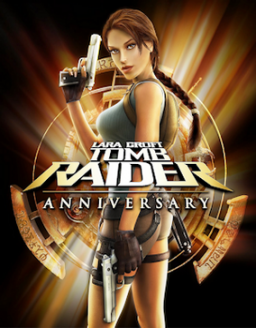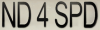Yama: Windowed Mode
Güncelleme tarihi tarafından BryNu
A .dll that causes Anniversary to run in borderless windowed mode.
Allows you to switch your refresh rate to 20, 40, 60, 100 and 144 Hz.
Press F5 to switch between bordered and borderless windowed mode.
Press F6 to toggle always on top.
Adds "-borderless" command line argument to start the game borderless. This can be set in Steam launch options if using Steam.
Menu Hook Rules
Clarifications about the use of the Menu Hook/Trainer Tool:
If you are looking to do runs (full runs or individual levels), do NOT use the Menu Hook version of the game. Any run that uses it will be rejected, even if nothing that would give you an unfair advantage is done in it. The Menu Ho
Son koşular