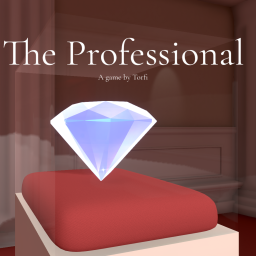You go to resources (on this page) and you click on either saves or patches. You will then be transported to the page where you can download it. Or you can just use this link if you want to: https://torfi.itch.io/the-professional . You go under download and then you click download now. You then click no thanks, just take me to the downloads. You then select whether you want to download it onto Microsoft, Mac, or Linux. You then wait until it downloads. After it finishes downloading you open the Winrar file and you can either click on The Professional.exe and play it from there or click unpack and select where on your computer files you want the game to be, and then open The Professional.
From now on any runs that are not on the newest version of the game and don't have the millisecond timer activated will be always rejected. If you are unsure how to do it then ask a mod or look at previous news as Sparky explained it there too.