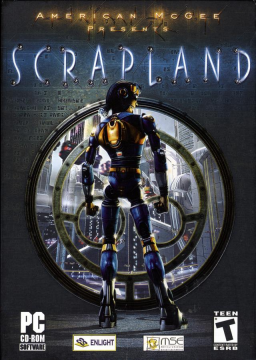Can't find my Saves or Scrap.cfg
You are probably using a newer Windows. Stuff changed and you probably find config files and saves under: %localappdata%\VirtualStore\Program Files (x86)\DeepSilver\Scrapland
Livesplit does not show properly in the recording
Either put Livesplit on a different Monitor than Scrapland or use Windowed Mode (see below)
I'd like to use Windowed Mode
Change "FullScreen" in the Scrap.cfg to 0, (re)start Scrapland, resize the window (while another window has focus), change some grafics settings and apply. (But Scrapland does not remember your window size)
D-Tritus looks too fat. The Aspect-Ratio is wrong...
- First: Close the Game
- Then open the Scrap.cfg and find the following lines: (If they do not exist, add them after VSync)
CameraDefViewAspect = 1.333333 ### Default logical viewport aspect ratio
PhysicalAspectRatio = 1.333333 ### Physical aspect ratio
- Then change the value of PhysicalAspectRatio to 1.777778 (For 16:9 aspect ratio, calculate different aspect ratios with normal division)
- Keep or reset CameraDefViewAspect at 1.333333. It should look like this:
CameraDefViewAspect = 1.333333 ### Default logical viewport aspect ratio
PhysicalAspectRatio = 1.777778 ### Physical aspect ratio
- Save the Scrap.cfg and start the game again.
Lighting is strange, too bright
Some have reported that the following commands can help:
/Scrap.Set "R_LightAtten2", 0
or
/Scrap.Set "R_LightAtten2", 1
or if still overbright
/Scrap.Set "R_LightAtten", 0-any number
To disable ambient lights (completely fixes too bright areas)
/Scrap.Set "R_LightAmbient", 0
I'd like to autoskip cutscenes
Rename/Remove the Video folder in the Game Folder.
How Do I open the Console?
→ Press CTRL+<The Key above TAB> (Depends on the Keyboard Layout)
Edit: Formatting
Scrapland Remastered just got released! Get it on Steam: Or on GOG:
Feel free to discuss in Forum-Post!