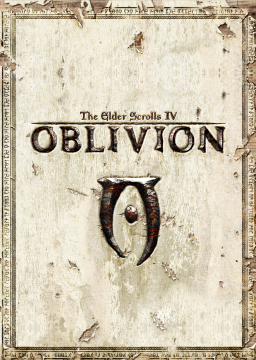Hey all, I recently decided to try out some Oblivion speedrunning on 1.0, however I cannot seem to get the ISO to work. I've downloaded the proper ISO from the site, downloaded an ISO mounting tool, and ran the ISO so it shows properly. However, when opening the OblivionLauncher file from the modified Oblivion1.0 folder, the launcher opens with no options other than the Elder Scrolls website link and Exit, meaning I cannot change the settings, and thus the new Oblivion folder remains blank. I'm stuck and I'm not sure what to do. Any help would be appreciated.
Try launching the game using oblivion.exe, if that works you can change most of the settings in game. Other settings you can change in the .ini
That kind of worked. I can open up the game and tweak the settings now. However, when I change the resolution, the text boxes lose their textures and turn purple, and the game stops responding upon starting a new game. No idea what the problem is, but I might just restart the process from the beginning to see if I messed up somewhere.
Edit: Fixed! Retried the process from the start, must've messed something up along the way. Expect a shitty time by me soon! UPDATE FOR ANYONE WHO MIGHT HAVE THE SAME ISSUE I HAD: Make sure you have the ISO ready and mounted before you tweak the setting, I think that was the problem I had. I didn't download the ISO until near the end of the process.