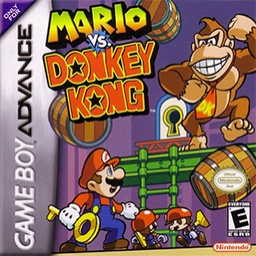How to tell which region you or someone else is playing for MvDK
Güncelleme tarihi tarafından pyr14
This may seem obvious to some, but beginners may not pick up on it immediately.
I actually didnt explain this part well: look at save files, if it is in japanese, thus japanese version. if it is another language not in japanese, thus european. if it is in english, it can be either version(euro or usa)
Easiest way, if it is you trying to figure out yourself, select a file and go to [world 1 level 1] (1-1) and move right to the help sign. If it is just a question mark, thus european, if it is a question mark with the word 'help' above it, then american.
If you are watching another runner that hasn't specified their region, skip the video to (1-1) and look at the help sign.
Moderatörler