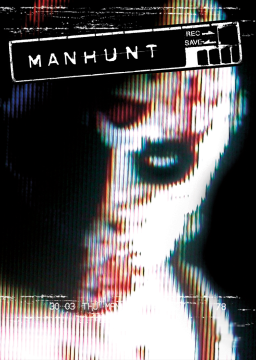As of 07/March/2023
▀▔▔▔▔▔▔▔▔▔▔▔▔▔▔▔▔▔▔▔▔▔▔▔▔▔▔▔▔▔▔▔▔▔▔▔▔▔▔▔▔▔▔▔▔▀
RULE 1
1 - The FPS has to be limited to 60 FPS in all runs
RULE 2
2 - It is not mandatory, but I recommend to show the FPS (use the FRAPS program, which is simpler and can show the FPS without difficulty) If you have another one like "RivaTuner Statistics Server" it will also work.
FRAPS
https://mega.nz/file/nUphRIZL#dVWr077-oWx762fn8OvtqV5KDK1ViTFfKJ1GZBvLuW4
https://www.speedrun.com/manhunt/resources


RULE 3
3 - And you will have to do the fix/patch made by ermaccer
https://github.com/ermaccer/Manhunt.Fixer/releases

▀▔▔▔▔▔▔▔▔▔▔▔▔▔▔▔▔▔▔▔▔▔▔▔▔▔▔▔▔▔▔▔▔▔▔▔▔▔▔▔▔▔▔▔▔▀
Proof videos
Manhunt 1 PC - 60 FPS (fix) VS 120 FPS (no fix) (Shooting)
Manhunt 1 PC - Comparasions: 60 FPS (fix) VS 120 FPS (no fix) (Shooting)
Manhunt 1 PC - 60 FPS (fix) VS 120 FPS (no fix) (Loadings and Save Game)
Manhunt 1 PC - Comparasions: 60 FPS (fix) VS 120 FPS (no fix) (Loadings and Save Game)
Manhunt 1 PC - 60 FPS (fix) VS FPS Unlimited (no fix) (Full Game)
▀▔▔▔▔▔▔▔▔▔▔▔▔▔▔▔▔▔▔▔▔▔▔▔▔▔▔▔▔▔▔▔▔▔▔▔▔▔▔▔▔▔▔▔▔▀
(READ THE VIDEO DESCRIPTION)
- I used as reference the parts where you go from phase to phase that have differences in loadings, along with keyboard inputs and cutscenes (with a short mini transition so you don't get lost in the comparison);
- The time difference is 37 seconds in the whole game (adding the parts that inputs and cutscenes).
Message (Server Discord)
- Please join our server at discord if you are having trouble running the game or fixing it and we will help.
- Manhunt Speedruns https://discord.gg/a3FYKs9
Because this patch has some Enhancements and Mods options.
When you open the file it already has the problems fixed.
Just paste the directory of the folder where the game is installed and paste in the “Manhunt Path” option.
*NO