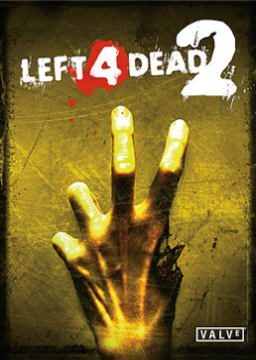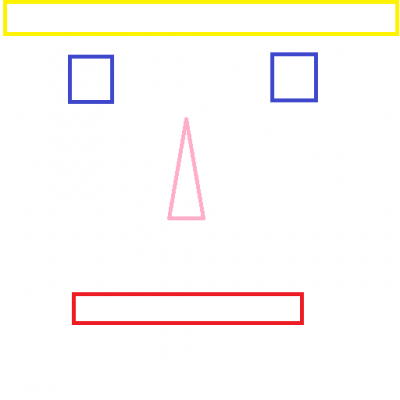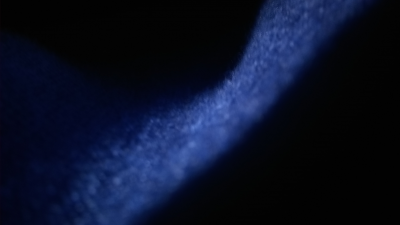Note: PC runs now use demo timing exclusively - this only applies to console runs currently.
Make sure to read the overview below the video for some extra information that didn't get included!
Watch this quick video I recorded to see how to manually calculate what your loadless time is in a run. It is very easy once you get accustomed to it!
For a brief explanation, timing starts on the first frame you see any HUD element appear, and runs through the frame before your mouse cursor appears. It is highly recommended that you capture your mouse cursor in your recording as that is a more accurate way to time (especially for game version 2.0.2.7), but if you do not record your cursor then you accept a slight time loss and can instead use the little red "4" loading icon that appears in the upper-right just after. Timing then resumes when you see any HUD element load again next map, usually your weapon, crosshair, teammate health bars, or the item sidebar on the right.
For campaign transitions in a full-game run, timing runs through the frame before you see your mouse cursor appear and, if failing to record your cursor, instead being when the next campaign's poster appears, and resumes on the first frame the poster disappears. A black screen does count towards timing being resumed.
This was meant to be done many months ago, but the time and motivation simply didn't exist to make it happen. Unfortunately, due to limitations of speedrun.com and how the category extensions board is laid out, this does mean we lost the players variable (the variable used to filter co-op runs for 2