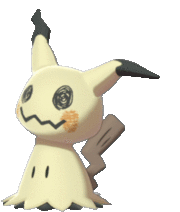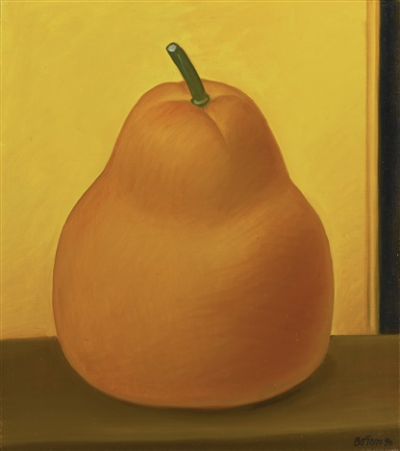This is a thread dedicated to suggested (not the only way to do it) capture methods for any piece of hardware used in speedrunning started to assist with the FAQ Thread. Of course, it's always not only allowed, but encouraged to simply use a camera or phone, but sometimes people want to record high quality directly from a device. Each device will have a clickable (non-affiliate) link attached to its name as to where the person who suggested it got it from. If anyone has a suggested way of recording a console, please post it in this thread so I can edit the main post to include it! If a system isn't on here it means no-one suggested a way to capture/record it. There's a chance inaccuracies occur on this thread, if anyone notices any, please inform me either on this thread or in DMs. There's also this thread which goes over how exactly to capture a bunch of stuff without recommending any specific hardware (for the most part). Just a warning: anything without HDMI split or something like the DS where there's a main display as part of the system will have considerable lag unless you buy a splitter.
#All Systems
-Camera This is the only item without a link, because any camera really works. If you have a phone, just put it between 2 textbooks or something to record with it, if you have a camera, you most likely have a nice way to set that up. This tends to be the cheapest way to record stuff unless a free version exists.
#PC (Mac/Windows/Linux)
-OBS Price: Free One of the lowest-cost (in terms of CPU/GPU use) ways to record any PC. Runs on Windows, Mac, and Linux.
-OBS Live and Streamlabs OBS Price: Free Gets you most of the options that streamlabs gives without using up a sizeable amount of your PC. Slower than base OBS, but useful for streamers.
#HDMI-based consoles (Xbox360/1, PS3/4/5, Wii U, Switch)
-Elgato HD60S Price: $180-220 USD Used by most people for simply being really high quality and almost never dropping frames while having HDMI passthrough (lag-less HDMI connection to your TV). Only real downside is the high-ish price.
-MiraBox Price: $40-50 USD This is relatively new to the market, but is a solid competitor to the Elgato. It costs around $40-50 USD, but it DOES run into a handful of problems sometimes, which can normally be solved by unplugging it and plugging it back in. Please note, this uses a 'custom audio device' which you need to set up in OBS. For a quick comparison to elgato, view this video. It also supports seamless HDMI passthrough similar to elgato.
-"El Cheapo" capture cards Price: $20ish Will normally be something like this, sold with slight variance by a bunch of different people. Issue with this one is it varies in quality a lot. 2 people buying the same card can have vastly different experiences with it. It doesn't have passthrough/HDMI splitting so it will be very laggy unless you get that.
-Genki Shadowcast Price: $50 This is an "El Cheapo" capture card except $30 more and with more latency and (supposedly) uses HDMI 2.0 instead of 3.0 limiting its quality.
-Console Game Capture More modern consoles like Switch, PS4/5, and Xbox often come built-in with ways to either record clips or whole videos. These can be useful if you run individual levels (or ILs for short) as a way to quickly capture a run without spending any money.
#Wii
-Wii U Use wii games in your wii u and they will be able to be recorded the same as with a wii and an HDMI adapter.
-Wii2HDMI Price: $10 USD This can be used with anything that records with HDMI-Based consoles. You can find cheaper knockoff versions of this, and most of them work just as fine. It puts out slightly lower-quality video footage than AV capture, but only costs you $10 or so if you already have a HDMI capture card. Unlike other HDMI converters, this one appears to not cause lag.
-Wii U Virtual Console Price: $20ish The Wii U had a small selection of wii games available via virtual console. Generally, they are some of the most popular games, so this can be a way to play the games via a wii u.
-GV-USB2 Price: $50 Direct capture for composite cables, anything that outputs composite, it handles it very well.
-Dazzle DVC100 Price: $60 Direct capture for composite cables, anything that outputs composite, it handles it all right (although it's known to drop frames semi-frequently), but general consensus says GV-USB2 is not only better, but cheaper.
#Gamecube
-Wii Use gamecube games in a Wii to not only load faster (most of the time), but also to use the same capture card as your wii (CAN'T be used with Wii U)
-Gamecube to HDMI Price: $20 There are alternate adapters to HDMI other than this one, but they all allow you to use HDMI capture methods with the Gamecube. They all cause a slight amount of input delay, but it IS something you can adjust to.
#N64 -Wii/Wii U Virtual console Price: Under $30 Many N64 games were available via both the Wii AND Wii U's virtual consoles, so they can be captured with those console's capture methods.
-N64 to HDMI Price: $20 There are alternate adapters to HDMI other than this one, but they all allow you to use HDMI capture methods with the N64. They all cause a slight amount of input delay though, but it IS something you can adjust to.
#SNES
-Wii/Wii U Virtual console Price: $3-10 Many SNES games were available via both the Wii AND Wii U's virtual consoles, so they can be captured with those console's capture methods.
-3DS Virtual console Price: $3 - $10 A ton of SNES games were released to the virtual console and can be recorded using any 3DS capture card.
-GV-USB2 Price: $50 Direct capture for composite cables, anything that outputs composite, it handles it very well.
-Dazzle DVC100 Price: $60 Direct capture for composite cables, anything that outputs composite, it handles it all right (although it's known to drop frames semi-frequently), but general consensus says GV-USB2 is not only better, but cheaper.
-SNES to HDMI Price: $20 There are alternate adapters to HDMI other than this one, but they all allow you to use HDMI capture methods with the SNES. They all cause a slight amount of input delay, but it IS something you can adjust to.
-Composite to HDMI Price: $10 There's alternative converters to this one, but they convert composite to HDMI which allows you to use HDMI capture cards. This cause a slight amount of input delay, but it IS something you can adjust to.
-Retroscaler2x Price: $50 Takes composite input and converts it to HDMI (requires HDMI capture card in order to actually capture the footage)
#NES/Famicom
-Wii/Wii U Virtual console Price: $3-10 Many NES games were available via both the Wii AND Wii U's virtual consoles, so they can be captured with those console's capture methods.
-3DS Virtual console Price: $3 - $10 A ton of NES games were released to the virtual console and can be recorded using any 3DS capture card.
-GV-USB2 Price: $50 Direct capture for composite cables, anything that outputs composite, it handles it very well.
-Dazzle DVC100 Price: $60 Direct capture for composite cables, anything that outputs composite, it handles it all right (although it's known to drop frames semi-frequently), but general consensus says GV-USB2 is not only better, but cheaper.
-Composite to HDMI Price: $10 There's alternative converters to this one, but they convert composite to HDMI which allows you to use HDMI capture cards. They all cause a slight amount of input delay, but it IS something you can adjust to.
-Retroscaler2x Price: $50 Takes composite input and converts it to HDMI (requires HDMI capture card in order to actually capture the footage)
#Gameboy Advance, Color, Normal
-DS The original DS can play GBA games, so playing on here allows you to use DS capture cards.
-Gamecube Player Price: Around $60 on ebay BY FAR the best way to record and play gameboy games. Use this attachment with any form of gamecube capture (other than the wii) and it will display the game beautifully for you and look good on recording.
Price: Free - $10 A ton of GBA and GBC titles were released on the 3DS virtual console. Only a handful of GBA games were every released via 3DS virtual console, all as promotional items, and they were only available on New 3DS models such as the New3DS, New3DSXL, and 2DSXL, but they can be used to record certain games via a 3ds capture card.
-Wii U Virtual Console Price: $20ish The Wii U had large selection of GBA games available via virtual console. This can then be used with the same capture card method as a wii u.
-GBA ISP with AV/HDMI components from RubyOtaku Price: $250 for the AV one (with ISP), $350 for the HDMI one She has a great reputation in the community and a discord where she'll always try to help you with your console if it's having any issues.
#DS/DSi
-3DS Capture Cards Check the 3DS section, basically 3DS capture cards can be used to record DS/DSi games. No price listed for this reason.
-DS Capture Card from Loopy Price: $65 for installation kit, $90 to send your DS to get it installed onto, $150 to get a DS with it installed Capture card with extra cable that plugs into a PC and can be used to record footage. Only real issue is that these capture cards are rarely up for sale, so if you have an interest, make sure to check the site regularly and read up on the site forums.
-DS Capture Cards from EvoCapture Price: $100-250 Similar to loopy, he only rarely sells, but when he does its in sizeable batches. Follow his twitter to keep up-to-date and maybe snag a capture card. It's kind of random whenever he does sell capture cards.
-DS Capture Cards from Goanja2 Price: ??? He sells quite often but has to be dealt with through DMs at his own discression. He has a good reputation.
-DS Lite TVOut Kit from Rhotronix Price: $70 TVOut kit for your DS, the only issue being that you need to mod it yourself.
-Wii U Virtual Console Price: $5-10 Uses same capture method as Wii U, can be used to play select DS games, has a decently large library available.
-Official DS display from E3 Price: $5000-25000 This can only be found on ebay at random times when people decide to sell them, and cost far too much while basically retaining the same quality as any 3DS or DS capture card will. Cool collectors item though.
#3DS/2DS/New 3DS
-Original 3DS Capture Card from Loopy Price: $170 to install onto a system you send out Capture card with extra cable that plugs into a PC and can be used to record footage. Only real issue is that these capture cards are rarely up for sale, so if you have an interest, make sure to check the site regularly and read up on the site forums.
-Original 3DS/3DSXL Capture Card from Goanja2 Price: ??? You have to send your 3ds out after talking in twitter DMs, then he'll send it back modded. He has a good reputation.
-Original 3DSXL Capture Card from RubyOtaku Price: $250 to mod your console, $350 to get a console that is already modded She has a great reputation in the community and a discord where she'll always try to help you with your console if it's having any issues.
-Original 3DS/3DSXL and New 3DSXL Capture Card from Delfinocustoms Price: $200-500 depending on the console / condition of the console Pretty new to the market but has only had positive reviews so far which is a pretty good sign. They will sell you a 3DS with the device installed.
-2DSXL Capture Card from Merki Price: Around $420 USD to install onto a system you send out Capture card with extra cable that plugs into a PC and can be used to record footage. Not in production anymore from merki himself, only available for a really high price aftermarket.
-3DS/2DS Capture Cards from EvoCapture Price: $150-250 Similar to loopy, he only rarely sells, but when he does its in sizeable batches. Follow his twitter to keep up-to-date and maybe snag a capture card. It's kind of random whenever he does sell capture cards.
-NTR CFW Price: Free If you homebrew your (newer model only) 3DS, you can use NTR CFW with a program called snickerstream to wirelessly capture your 3DS. Issues are: Sometimes disconnects, lower quality footage, audio problems, many games ban it due to it often causing faster load times, also can only capture 3DS games specifically, no virtual console or DS games. Before using this instead of a camera, make sure it's allowed for the game you're running.
#Game Gear
-3DS Virtual console Price: $3 - $10 A ton of Game Gear games were released to the virtual console and can be recorded using any 3DS capture card.
#Turbografx-16/Turbografx-CD
-Wii/Wii U Virtual console Price: $3-10 A solid selection of Turbografx games were available via both the Wii AND Wii U's virtual consoles, so they can be captured with those console's capture methods.
#SEGA Master System
-Wii/Wii U Virtual console Price: $3-10 A handful of Master System games were available via both the Wii AND Wii U's virtual consoles, so they can be captured with those console's capture methods.
#SEGA Gensis
-Wii/Wii U Virtual console Price: $3-10 A solid selection of Genesis games were available via both the Wii AND Wii U's virtual consoles, so they can be captured with those console's capture methods.
#SEGA Dreamcast
-GV-USB2 Price: $50 Direct capture for composite cables, anything that outputs composite, it handles it very well.
-Dazzle DVC100 Price: $60 Direct capture for composite cables, anything that outputs composite, it handles it all right (although it's known to drop frames semi-frequently), but general consensus says GV-USB2 is not only better, but cheaper.
#Neo Geo
-Wii/Wii U Virtual console Price: $3-10 A solid selection of Neo Geo games were available via both the Wii AND Wii U's virtual consoles, so they can be captured with those console's capture methods.
#Commodore 64
-Wii/Wii U Virtual console Price: $3-10 A small handful of Commodore 64 games were available via both the Wii AND Wii U's virtual consoles, so they can be captured with those console's capture methods.
#PS1/PS2
-GV-USB2 Price: $50 Direct capture for composite cables, anything that outputs composite, it handles it very well.
-Dazzle DVC100 Price: $60 Direct capture for composite cables, anything that outputs composite, it handles it all right (although it's known to drop frames semi-frequently), but general consensus says GV-USB2 is not only better, but cheaper.
#PSP
-Breakout Cables Price: $15 This connects your PSP via component cables to a TV, which you can then use any form of component cable capturing to be able to record. Please note this is NOT composite, it is component, they are different
-PSP to HDMI Price: $35 Only works for PSP Models 2000 and 3000, can then use any form of HDMI capture. This causes a slight amount of input delay, but it IS something you can adjust to.
#PSVita
-PSTV Price: Free?? Apparently there's some way to possible capture the Vita via PSTV, but no-one has went into detail on here.
I don't think there's a definitive "get this cap card and only this one". Not a bad thread idea but it'll make newcomers think they need something they don't to capture their gameplay.
@Komrade rewrote the disclaimer at the top to help explain that better, good point.
For older console with no HDMI output it's probably a good idea to mention higher quality solutions than stuff like Wii2HDMI, sure it'll get the job done but you have to use a splitter to not have to deal with the horrid input lag whereas something like a RAD2X cable, Retrotink X2 / X5 or an OSSC is now fairly affordable and a noticeable jump in quality and usability.
@TransparentBlue that's the only thing listed for the Wii atm, I personally have no experience with other stuff, but if you have suggestions with that sort of stuff, I'll be sure to include it.
sitting here with my gv-usb2 and a bucket of popcorn
I think it’s worth mentioning that a DS with capture card is another option for GBA games.
Also, I would suggest removing the E3 display. It’s an interesting piece of trivia, but in this list it’s just clutter.
On the topic of clutter I'm not sure the point of @'ing yourself next to everything.
They said in the intro paragraph that the @ is to list who recommends each item.
@Pear DS display thing is technically a way people DO capture their games (although it IS only a handful), and maybe someone wants a more 'official' way to capture their games, so I figured why not put it there. @Komrade the reason why the @ is there is so that people can see that someone actually went and used this stuff and that's its not just some poorly made device. If you've used any of these, I could add your name to it. I might remove that though, since it might get annoying to have to add a bunch of people for certain things.
Got rid of the @ s, thanks for making me rethink that, it would've been a lot of work.
Here, I'll add my piece:
-
Most people should be fine with just an external camera, at least until you know for sure you're sticking with speedrunning. Hell, some top runners still use just cameras.
-
I'll second the DS recommendation for GBA. May want to specify that the GCN supports GB, GBC, and GBA games. "Gameboy" by itself is a possible risk for confusion.
-
GV-USB2 pretty much rules the composite scene. Anything that outputs composite, it handles it very well. Besides, HDMI converters for consoles can get quite expensive as time goes on, aside from the noted lag. For new runners, it's probably better to have something that covers a lot of bases, and if you have to play from your PC monitor for something, it's pretty low all things considered.
-
S-Video is decently clearer than composite, if you're in speedrunning deep enough to care.
-
For the original Famicom, it only outputs RF modulator, unlike the US and PAL NES. The best thing I can suggest is to get an old DVR with outputs and inputs. It's basically a giant converter. If it's got a recorder in it as well, then you can even record your footage that way. It's how they used to do it.
-
Maybe put the part about CFW in bold. People skim, and it's very lightly laid on the end there. Someone's going to skip over it.
This has been my token useful post for the month, back to posting nonsense
@ O.D.W. I may sound dumb here, but what would use "composite"? Haven't really bothered learning all the capture-related terms. Also the suggestion for bolding CFW is a solid one.
Composite is the most common analog video format. Usually what people mean when they say AV- the red, white, and yellow cables.
(Not to be confused with the similarly named Component, which is Red, Blue, Green cables, which is better, but far more expensive, often requiring adapters or specific video-out cables.)
And as a slight clarification, kinda on me, the DS only supports GBA specifically.
My DS worked fine with GBC games if I remember correctly, you just kinda had to shove it in there. Pretty sure it had the same slot as the advance. Also, added the GV-USB2 to the Wii section.
You're probably thinking of the GBA SP, which first used the folding two-screens design. The DS should only support GB and GBC through emulation, unless you've got some kinda magic DS or something
I never had the pleasure of owning an SP, maybe I'm just mixing up my game boy advance.
The Advance is backwards-compatible, so that's probably it.
man what the HECK are gv-usb2 prices nowadays, and dazzle at 60? from my experience the dazzle shouldn't be recommended, either. I was experiencing frame loss every 10 minutes worth of footage, though I don't remember how many frames.