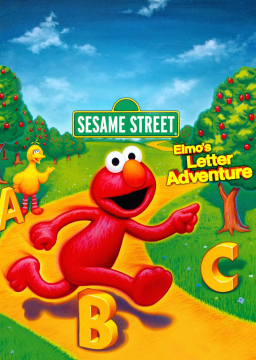How To Fix Ernie's Level On Project 64
Güncelleme tarihi tarafından Arbliterator
Due to a bug of Ernie's level not loading correctly, you must change the Counter Factor setting to 1 from the default of 2. Simply select Options on the top bar and click Configuration (or Ctrl +T on the emulator). Select Config: Elmo's Letter Adventure, then select 1 from the drop down menu, click OK. Restart the emulator and your settings will be applied.

Son koşular
Moderatörler