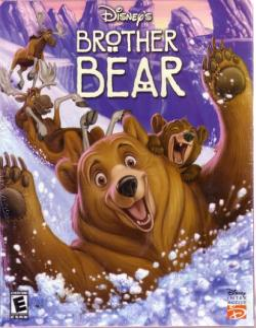Pls Help
@Gman369 I asked some people who are smarter than me. Open C:\ProgramData\Disney Interactive\Brother Bear\System\Game.ini then look for line "UseVideoMemoryVB=False", and change it to True. Please confirm if it worked, I wish I could check myself if it helps. Also could I ask what GPU do you use?
it gave me the same error here's my save file https://drive.google.com/file/d/1W1_ay8W_cnHjLOfT19lkjKlSFRlH-6_c/view?usp=sharing
my specs: CPU. Intel Core i7-4500U 208. GPU. AMD Radeon R5 M230 (2GB DDR3) 305. Display. 15.6”, Full HD (1920 x 1080), TN. HDD/SSD. 1TB HDD, 5400 rpm. RAM. 2x 4GB DDR3.
Tarafından düzenlendi yazar
Son koşular
Moderatörler