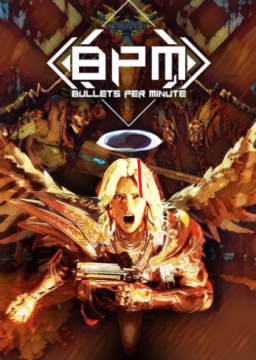[section=Introduction] In this guide, I will show you how to setup Livesplit.
To begin you will need to download Livesplit here. Make sure to extract the contents of the .zip file somewhere easily accessible as it is a portable program. You can also create a desktop shortcut to the .exe by following this guide.
[section=Splits and Layout] Now you need some splits and a layout. I have done that work for you, here for Any%. You'll want to extract the contents of the .zip file somewhere you'll know where to find them.
When you open up LiveSplit, right-click the timer and go to Open Splits->From File. When the dialog opens up, go to the directory you extracted the contents of the .zip to and open the file called "BPM Bullets Per Minute - Patch 1 Any%.lss"
Next, go to Open Layout->From File and open "ChromaKey.lsl"
You should see LiveSplit look like this:

[section=Livesplit Settings]
To modify the keybindings for LiveSplit, just right click and go to Settings. Ensure to check "Global Hotkeys" if you are playing on fullscreen mode.

Make sure your default Time comparison is set to "Game Time" by right clicking on Livesplit, go to "Compare Against" and select "Game Time".

[section=Splits Editor]
If you are running different categories, such as Boss Rush or a Multi-Character category, you will likely want to rename your splits. You can edit split names, your history and your split times in the Splits Editor window.
To access the Splits Editor, right click on LiveSplit, go to Edit Splits.:

[section=Autosplitter]
Now you will probably want to use the autosplitter so you don't have to worry about pressing buttons while you are running the game. Click on "Activate" to activate the autosplitter.

The autosplitter may not work after the game has been patched.
For additional autosplitter settings, click on "Settings" next to "Activate".
 Here, you can customize the behavior of the autosplitter by enabling/disabling some options. The top 3 options are the only ones you should be using.
Here, you can customize the behavior of the autosplitter by enabling/disabling some options. The top 3 options are the only ones you should be using.
- Multi-Character Mode - Accumulates time between restarts, deaths, and changing characters. Any time where the in game timer is paused is not counted. This disables autoreset after the first character/segment.
- Boss Rush Mode - Splits on boss finishers. For use with Boss Rush challenge.
- Practice Difficulty Mode - Final split is set to Gullveig death instead of Nidhogg.
[section=Categories and Variables]
Finally, here is some extra information. If you want your splits to show your character and in game settings, you just have to Edit Splits and click on "Additional Information". You will see this:

[section=OBS Setup]
If you want to make your splits look like this on your stream:
 You are going to need to turn on the ChromaKey filter on OBS.
You are going to need to turn on the ChromaKey filter on OBS.
Go to your "Sources" on OBS(I use OBS Studio, apologies of this is different for Streamlabs OBS), right click on splits and go to Filters.

Now click on the "+" and add the "ChromaKey" filter. Make sure the color selected is magenta, and play around with the settings until it is transparent:

And that's all I have. If you have any other questions, feel free to ping a mod in the discord server!
Hello Speedrunners! I am making this post on behalf of MPRGG! We are pleased to announce a speedrunning event featuring a $400 prize pool!
Hosted By MPR {ContrabandOnly, Gfitty, and JamesSwan}
This events focus will be lowering the categories time as much as possible!
Anyone is welcome to part