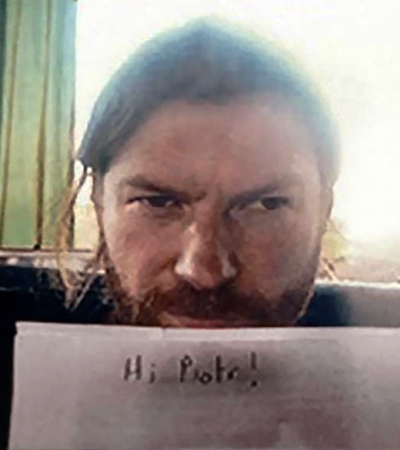Okay, so I know there are some registry files on this page and I downloaded and tried fixing the game but to no avail.
So I just downloaded this game because I've been wanting to play again and I knew it had some issues with the resolution, but the first time I ran it, it didn't ask me anything about the resolution, so I just set it up to 1024 x 768 and that was that.
Cue the second time I open the game and this "Intel HD Graphics" window pops up and asks me which resolution I want my game to run at, so out of stupidity, I set it up at 1366x768, my native one, only for the game to stop booting.
I then downloaded the files and forced the game to run with the registry files, but the video settings are unavailable now, it just blocks my keyboard whenever I press on the Graphics tab of the Options menu. Not only that, but these little tweaks have crippled the framerate and the skybox looks corrupted from time to time.
I've uninstalled and re-installed the game three times now and the Intel thing never prompted again, I have no idea how to reset it to its vanilla state. Anyone have any idea?
Perhaps try updating your graphics card drivers? I have no idea whether that will actually do anything, this is far from my area of expertise.