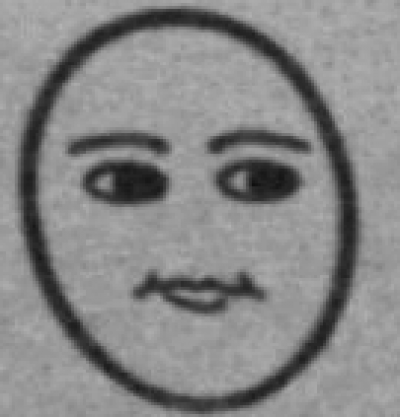Hi, I hope this message finds all well.
I've decided to pick up Crow Country as my very first Speedrun and I would love to run S+ Restricted. Unfortunately, I've run into trouble with the Autosplitter using LiveSplit. As this doesn't Start, nor does it Split. I would appreciate any assistance here.
SUMMARY OF TROUBLESHOOTING:
Using an AutoSplitter for another game, Mouthwashing, works with LiveSplit.
I've downloaded the Load Remover & AutoSplitter files (by Streetbackguy) from Speedrun.com, installed the component files into the LiveSplit Component folder, added the Scriptable Auto Splitter to the Layout and pointed it to the .asl file. I've also deleted these files and had LiveSplit download them for me from the Splits Editor window.
I've activated the Autosplit and enabled all or just the needed splits. I've deactivated and reactivated it while in game, and before launching the game.
I've run both LiveSplit and Crow Country as admin. Running Crow Country as admin interferes with AutoHotkey and doesn't fix the AutoSplitter. Running Crow Country as admin alone interferes with LiveSplit Global Hotkeys. The AutoHotkey issue might be resolved by running it as admin as well. I've also run just LiveSplit as admin alone, which fixes the AutHotkey issue, but not he AutoSplitter.
I've checked integrity of game files. I've rebooted my PC several times since.
I'm running on Windows 10 and using Steam.
Just a side note, since trying all of the above, I've seen multiple people submit runs, so I've got to assume the Autosplitter is still working with the current version of Crow Country and Livesplit.
There is an issue with the current version of the game that has broken the Autosplitter, so me and one of the game devs are hopefully going to find a way to rectify it soon.
In the meantime, the autosplitter does work if you downpatch the game through Steam.
Steam settings didn't show any options to down-patch or any beta branch options, so I opted for the following.
I was able to find instructions to down-patch games was shown in this guide: https://steamcommunity.com/sharedfiles/filedetails/?id=1086279994
Unfortunately, SteamDB doesn't show any of the older Depots IDs for this game. I also didn't see a Manifest code on SteamDB, so I grabbed the one from the .acf appmanifest file in the steamapps folder.
In the end I used this console command on Steam "download_depot 1996010 1996011 2523643032340956100", which I believe only downloads the current version of the game. I did try just in case, but didn't resolve the issue.
So, I think I'll wait for the next patch or fix while I'm still learning the run in the meantime.
Not a problem, though in the Discord there is this guide to downpatching the game, so hopefully it'll be of help:
- Open Steam console Tutorial -> https://steamcommunity.com/sharedfiles/filedetails/?id=873543244
- copy paste this into the console -> download_depot 1996010 1996011 1019118456931248704
- Wait till it says "Depot download complete : "C:\Program Files (x86)\Steam\steamapps\content\app_1996010\depot_1996011" (455 files, manifest 1019118456931248704) "
- This may take a few minutes and it wont show you any progress so just wait.
- Go to your steam directory and than there -> \Steam\steamapps\content\app_1996010\depot_1996011
- Start the game from there and be happy. If you still have any issues its not because of the version your playing or the LRT. Both work together I just tested it
Fantastic, that did work. Thank you for your quick feedback and patience!
For anyone else. I did have some issues downloading the files on the first two attempts. So I deleted them twice, restarted my PC, ran steam with the console on admin just in case. Finally got the message that the download was complete. Thought I saw an error for not having the UnityPlayer.dll file the first time I ran the exe in the new folder, it did sort itself out on the second launch.
Could I please get the Crow Country Discord link. I found two links online that arn't working. Disboard has one Discord link but I don't believe it is for the speedrunner community.
The link to the Discord is at the top of this Board page, under the game Title.
For ease of use, please also find it here: https://discord.com/invite/TPzpz8ZKB3
As for a general Crow Country Discord, I don't even know if there is one, but what I've linked above is the Speedrunning Discord.